Top 7 best voice changing software on computers
Male to female voice changer software is extremely useful, capable of adjusting the pitch or timbre of the user's original voice to create a completely different voice, serving many different purposes such as Prank friends, protect your identity when playing online games or using social networks and livestream platforms such as Facebook, YouTube, Discord. Below are the best voice changing software for PC that you can use. to change male to female voices , create robot voices, anime characters, and more.
Article Table of Contents:
1. Auto-Tune (supports changing voice when singing karaoke, extremely HOT).
2. Adobe Audition.
3. Fake Voice.
4. AV Voice Changer Software.
5. MorphVOX Pro.
6. App Voice Changer With Effects.
7. Virtual Personality+.
I. Top best voice changing software on computers
1. Auto-Tune - professional voice changer
Advantage:
- Professional, multi-featured recording, audio editing and voice changing software
- Many different audio editing modes: Auto Mode, Graph Mode, Auto-Key plug-in, Classic Mode.
- MIDI controls pitch and other parameters.

Although there are many other excellent voice changing software available on the market, Antares has always been known as a pioneer company that launched the automatic sound tuning revolution with its Auto-Tune tool. famous in 1997. Auto‑Tune is considered one of the leading professional audio recording and editing software today, providing full features for users to change male to female voices and vice versa. . The latest Auto-Tune Pro update brings a very fresh new interface, with major GUI improvements, as well as some "hidden" changes and added features, including Auto Mode with Real-time editing and effects, Graph Mode for detailed timing and pitch editing, and Auto-Key plug-in for automatically detecting scales and tones in music .

2. Adobe Audition voice changer software
Advantage:
- Professional audio editing and voice changing software.
- Apply effects to the entire audio track or to individual clips.
- Provides many great tools and features.
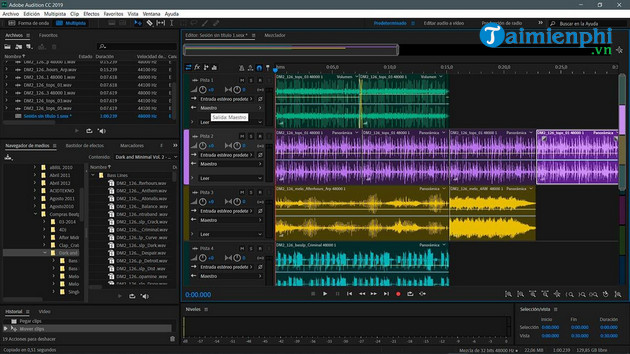
Adobe Audition is professional audio editing software for video and podcast post-processing, audio restoration, changing male to female voices and vice versa. It provides a comprehensive set of tools including multitrack, waveform and spectrogram display for creating, mixing, editing and restoring audio content. This powerful audio workstation is designed to speed up video production and audio finishing workflows, while delivering flawless integration with original audio. This is a software that every time you open it, you will discover some new features.

3. Fake Voice - lightweight, easy-to-use voice changer app
Advantage:
- Change the voice with many different effects by adjusting the sliders.
- Simple and easy to use voice changing software.
- Provides live playback when you are changing your voice.
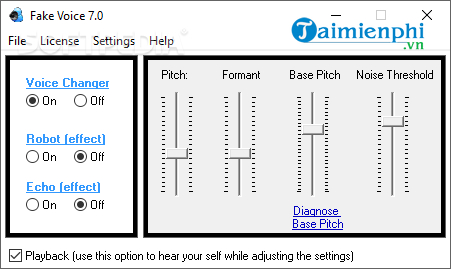
Fake Voice voice changing software helps you change your voice into male voice, female voice, old voice, young voice, robot voice and more. Fake Voice can be used with any application that runs on Windows. For example, gamers can use Fake Voice to edit, change, and disguise voices in games that support microphones, while also adding a bit of fun creativity. Meanwhile, other professionals such as audio-book authors can use Fake Voice to create voices for characters in their audiobooks.

Voice changing applications will help you change your voice to a fun, humorous one when calling or editing videos posted on social networks. If you are using a Macbook, you can refer to the TOP free voice editing apps on PC below.
4. AV Voice Changer Software - different voice editing app
Advantage:
- Easy to use, displays all basic features on the main menu.
- Compatible with many online chat platforms such as Skype, Discord, Twitch.
- Download more effects from the available plugin store.
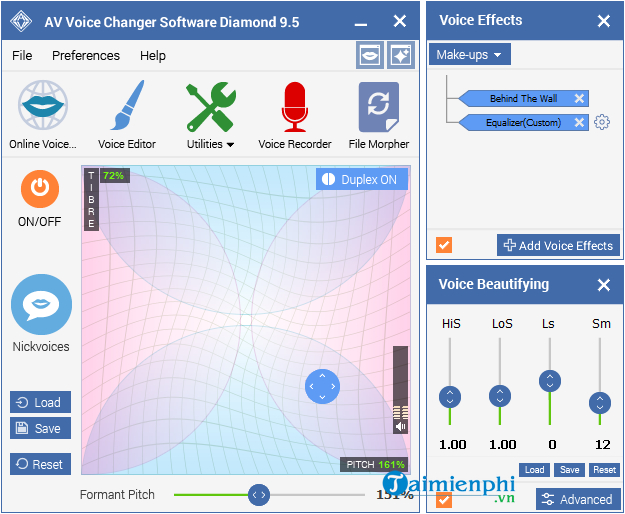
AV Voice Changer Software is a male to female voice changer and vice versa software, which can record your changed voice in real time or change the voice from an existing audio file. Users can freely adjust voice settings and apply effects from the options provided by the software. Besides, AV Voice Changer Software includes an MP3 player, which can play or transform music in real time. Supported formats include: mp3, wma, wav, ogg, au, ape, nist, aif, irc, mp2. This software is ideal for both chatting and live streaming because it integrates with several popular services like Skype, Twitch, and Discord.

5. MorphVOX Pro computer voice changer application
Advantage:
- High quality voice changing software.
- Change your voice to add fun to online chats or gaming with many effects.
- Outstanding voice-learning technology, eliminates background sounds and improves sound quality.
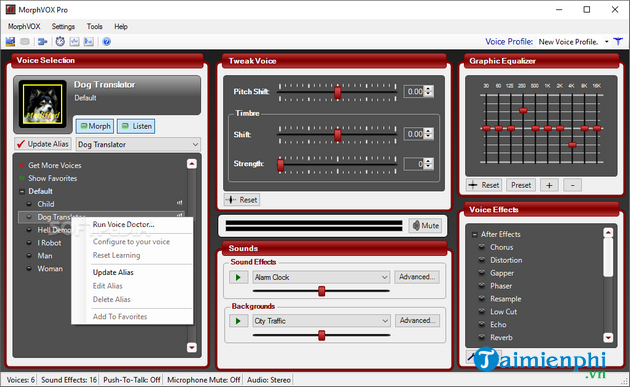
Morph Vox is considered one of the most popular voice changing software on computers that comes with a series of great features. Morph Vox changes voices in real time and easily integrates with various games and online chat platforms, with an ambient noise filter that will be especially useful if you're using the built-in microphone on your phone. your computer. Another cool feature is the ability to add background noise and environmental effects to your voice. MorphVox comes with two modes, including a Skinned mode that allows you to quickly choose a voice change effect from the available options, and a Studio mode that allows a little more in-depth audio editing with additional controls. adjust the tone and pitch of the voice, so you can change the voice of male to female, elderly, children and more.

6. App Voice Changer With Effects - change voice with many effects
Advantage:
- Share results with others via WhatsApp, email.
- Import existing audio files or record directly.
- Rich set of effects.

Instead of using a male to female voice changer software on your computer, you can use App Voice Changer With Effects on mobile platforms to change your voice. This is a voice changing application that is used by many people and is highly appreciated. It's easy to understand why, because in addition to supporting importing existing audio files, App Voice Changer With Effects provides voice recording functionality and a rich collection of effects for users to choose from. You just need to import an audio file or record directly and apply one of countless effects as desired. Then you can save it as a ringtone or share it with friends.

7. Virtual Personality+
Advantage:
- 24 different voice effects.
- Works with PC speakers, as well as over phone lines or with online chat applications like Skype.
- Disguise and change voice easily. All you need to do is speak into the microphone and the changed voice is heard on the other side.
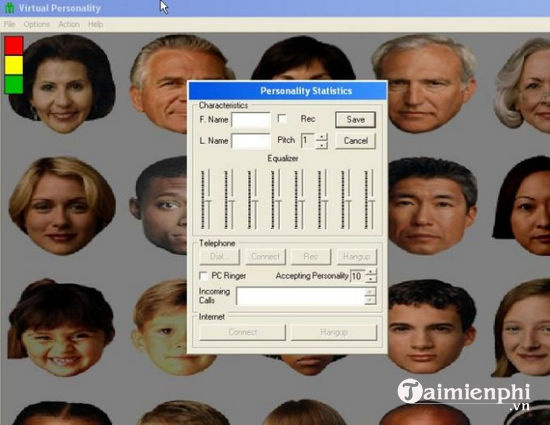
Virtual Personality+ is a voice changing program that can work across computers, the Internet, mobile devices, and even phone lines. The software works with several email clients and online chat platforms such as Skype. Users can change male voice to female voice, children's voice or elderly voice with 24 available options. In addition, Virtual Personality+ also allows you to adjust the pitch of your voice, as well as change the volume balance of frequency bands with the built-in Equalizer tool to achieve the desired results.
 .
.
II. How to use Auto-Tune software
Auto-Tune comes with a lot of features and functions, but you need to focus on the following 3 core things before starting to use Auto-Tune software.
- Key: To get the best key for Auto-Tune, you need to know the key of the song. If your song is in the key of D minor, you'll want to set that same key for Auto-Tune. If the key is not set correctly, the pitch correction will be inconsistent and you will create unwanted sounds. If you're not sure about a song's key, let the Auto-Key plugin help you determine it. It will listen to the audio track and determine which key is used.
- Input Type: Auto-Tune is also based on the octave of the music. So if you want to 'autotune' a female voice, you're more likely to choose Soprano as the input type.
- Retune Speed: This is one of the most important settings. It determines how quickly or slowly to adjust the upcoming note. If it is set to a slow speed, you will get a more natural sound and vibrato. As you start to increase the speed, the sound will gradually become unnatural. Therefore, if you want the robot's 'T-Pain autotune' sound, adjust it to 0.
Auto-Tune is often used in two ways: to adjust notes or effects. Whether you want pitch correction for consistency or a robotic effect, Auto-Tune can do it all.
Auto-Mode

Auto-Mode is the default operating mode of Auto-Tune. It automatically corrects the pitch of the audio to the selected Key and Scale. Then all you need to do is adjust Retune Speed.
Step 1: You choose the input type that best suits your sound:
- Soprano
- Alto/Tenor
- Low Male
- Instruments
- Bass Instruments
Step 2: Select Key and Scale settings .
Step 3: Set Tracking Control to adjust Auto-Tune input sensitivity.
Step 4: Adjust Retune Speed as desired.
When you use the Transpose feature, the resonant frequencies of your voice will change. Adjusting the Formant in Auto-Tune will prevent this from happening and produce a more natural result, ensuring that vocal characteristics remain intact. Once Formant is active, adjust the Throat Length setting for displacement.
Graph Mode
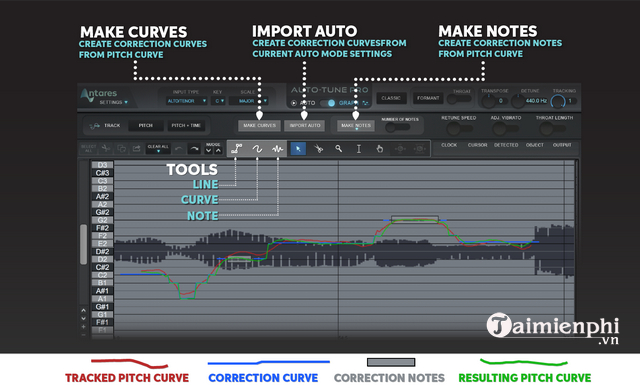
While Auto Mode only requires adjusting a few settings, Graph Mode provides a graphical interface for adjusting notes and timing. Auto Mode starts working immediately, but Graph Mode requires pitch monitoring in Auto-Tune first. That means you'll need to keep track of pitch information by playing the entire audio track or selecting specific parts. Once the pitch curve data is tracked, you can edit it by creating and modifying Correction Objects.
- Correction Objects: What Auto-Tune continuously adjusts to the original pitch. They can be curves, lines, or notes, and can be drawn manually or created from the Make Curves, Import Auto, or Make Notes buttons.
- Curves: Elevation data is displayed in the graph as red curves. The master only serves the purpose of viewing the original elevation and cannot be edited. The blue curves are Correction Objects and represent the pitches that Auto-Tune will adjust. After applying corrections to the original pitch, the resulting pitch and what you hear represent a green curve. Note that when using Retune Speed, the green curve will be less curved and have more obvious pitch changes.
- Lines and notes: Besides the blue curves, there are two other adjustment objects: lines and notes. Lines are like curves, except they are not curved. Use the Line tool to draw static elevations or linear elevation changes. Notes are similar to lines, but can only represent one pitch at a time.
Step 1: Insert the Auto-Tune plugin into an audio track.
Step 2: Click the Auto button , play back the vocal melody and set your initial settings. These settings will be applied in step 6 with the Import Auto function.
Step 3: Click the Graph button to enter graph operation mode.
Step 4: Select the information to track by clicking the Pitch or Pitch + Time button .
Step 5: Play back the entire vocal performance or just a specific region so that Auto-Tune tracks pitch information.
Step 6: Create and edit Correction Objects:
- Click Make Curves to create a calibration curve from the original elevation data.
- Click Import Auto to apply specific Auto Mode settings to all curves.
- Click Make Notes to create correction notes from the original pitch data.
Classic Mode
Click the Classic button to enter Classic Mode and turn off some of Auto-Tune Pro's new features such as Formant, Throat Length, Transpose, Flex-Tune and Time Editing.
Technology has really come far. Nowadays, you can change your voice to a completely different voice with the help of software. All of the voice changing software shared in the article provide the most necessary features for you to use and edit your voice to serve your desired purposes.
If you want more applications to turn men into women, you can refer to the article on TipsMake.
You should read it
- 14 voice changing software for Discord, Skype, Steam
- Fake Voice 7.0 - Download Fake Voice 7.0 here
- How to use Fake Voice to change voice
- Entertainment with 6 voice changer apps on Android
- Top 15 applications to 'transform' your voice on iPhone
- How to use the voice changing software Clownfish Voice Changer
 8 Facebook login errors and how to fix them
8 Facebook login errors and how to fix them 3 AI-powered video transcript creation tools to save hours of viewing
3 AI-powered video transcript creation tools to save hours of viewing The 3 best browsers with built-in VPN for Mac and Windows
The 3 best browsers with built-in VPN for Mac and Windows 3 best Nintendo Switch emulators for Windows
3 best Nintendo Switch emulators for Windows 6 applications to create the most beautiful Panorama Carousel
6 applications to create the most beautiful Panorama Carousel Top 3 free antivirus software for iPhone
Top 3 free antivirus software for iPhone