How to switch voice by Modulate
Have you ever tried to distort your voice? Video conversion is not a new concept and there are many support tools. Modulate is an online voice recording tool and voice changer, using the Machine Learning tool to change the voice.
According to the developer, Modulate can convert male voices to female voices and vice versa, imitating some characters, improving sound quality. The Modulate tool is currently in beta, but the current user may try Modulate.
- Recording software on the computer
- How to record on computer using Adobe Audition
- Instructions on how to record a voice with Bandicam
Instructions for using Modulate voice changer
Step 1:
Users access the link below to go to the Modulate homepage.
- https://modulate.ai/
Step 2:
Pull down the content under the Try Modulate for yourself section! . Here the user will see there are 2 microphone icons to record live and camera to use the webcam on the computer.

Users need to agree to Modulate using the microphone on the computer, press Allow . You then proceed to record your voice. Due to the new testing process, it will only take 10 seconds. If recording is more than 10 seconds, it will report an error when downloading the audio file.
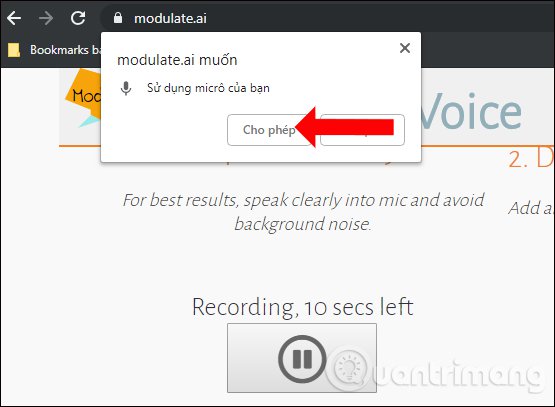
Step 3:
After recording, we will use voice modifiers in the middle of the content to adjust our voice. Finally click the Apply button to apply the change.
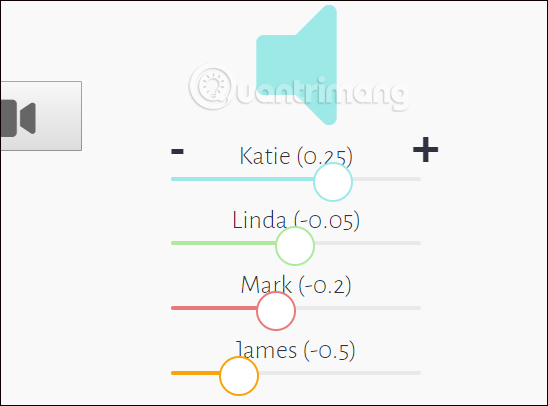
Step 4:
Wait for the audio extraction process and you will see the Play button to listen to the voice. You can press the Download button to download videos or Share button to share audio on Facebook, Twitter.

It is known that when Modulate officially released will have the option to imitate famous voice, can record voice over 10 seconds. Hopefully, the manufacturer will add the audio file download feature available on the computer to convert audio.
See more:
- How to record on computer using Adobe Audition
- How to record calls on iPhone using Google Voice
- How to create a copy of the audio file in Voice Memos on iPhone
I wish you all success!