14 voice changing software for Discord, Skype, Steam
Voice transformation software is capable of changing the pitch and timbre of the user's voice, using special effects, and performing graphic equalization in near real-time.
1. Voicemod voice changing software

Voicemod is the best free voice changer software for Windows (coming soon for Linux and macOS X). It is an online voice modifier with effects capable of converting your voice into a robot, girl voice, etc. online. It is suitable for games and chat applications. Voicemod is compatible with virtually all chat and streaming software available on the market: Discord, Skype, Twitch, TeamSpeak, Steam, OBS, Hangouts, Bebo and many more.
Express yourself with Voicemod's real-time AI voice changer and rich sound palette to become who you want to be. Use this tool to build your own unique sounds for platforms like Roblox, OBS, VRChat, Discord, etc.
Voicemod adds real-time voice change and custom sound effects to any computer game and communication application. including Discord, ZOOM, Google Meet, Minecraft, World of Warcraft, Overwatch, Rust, Fortnite, Valorant, League of Legends, Among Us, Roll20, Skype, WhatsApp Desktop, TeamSpeak, etc.!
Voicemod is the best free voice changing software for gamers, content creators and YouTubers. Add this AI voice modifier to make you sound like a robot, devil, chipmunk, woman, man or anything else you can imagine!
Voicemod works with all your favorite games and integrates seamlessly with Elgato Stream Deck, Streamlabs OBS software, Twitch, TikTok Live Studio, Audacity, Gamecaster or Omegle. Use the voice changer directly on your next stream, create skins and voice avatars for Metaverse and Multiverse platforms in seconds, or record with the voice changer and edit Edit the video later.
- Real-time voice change, no replay.
- Provides a variety of voice styles and effects.
- Super Easy integration In less than a minute, you can use Voicemod with your favorite chat software.
Download : Voicemod (7 free random voices every day, 15 USD, for Windows)
2. Voice Changer Software
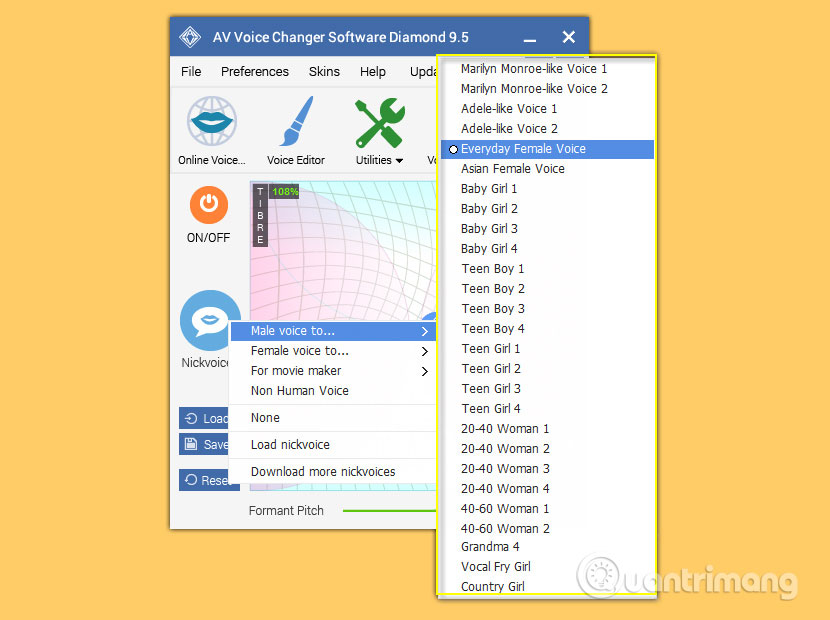
Easily access and modify all your voice characteristics like sounding deeper, higher, younger, older, more feminine, more masculine or modify to any voice you like. Thanks to the variety of voices and effects, each combination of settings you create will be a truly unique voice, which you can save and use later or edit and update as you wish.
Many advanced sound effects and voice filters are available in the program such as 30 sound effects, 70 background effects, 17 non-human voices, 40 auxiliary sound effects and more.
Download : Voice Changer Software (Trial, 30 USD, for Windows)
3. Voice changing software Voxal Voice Changer
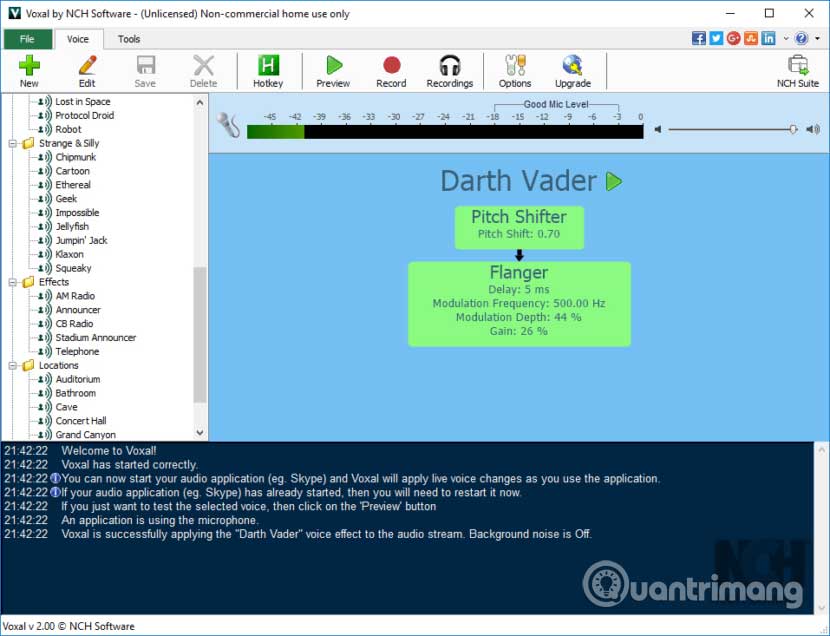
With Voxal Voice Changer, you can modify, change and disguise your voice in any application or game that uses a microphone. From girls to aliens, the voice changing options are limitless. This software has a free version for home users for non-commercial use. If you use Voxal at home, you get the following features:
- Use effects in real time using a microphone or other audio input device.
- Sound effects library includes robots, girls, boys, aliens, etc.
- Works on all existing apps and games.
- Export the changed sound to the speakers to listen to live sound effects.
- It uses low CPU so it will not affect other running applications.
- Use female or male voices in online games
Download : Voxal Voice Changer (Free for home users, 5 USD, for Windows, Mac)
4. MorphVOX voice changing software
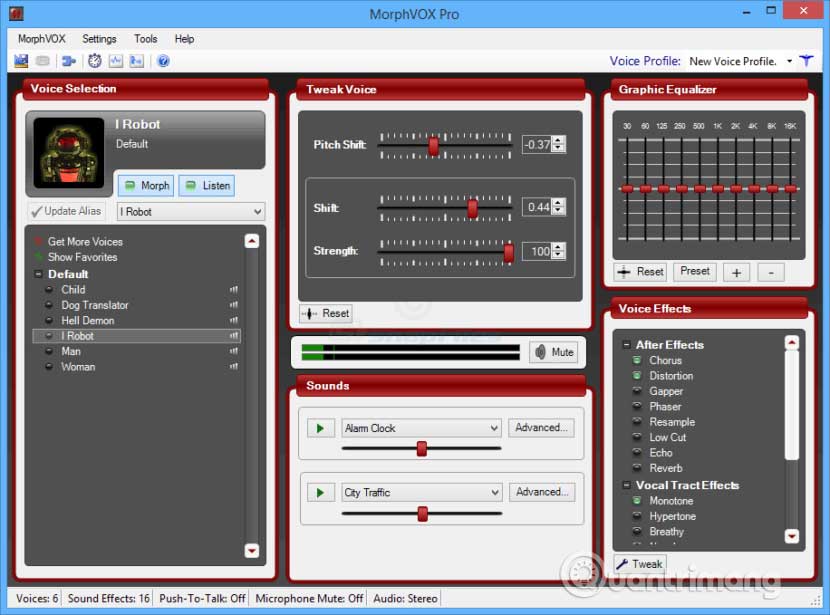
MorphVOX Junior is a free voice changing software that modifies your voice to fit your personality. You can change the voice to male, female, etc. The built-in voices and effects in the software make it convenient to use. MorphVOX Pro will change your voice online and in game. The software uses superior voice learning technology, background sound removal and sound quality settings. Features of this voice conversion software:
- Enhance your online game with this voice changing software.
- Disguise your voice to trick your friends.
- Change your voice to add fun to online conversations.
- Entertain your friends with amazing sound effects.
Download : MorphVOX (Free with limited voices, 30 USD, for Windows, Mac)
5. Clownfish Voice Changer voice changing software
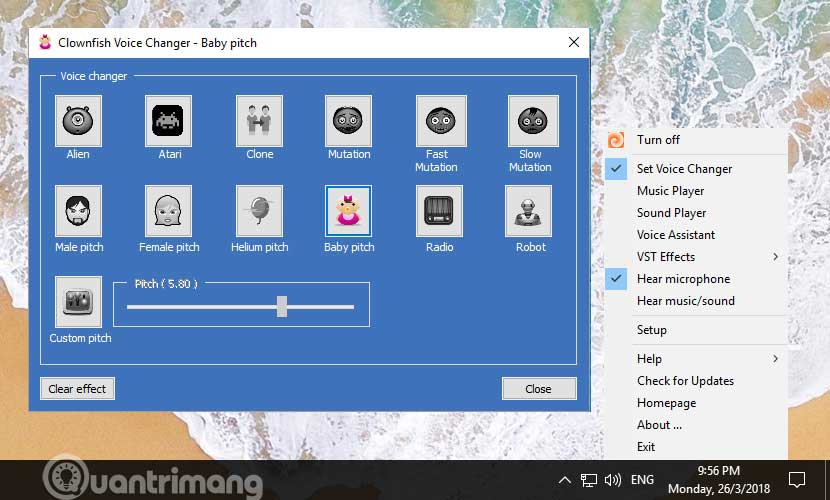
Clownfish Voice Changer is an application that changes your voice. It is installed at the system level so any applications that use a microphone or other recording device will be affected. In general, your voice will be modified in Steam, Skype, Hangouts, ooVoo, Viber, Ekiga, Jitsi, Ventrilo, TeamSpeak, Mumble, Discord, etc.
List of sound effects: Alien, Atari, Clone, Mutation, Fast Mutation, Slow Mutation, Male pitch, Silence, Female pitch, Helium pitch, Baby pitch, Radio, Robot, Genji, JigSaw, Optimus Prime, Darth Vader, Transformer. This is considered the most extensive voice changing system for Microsoft Windows 10.
Download : Clownfish Voice Changer (Free, for Windows)
6. VoiceMeeter voice changing software

Voicemeeter is like an audio mixer, however, it can also be used to increase or decrease the pitch of your voice. This audio mixing application is equipped with a virtual audio device, used as virtual I/O to mix and manage any audio source from or to any audio device or application. For end users/home users, Voicemeeter is free to use! You pay for what you want when you need it and if you find it useful.
Voicemeeter is a unique application designed for everyone, ready to manage audio in a smart way! Voicemeeter is for VOIP users, broadcasters, gamers, musicians, DJs and any audio lover.
Voicemeeter's main features include:
- Mix your voice with music on Skype or Google Voice and create your own live podcast or radio show.
- Allows use of 2x USB headsets on computers, for VOIP applications or online educational programs.
- Play video games with 5.1 audio and hold the mic for group communication.
- Follow the instructions with your favorite audio/video capture software.
- Record conferences or interviews in multichannel for post-production.
- Use a combination of different audio apps and record live performances with your favorite DAW.
- Finally, it allows simple management of any audio source on the computer with ease.
Download: VoiceMeeter (Free, Windows only)
7. Voice Changer With Effects voice changing software
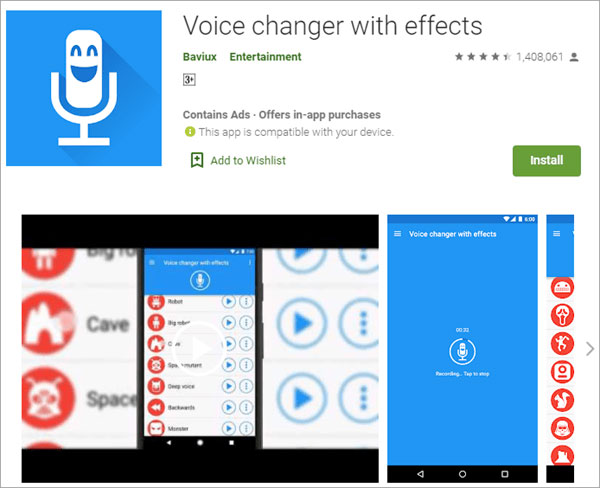
This is an application specially designed for Android users. As a voice changer, this tool is simple, easy to install and use. You have an option to 'disguise' your voice with a range of options, while also adding effects for a fun touch.
This tool allows you to import pre-recorded audio and edit it to your liking. This tool comes with over 40 different voice effects to use. The tool can work smoothly with chat applications on Android.
Main features:
- Import pre-recorded audio
- Create speech from text
- Set caller ringtone and melody
- Share the final result on social networks
Voice Changer with Effects is a good tool only if you use it to entertain your friends. While it can help disguise your voice on Android, the sound quality is still a bit lackluster.
Download: Voice Changer With Effects (Free, only for Android)
8. Discord Voice Changer voice changing software
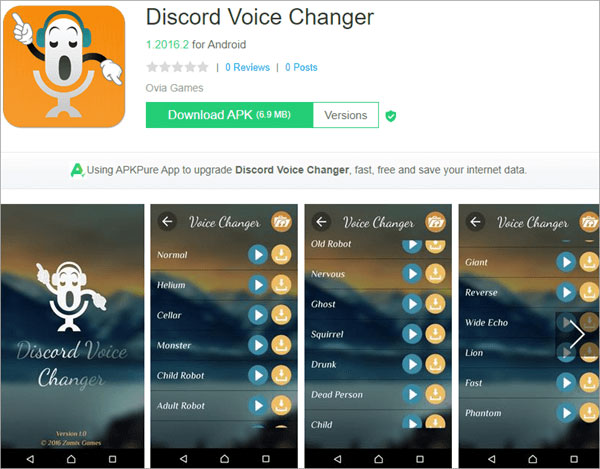
Discord Voice Changer defines itself as an entertainment app, and just looking at its collection of voice effects, you can understand why. Discord Voice Changer displays a huge collection of voice effects that can be used to disguise your voice.
Options include making you sound like an extraterrestrial, an animal, or any of your favorite famous characters like Yoda or Robocop. The tool uses a clean and comprehensive interface, allowing users to easily find the sound effect they want.
Main features:
- Unlimited special voice effects
- Clean and elegant user interface
- Apply sound effects in real time
- Create and save modified voices
If you're interested, then Discord Voice Changer is the app you should try to disguise your voice and amaze your friends. The tool boasts a clean and comprehensive interface, and is completely free to use.
Download: Discord Voice Changer (Free, for Windows)
9. AV Voice Changer voice changing software
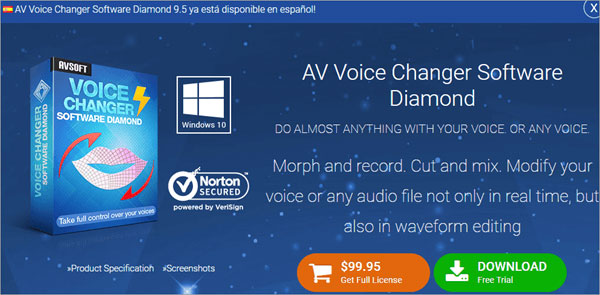
AV Voice Changer allows you to change every aspect of your voice and make your voice completely unrecognizable to listeners. You can make your voice be anything you want, a woman, a child or a robot. This tool gives you a wide range of voice options and effects to choose from, these effects really help you create a unique voice every time you use the tool.
Powered by virtual audio driver technology, this tool instantly integrates with most types of VoIP tools, role-playing games, and chat applications. You can use this tool to disguise your voice on Twitch, Discord, Skype, and many other platforms.
Main features:
- Recording tools
- Voice editor
- Voice and file converter
- Create custom sound effects
AV Voice can be very convenient when integrated with a platform or application of your choice, helping you disguise your voice while using them. It's great when paired with Discord but also works well with Twitch or Skype and helps you modify your voice with a variety of skin effect combinations.
Download: AV Voice Changer (Free trial, $99.95)
10. Super Voice Editor voice changing software
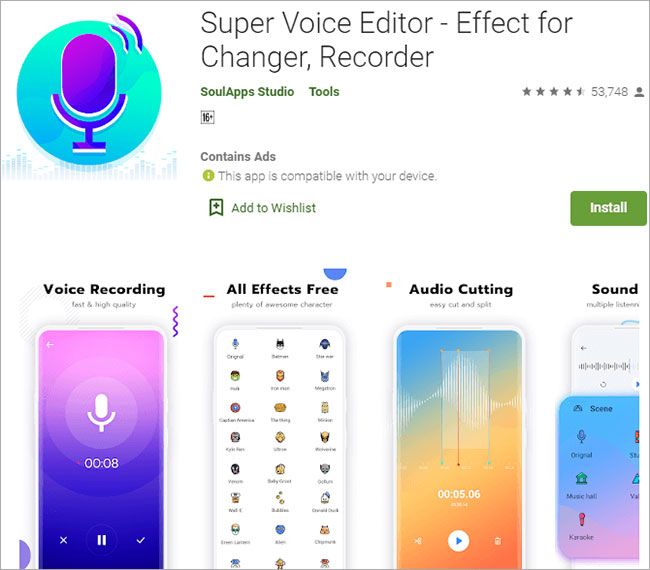
Super Voice Editor is a smart voice editor that records and edits your voice into completely unrecognizable sounds. You can easily edit your recorded voice and transform it to sound like a baby, a devil, or a famous superhero character you like.
In addition to the obvious advantages above, this tool is also considered a great audio editing and MP3 file cutting tool. It allows you to add voice effects to uploaded audio, as well as shorten MP3 audio clips.
This tool can also significantly modify your singing voice to make it more harmonious and melodic than usual.
Main features:
- Recording tools
- MP3 file cutting tool
- Audio editor
- Audio equalizer
- Change voice for chat applications
Super Voice Editor is a great tool to have on your Android phone if you are interested in changing or editing your voice to sound great in chat apps. Apart from being a simple voice changer, this tool can also be used as a useful MP3 cutter and audio editor.
Download: Super Voice Editor (Android only)
11. RoboVox Voice Changer voice changing software
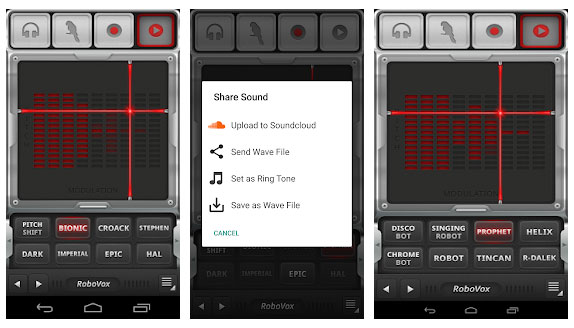
RoboVox Voice Changer is the best voice changer for Android. This application allows you to change the original sound into spooky, funny, scary, musical, robotic sounds and provides more than 32 sound effects that you can use to modify the sound directly when enabled headphones, voice recording and playback.
Transform your voice with RoboVox, your voice sounds scary or funny, musical, evil or like famous robots! RoboVox is a voice recording and changing application that uses encryption technology.
Choose from 32 different voice styles and jam with pitch and variation settings by sliding your finger across the XY control field.
You can modify your voice directly when you turn on the headset, record your voice and play back the modified voice, or use Parrot mode to automatically repeat the changed voice. Then save the recording, email it, or share it directly on SoundCloud.
Key features of RoboVox Voice Changer include:
- 32 voice models such as Pitch Shift (Chipmunk, Helium voice), Discobot, Badman, Exorcist, Cylon, Dalek, Singing Robot, Vader, HAL, Stephen, Prophet
- XY control field for pitch modification and voicing
- 3 different modes: Real-time, Parrot and recording
- Real-time mode (with headset)
- Voice recording
- Share your results directly on SoundCloud
- Save and email creations as WAV files
- Save your transformed voice as a ringtone
- Audio encoder with real-time FFT spectrum analysis
Download: RoboVox Voice Changer (Android only)
12. SuperVoiceChanger voice changing software
SuperVoiceChanger is the best free voice changer for Discord. It allows you to change your voice in real time. If you are looking for a male to female voice changer, this software can help you do it completely free of charge and without the need to install anything else.
SuperVoiceChanger software will automatically change your voice into the sounds you want, like animal sounds, robot sounds or some other strange sound. According to some users, this is the best free voice changer for PC and Discord.
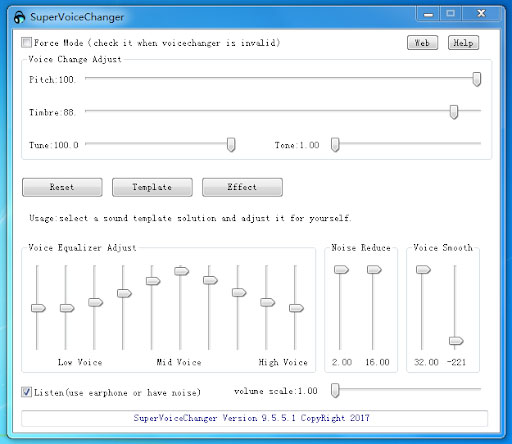
In addition, SuperVoiceChanger can also support Skype, WhatsApp, Viedo Platform, Recorder, Line App and mobile phone emulators, etc. Using the software is very simple. When you chat with someone by voice, just turn on SuperVoiceChanger and your voice will change automatically.
The app has a feature that allows you to record an audio message and then add effects, so you can send an altered voice note via WhatsApp to your friends. It's very simple, you just need to record the audio you want to edit and select the filter to have it applied automatically. Once you complete this conversion process, you can share the resulting file with any contacts directly from the app.
In addition, the large number of filters offered by the application makes this tool a real treasure for amateur musicians who want to transpose vocals quickly and easily. However, it is clear that SuperVoiceChanger's strong point is creating funny sounds or teasing friends.
SuperVoiceChanger has a button that allows the app to work in the background, so you can play edited audio while also recording voice notes on any messaging app. This allows you to change and add a twist to your voice to "prank" your friends.
In short, SuperVoiceChanger is a fun and comprehensive application for voice changing, allowing users to add sound effects to recordings quite easily and quickly, with some surprising results.
Download: SuperVoiceChanger
13. Skype Voice Changer voice changing software

Skype Voice Changer Pro allows you to change the sound of your voice with real-time effects or say anything with a computer-generated voice. Additionally, it allows you to play back pre-recorded audio to the person you are talking to and re-record conversations. This program is very simple to use and you can also try it at this time.
Skype Voice Changer Pro comes with a number of fun, easy-to-use effects to modify your voice in a variety of ways. Skype Voice Changer Pro lets you listen to each sound effect before starting a call, and you can even adjust the parameters of the effects in real time while you talk.
Have you ever wished you could pretend you were stuck in a car waiting for the sheep to get out of the way? No problem! Skype Voice Changer Pro allows you to play pre-recorded sound effects for others to hear. This tool includes several built-in tools in the trial version to help you get started. Let check it out!
Have you ever wished you could record Skype conversations? Skype Voice Changer Pro lets you do it easily. The trial version will allow you to save the first 30 seconds of the call in WAV format, but licensed users can record their entire conversation not only in WAV format but also with a choice of popular audio compression formats, including WMA, MP3, and AAC (the exact options available depend on your version of Windows). You also have the ability to record each participant separately, which is great if you're recording a podcast or an interview and want to edit the audio afterward.
Download : Skype Voice Changer
14. MasqVox Voice Changer voice changing software
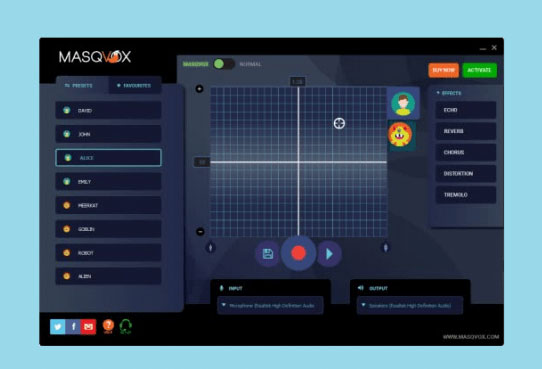
MasqVox Voice Changer is the best free voice changing program that you can use for gaming and chatting purposes. MasqVox Voice Changer provides the simplest way to enjoy real-time voice chat system. The tool includes a wide variety of objects and voice effects based on cartoon characters.
It's a really simple and user-friendly platform to change voice while chatting with friends and family on desired chat platforms or playing online games that support voice chat.
The main outstanding features and functions of this MasqVox Voice Changer are metric voice changing, availability of multiple individual and animated character voices, creating and saving your own sounds, system for low latency and computational load, perfect for both chats and communication while gaming, etc.
Download : MasqVox Voice Changer
Above is a list of voice changing tools that you can try to change the sound when playing games. It can be used to record audio and share with others via email or social networks such as Discord, Facebook, Instagram, Whatsapp, Skype, Steam or Gaming Trolling. These programs have a very simple interface with a series of effects that can be applied in real time.