Top 5 best hard drive defrag software
Your computer runs slowly, in addition to using system cleaning software you need to optimize the system by defragmenting the hard drive. Help your computer work faster and more efficiently.
There are many software to help you defragment the hard drive, but not all software is effective. The following article introduces the top 5 best hard drive defrag software.
1. Defraggler.

Defraggler, developed by Piriform, is a very effective hard drive defragmentation software. The software is provided completely free, light capacity does not affect the performance of the system, supports NTFS and FAT32 file systems .
The software lists the partitions of the hard drive, you just need to select the partition to defragment and click Analyze to let the software analyze.
You can download the installation version to install, or download the Portable version without installation.

2. MyDefrag.

MyDefrag is a disk defragmentation and optimization application, a maintenance application to make your hard disk perform better. The software is completely free, unlimited time, fully functional. MyDefrag is based on Microsoft's standard API fragmentation. The software scans all selected locations then moves scanned files and folders to the appropriate location.
You can download the latest version on the homepage of MyDefrag: http://www.mydefrag.com/.

3. Auslogics Disk Defrag.

Auslogics Disk Defrag is a free disk defragmenter but works very effectively, you can set up defragmenting multiple drives, multiple partitions. With Auslogics Disk Defrag defragmenting the hard disk becomes easy and fast.

4. Smart Defrag.

Smart Defrag is a disk defragment software, you can quickly analyze your hard drive to check the level of defragment. The software also allows you to set the automatic mode to defrag the most used files.
Smart Defrag currently has an installation version and the Portable version does not need to be installed. You can download and try it out.

5. Disk Defragmenter (feature available in Windows).
Disk Defragmenter is a feature built into the Windows operating system, you can defragment the hard drive without installing any additional software support. This feature helps analyze the entire hard drive and then rearrange fragmented files and folders into a linked block.
You just need to click Start and find the keyword Disk Defragmenter .
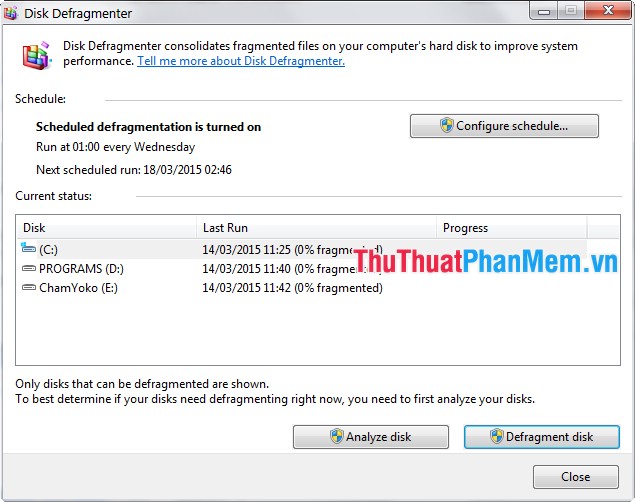
So you can choose for yourself the most effective and suitable software for hard drive defragmentation. Good luck!