Top 10 'disasters' and how to deal with them
Using a computer means dealing with problems and problems such as losing all data if your hard drive is broken. Here are 10 common computer problems and how to fix them.
10. Laptop is lost or stolen
When the laptop is lost or stolen, you will be very frightened, but you need to calm down if there is tracking software like Free, open source installed on the computer before it is lost, you have Can retrieve it quickly or delete it remotely.
- Find smartphones, laptops lost accurately and effectively with Prey application

If you don't have tracking software installed, you can locate your laptop using Gmail, Dropbox or Backblaze's backup service. And the last way is to report to the police and hope they can find the computer for you.
9. Computer is infected with virus or other malicious software
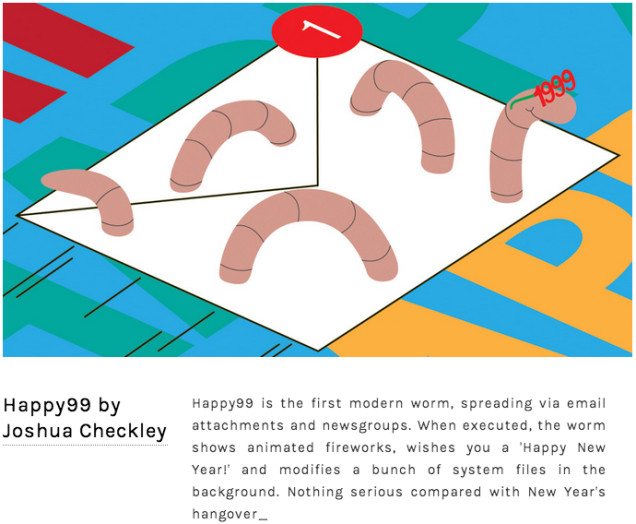
Viruses, worms, spyware, malware are common and permanent computer threats even if you have used anti-virus and malware software to protect your computer, This virus is growing and finding ways to attack your computer. So you should know how to check the file or software before downloading or know how to destroy it even if the computer cannot boot.
- What to do if your computer has a virus?
8. Computer fan does not turn off

Although not as catastrophic as the previous problem, the computer fan when operating emits a very noisy, annoying sound and it can be a sign that the computer has problems such as overheating.
- Where is the laptop hot?
If the computer fan runs all day and the computer is hot, there are two simple and cheap measures to clean up dust and update the hardware if possible.
- 5 ways to cool down, cool, laptop radiator simple and effective
7. Cooling water leaks inside the computer
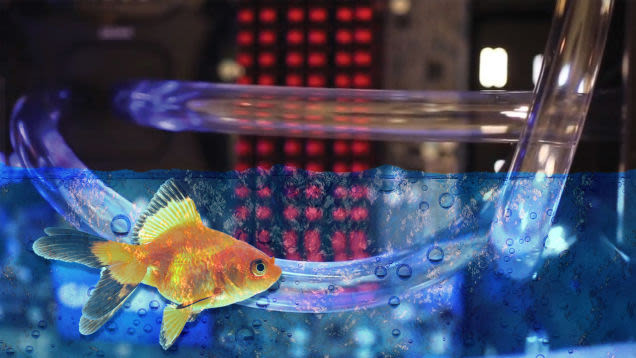
Talking about noise, cooling water is a great way to speed up your computer and keep everything quiet. However, if the cooling water leaks inside the computer, it is a nightmare. You need to quickly turn off the computer as quickly as possible, then unplug the computer outlet. Next, open the computer case to remove the parts and dry everything with a paper towel or use the dryer and leave it for at least 24 hours then reattach it.
- Install water cooling system for computers
6. The computer screen is broken

If the computer screen suddenly appears with lines and illusion graphics, this may be a sign that your monitor or graphics card is broken. Quantrimang also came up with a number of ways to fix screen problems. Refer to the article How to fix black screen error of Windows 7/8 / 8.1 / 10 and Instructions for replacing a broken laptop screen.
- How to detect dead spots on the Desktop screen
5. Windows or OS X does not load or has problems starting
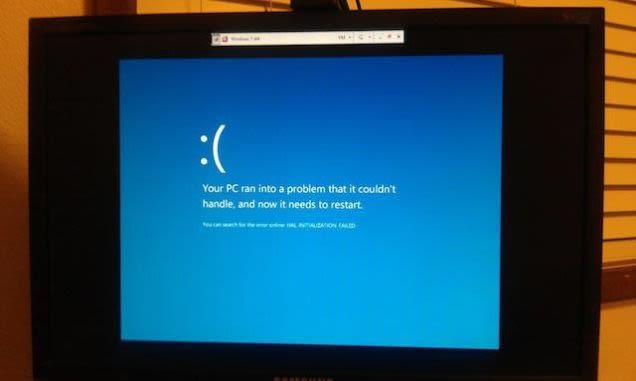
When you press the power button to start the computer, you see a message that appears, which means that the computer has encountered some startup problems. The first step you need to do is try to reboot to see if the problem is fixed.
- What will happen when restarting the computer?
This is also the first way to do everything in technology equipment. For Windows you also try to boot it in Safe mode and perform reload or reset it. Also, if you receive a specific error message when the computer starts but does not access the operating system, try searching for specific error codes and how to fix it. It will tell you whether to update the hardware driver or take other measures.
- 5 basic ways to update, update drivers for computers
4. Do not turn on the computer

There are many reasons for the problem that the computer cannot turn on like an error screen even though the computer is turned on (if you hear the noise from the fan, drive or the computer keyboard is bright, go back to issue 7 If you are not responsible for the computer screen error, if it is not caused by the computer screen, it may be due to a power problem, please check the connection of the power adapter or the power outlet to increase the voltage and change the other adapter if If you update your computer hardware such as installing new memory, try returning to the original configuration to see if the problem is fixed.If you use a laptop, the computer battery may be out or the computer battery charger has problems, do not enter the power.
- 6 ways to fix Windows computer laptop failed to boot
3. Internet connection is not continuous or cannot connect to the Internet
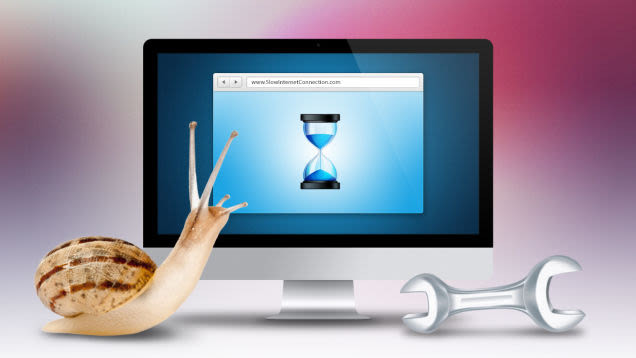
When using the network, everyone suffers from an intermittent Internet connection problem, a slow Internet connection, a yellow exclamation network, a yellowish-yellow wifi or a connection. The way to fix the problem will depend on the problem you are having. If you cannot access the website from all computers or devices, try restarting the modem. If you do not have access to a specific website, the router is constantly disconnected or an online computer cannot be online, please refer to Some solutions to fix the Wi-Fi router reset error before entering the network and the way Fix when losing Internet connection.
If connecting to the computer is slow, check Wifi reception and other causes such as browser blocked by extensions.
2. Hard drive is broken or not working
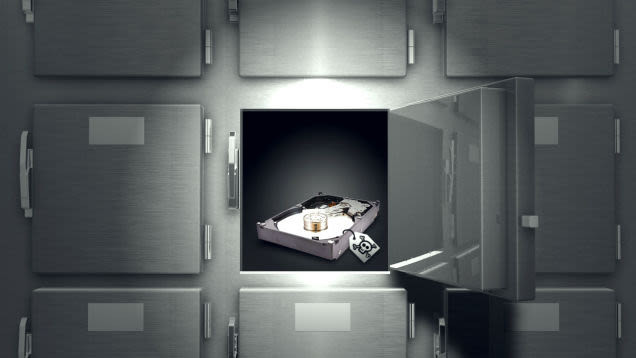
Hard drives don't last forever, it also has a problem, so you need to regularly back up data on your computer, this is a very necessary job. If your hard drive is weird, sounds noisy or can't access the hard drive, you can still recover data even when the hard drive is damaged or erased. Connect the hard drive to an external hard drive and you can find and copy the most important files.
- Signs that you should replace the hard drive
1. Computer is slow

What if not the Internet, everything you do on your computer is slow? This may be the most common problem. As you probably know, over time all computers are slow when they become more bulky, the hard drive is slow when it is too old. If you have eliminated viruses and malware, maintenance measures such as cleaning the hard drive, running a diagnostic tool can help speed up your computer and increase the performance you need.
- Speed up your computer to make your computer run faster
See more:
- 13 things not to do when using a computer
- Fix 7 common computer symptoms
- 20 ways to handle computer problems