Tips to clean laptop screen to avoid scratches extremely simple
After a long time of use, your laptop screen will be covered with dust, which will affect the aesthetics and durability of the device. Through this article, TipsMake will guide you on how to clean your laptop screen to avoid scratches properly and quickly remove stains.
Why should you clean your laptop screen?
After a period of use, the laptop screen will accumulate dirt, this dirt not only reduces the aesthetics but also increases the possibility of damage to your computer. And to avoid the above problem, you need to clean your laptop screen.

But first you need to determine the condition of your laptop screen and consider how to clean it properly.
Tips for cleaning laptop screen to avoid scratches
Method 1: Use a synthetic microfiber towel
If your laptop screen only contains normal dust, you can completely use a synthetic microfiber cloth to clean the screen. Because this type of cloth is made from a material that does not shed fibers and is very soft.
Note: If you use regular towels, there is a high chance of leaving debris on the screen that will scratch the surface.
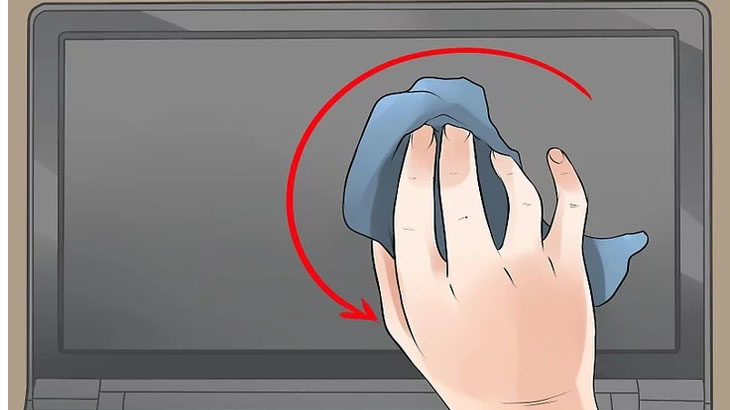
When cleaning the screen, use circular motions to ensure the best cleaning. Be careful not to rub the screen with too much force as this can damage the screen.
Method 2: Use a specialized cleaning solution
For stubborn stains or stubborn stains, it is best to use a specialized cleaning solution to clean the screen. If you cannot buy specialized cleaning solutions, you can also mix your own laptop screen cleaning solution.
The formula for mixing the cleaning solution is: 50:50, white vinegar: Distilled water.
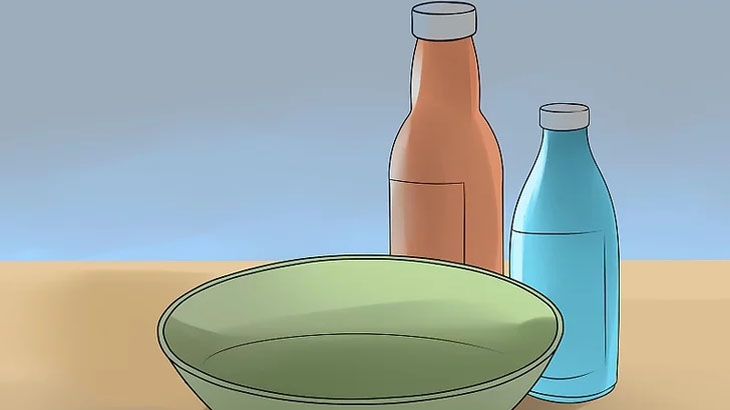
- After mixing the solution, you proceed to put the solution in a small spray bottle. Next, you spray the solution onto a lint-free cloth and then gently wipe in a circular motion on the surface of the laptop screen. Be careful not to spray too much because it will increase the ability to penetrate and damage the screen.
- Note: Do not spray glass cleaning solution directly onto the screen to avoid the solution penetrating inside and causing moisture to the screen and microcircuit, which will cause the screen to become discolored in the long run.
Method 3: Use a damp sponge
If your screen contains not only normal dirt but also stains that are difficult to clean with a microfiber cloth, using a damp sponge is the perfect choice for you.

First, dip the sponge in water and let it dry. Then gently wipe the area that needs to be cleaned on the screen. After wiping clean, wait for the screen to dry before closing the device.
Some notes when cleaning your computer
- You must make sure that your computer is turned off before starting to clean the computer screen. Because if you clean the screen when the screen is still on, it will be easy to miss stains because you cannot see clearly. In addition, to ensure safety, avoid electric shock as well as the risk of affecting the computer screen.
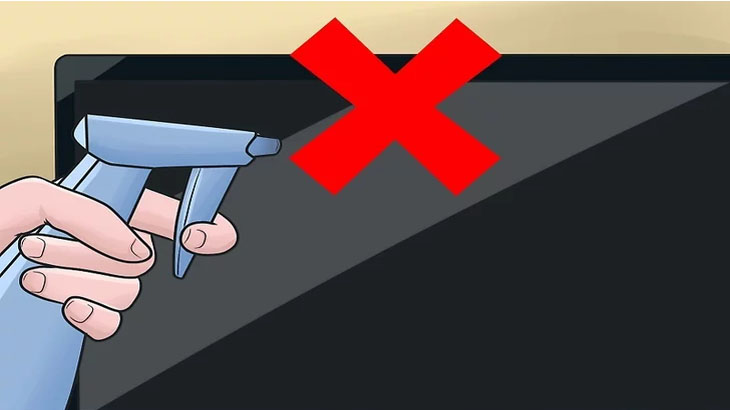
- Do not wet the screen directly. In any case, do not spray water directly onto the laptop screen. Doing so will cause water to easily flow into the device, so you should minimize it. Only use water when soaked in a soft cloth.
- When cleaning the laptop screen, do not use strong detergents. And the safest solution for your laptop screen is pure white vinegar and distilled water. Because they do not contain chemicals that affect the laptop screen.
- Do not use too much force to rub the screen. It may damage the screen. Only rub gently in a circular motion when cleaning the screen and absolutely do not use objects such as brushes or hard towels when cleaning the screen.

- Make sure the screen has had enough time to dry completely before turning it back on. Alternatively, you can use a soft, dry cloth to wipe your screen again.
- Do not use a hair dryer or any similar objects to dry the screen quickly as this will cause the screen to crack or leave black spots.
How to use the screen to reduce dust
- Be careful to avoid placing food that can easily cause dust to stick to the laptop.
- Use a screen protector to help protect your laptop screen from dust and dirt, making it easier to clean the screen and limiting harmful agents to the screen.
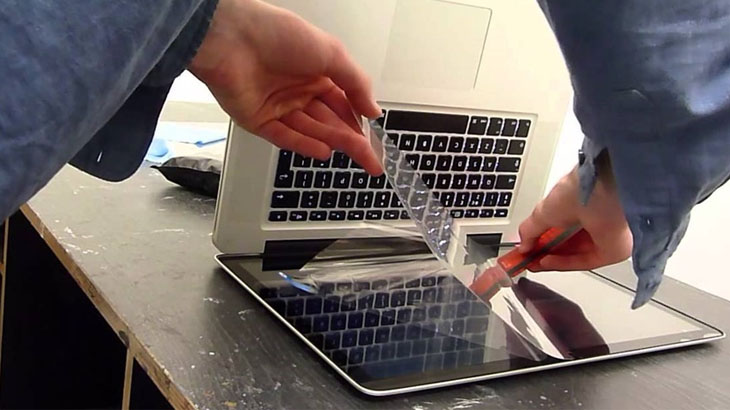
- Clean the screen regularly to avoid leaving stains for too long, making cleaning difficult.
Through the above article, TipsMake has guided you through the simplest tips for cleaning your laptop screen to avoid scratches. Hopefully, this will be useful information to help you preserve your computer better.