Guide to choosing the best computer monitor
PC monitors are generally pretty good these days. Brightness, contrast ratios, and color accuracy have improved significantly over the past decade. If you're in the market for a new monitor, this article will help you narrow down your options.

Panel technology
The screen panel or liquid crystal panel in general will determine the number of colors displayed, the accuracy, and the refresh rate of the frame. Depending on each characteristic of the panel, the benefits and disadvantages it brings to each person's needs.
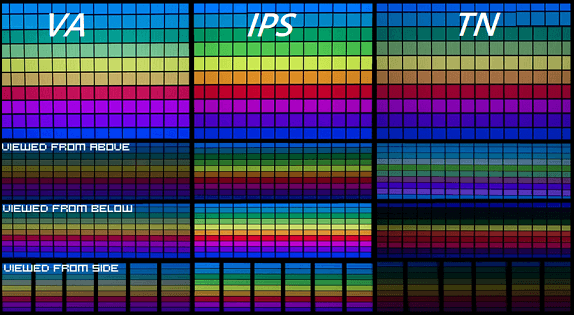
IPS : IPS seems to be dominating the world of computer monitors to this day. An IPS display always evokes sharp image quality, extremely wide viewing angles. Color performance ranges from acceptable to absolutely spectacular. However, it still has some shortcomings in contrast ratio and black visibility (light leakage). This is more noticeable in dark environments.
TN : The advantage of this line is the very fast pixel response time. This makes the movement of the frames significantly improved. Because they were born a long time ago, they have limitations in contrast ratio, the displayed color range is not attractive to users. Most of the gaming monitor lines using this panel are mainly 'hard-core' people. They need a standard screen, everything must be extremely fast and accurate.
VA : VA panels also display a wide color gamut comparable to IPS. Along with that, the brightness is often better than IPS. Not to mention the significantly higher contrast ratio and darker black range. Overall, it helps improve image quality. In return, the viewing angle is still limited. Most notably, Samsung's VA product lines are sharper than ever.
OLED : Unlike the three LCD panels above, OLED uses pixels that emit their own light. It can be said that OLED is the king of contrast ratio and black range. Because at that time, the OLED pixel is completely turned off, no longer emitting light. Through tests on many reputable sites, OLED often beats other LCD codes. In terms of color performance, the borrowed movement of the frame makes OLED considered the next generation in the future. What makes it not popular at the present time is mainly the relatively high price.
Screen type: curved or flat?
Curved screens are suitable for those who tend to use them for entertainment. Because the curved screen creates more depth of field, making the image more realistic. With games, it also helps players to have a better overview and control of the game.

Flat screens still meet the needs of entertainment and work. The difference comes to drawing and design tasks. It will not fool the eye into thinking that the vectors are distorted. Work will be more accurate and efficient. In return, the content will not be as comprehensive as with large screens.
Resolution

Most budget monitors are FHD. This is fine for 24-inch displays, but becomes less sharp and clear at larger sizes. 27-inch and 32-inch models are fine for 1440p. Most people will notice the sharpness when they experience it. This is a more affordable resolution than UHD and above. Sadly, consoles don't support this resolution yet.
UHD resolution (3840x2160) is ideal for larger screens. This can be understood as a great upgrade for screens of 27, 32 inches or more. On the contrary, users will have some difficulty when the text scale is relatively small. For entertainment tasks, everything is at a satisfying, wonderful level.
What about ultrawide monitors? They are super long with a 21:9 aspect ratio. This is the perfect solution for many people who want more display space but are hesitant to set up multiple monitors.
Brightness, contrast

Adjusting brightness as desired is already available on today's screens. Brightness is measured in Candela/m2 . Or displayed in nits. Screens with a brightness of 250 nits can display a fairly good color gamut and contrast ratio. But if used in low light environments, it will be harmful to the eyes. Some codes can go up to 400 nits, making small details clearer. It can even meet the VESA DisplayHDR standard.
The obvious difference between two opposing color ranges is contrast. Contrast ratios will usually range from 1000:1 to 2000:1. Higher numbers will result in better image quality. That doesn't mean dynamic contrast ratios are true. Most of them can go into the tens of thousands, millions, and not much difference.
Scanning frequency, response

The screen refresh rate can be simply understood as the number of times the screen can update the displayed image per second. 60Hz is the default number for most office monitors, cheap. High refresh rate will make the image smoother when there is frame movement. Along with low response time, new images appear on the screen more often.
If you are an office user, 60Hz will still satisfy you. On the other hand, as gamers, upgrading to a 144Hz monitor or higher is essential. Nowadays, gamers can easily choose for themselves gaming monitors, possessing high refresh rates at extremely attractive prices.
Other features:
The feature synchronizes the image output of the GPU with the refresh rate of the monitor. Helps to repel the phenomena of jaggedness, stuttering and tearing. Makes the experience worse. This is an almost mandatory feature for PC gamers.
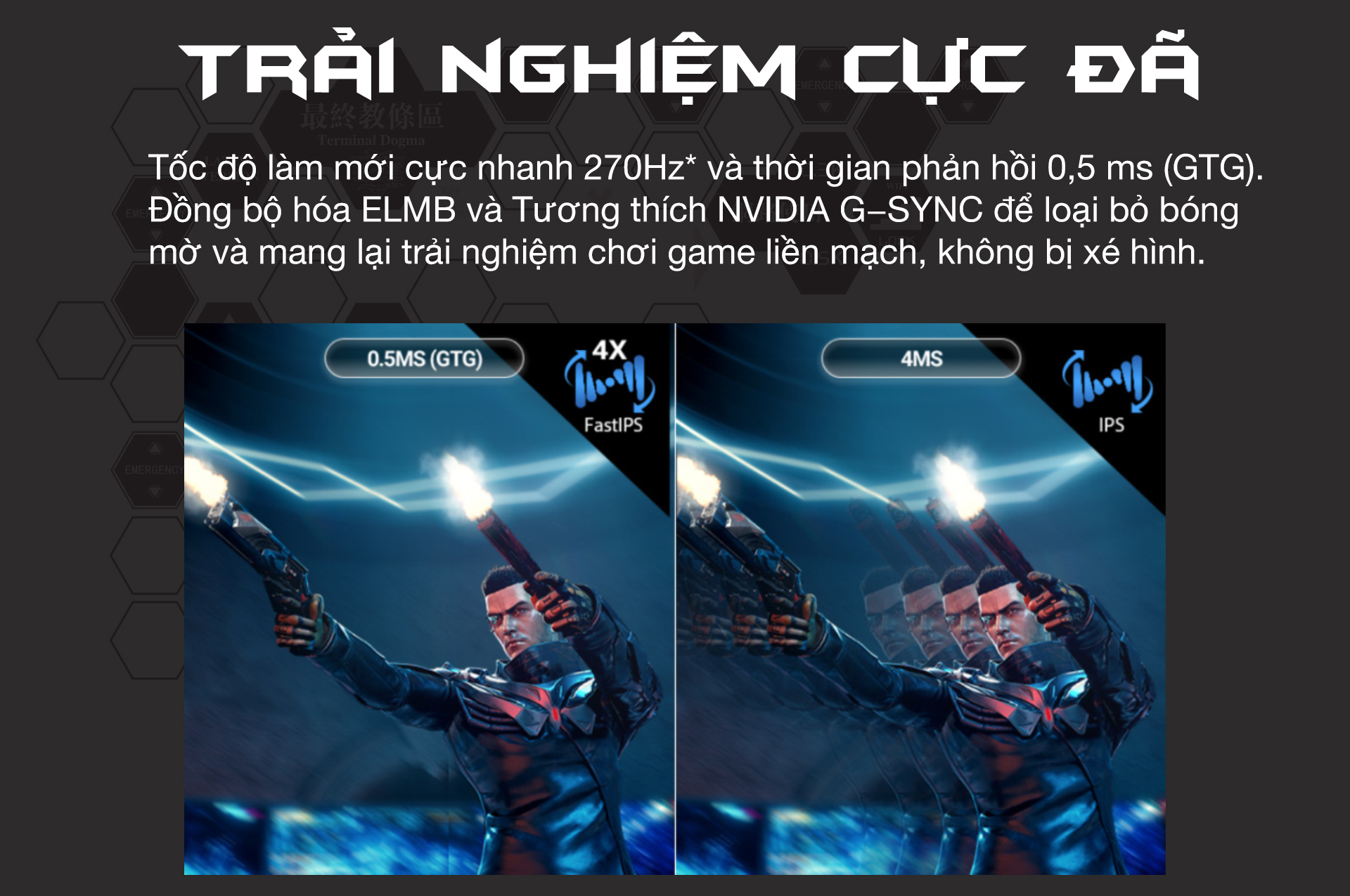
AMD FreeSync and G-Sync are the two most popular at the moment. They are designed to work with each company's respective GPU. There is also a third party called VESA Adaptive-Sync. All three major companies AMD, Intel, and Nvidia support this standard. Although there are some limitations compared to the standards that the companies set out.
Depending on the manufacturer, a stand is built into each monitor model. From fixed, non-adjustable stands to complex monitor arms. Holds the monitor at almost any angle and orientation.

Or you can look for monitor mounts. Most monitors on the market today support VESA mounts. Replacing the stand with a third monitor mount will make adjusting the viewing angle much more flexible.
I understand that the quality of the integrated screen speakers will only be average. Even if you can just listen, it's fine. Anyway, whether it exists or not is not important. The connection ports should be selected according to the laptop, PC, etc. so that they can be used without going through the conversion ports. Currently, HDMI and DisplayPort ports are becoming popular, DVI and VGA ports are gradually becoming outdated and no longer meet current criteria.

For laptops, the USB-C port supports DP mode and integrates a high-power charger to minimize everything. The desk also becomes more compact. The display capability is greatly increased. With laptop standards, the charging capacity is 60W or more, and vice versa.
Price and origin
Of course, the main factor that governs everything is each person's budget. Users need to be smart in spending to optimize every penny they spend. Before shopping, upgrading the screen, shop around the market to take advantage of reasonable deals.
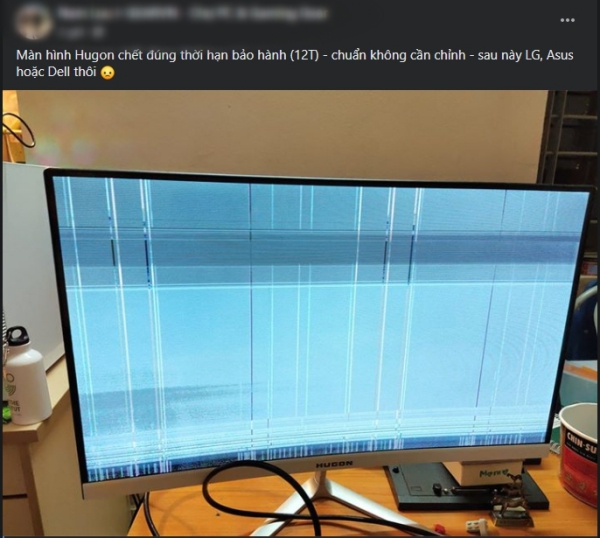
Regarding the origin of the product, users should learn about the brand as well as the warranty period and policy. Avoid unnecessary incidents.
So TipsMake is proud to be one of the most prestigious retailers in the Hi-End hardware industry. Ensuring products are covered by genuine warranty. Along with a new exchange policy within the first 15 days of use.
>> Readers can refer to some articles about gaming and graphics monitors that have been evaluated by TipsMake.