7 simple steps to make your laptop as clean as new
Here are 7 basic steps you need to take when cleaning your laptop. You should check the manufacturer's user manual for more details on how to disassemble specific parts on a laptop.
1. Turn off the power and disconnect the connections

First, you need to turn off the laptop, unplug the charger cord and the USB cables connecting to the laptop. You also need to remove the laptop battery to avoid the risk of explosion of electronic components.
2. Clean the keyboard

Use dust blower to clean small dust and debris from the keyboard. Note not to blow in the direction from top to bottom, tilt to let the dust fly out. Use in combination with soft bristles to increase the efficiency of remaining dust and debris.
3. Clean the chassis and case

If your computer is still not clean, you can use an alcohol-soaked cotton swab to wipe the surface and slot between the keys of the keyboard. Make sure that the gauze is moist but not too wet. You should use a clean towel to clean the frame and case.
4. Clean the screen

In addition to laptop screen cleaner, it is easy to buy at accessory stores. You can also use a homemade cleaning solution of white vinegar and distilled water with equal proportions for the LCD screen. Do not spray the solution directly on the screen, but spray on a soft rag and gently wipe the screen.
5. Clean the radiator fan
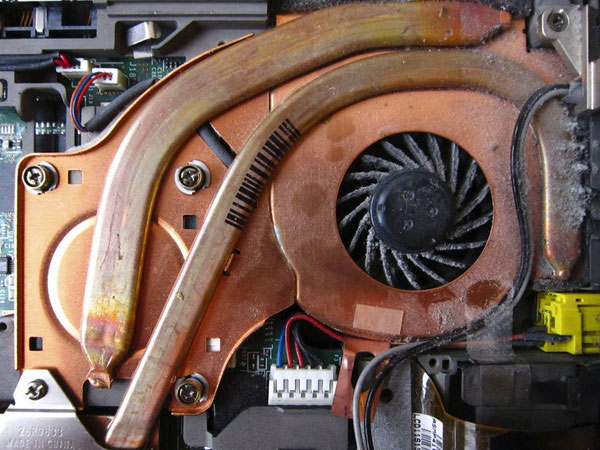
Tilt or flip your laptop and look for a heat sink on the side or behind the laptop, the radiator fan is usually protected by a separate panel (access panel). When removing this protection panel, you will see the radiator fan.
Continue to use dust blower to blow away dust on the radiator fan. You should do this in a well-ventilated place, because the radiator fan will have a lot of dirt attached. Take short blows and gently point outwards, because strong blows can damage fans or other parts inside your laptop.
6. Clean the connection ports

Use a dry cotton cloth (not alcoholic) to clean the inside of each port, then use a blower to blow the connectors back. Pay attention, blow gently.
7. Complete
All parts are clean, you just need to reinstall the disassembled components and reinsert the battery to successfully complete the laptop cleaning job.

Also, if you really don't feel comfortable manipulating the components inside your laptop, take it to computer repair companies and ask for laptop cleaning.