The new update of Windows 11 has many errors

On several recent forums, many users have expressed that they have encountered serious problems after installing the latest Windows 11 update. Specifically, their computers encounter problems such as failed booting, blue screens, sound errors, or even being unable to restart.
Although the cause of these problems remains unclear, some experts say the errors may be related to hardware incompatibility on some computers.
These problems can lead to data loss, affecting the user's work and study. In severe cases, users may have to reinstall the Windows operating system or even replace the hard drive.
To solve these problems, experts and the Windows 11 user community offer the following specific advice:
Restart your computer: This is the simplest way to fix certain errors.
Reinstall the update: If restarting does not resolve the issue, users can try reinstalling the update.
System Restore: If users created a system restore point before installing the update, they can use this feature to restore the computer to a previous state.
Contact Microsoft Feedback Hub: In case the issue cannot be resolved, users can contact Microsoft Feedback Hub for assistance.
While it's not uncommon to experience system issues when a new update is released, it's necessary to wait for the new version to become more stable.
Recently, there were also cases where the computer had a problem freezing at 96% when updating Windows 11, but this problem has been fixed.
You should read it
- Windows revolution and breakthrough changes through each version
- Summary of several logout methods on Windows 8 and Windows 10
- Looking back at 27 years of 'evolution' of Windows
- Instructions on how to upgrade from Windows XP to Windows 8
- 4 ways to 'revive' Windows XP on Windows 10
- What is Windows Hello? How does Windows Hello work? How to install Windows Hello
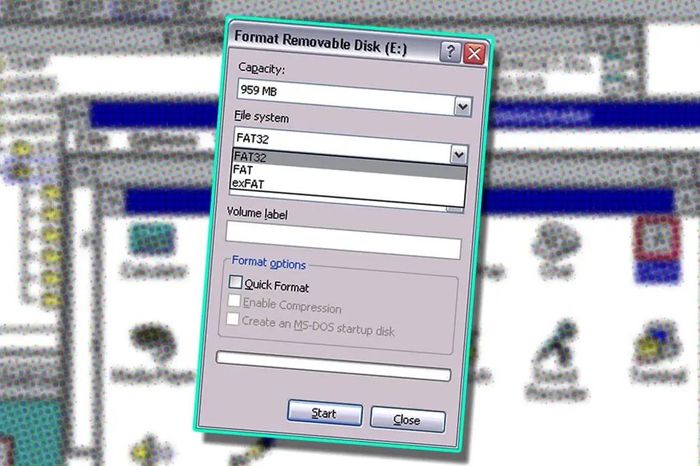 Microsoft forgot to update this Windows feature for 30 years
Microsoft forgot to update this Windows feature for 30 years Power up Notepad Windows 11 with Copilot
Power up Notepad Windows 11 with Copilot How to check RAM, GPU and CPU usage in Windows 11
How to check RAM, GPU and CPU usage in Windows 11 Microsoft quietly added two new useful shortcuts on Windows 11
Microsoft quietly added two new useful shortcuts on Windows 11 How to activate the new Lock Screen widget on Windows 11
How to activate the new Lock Screen widget on Windows 11 What to do when Copilot cannot be found on Windows 11?
What to do when Copilot cannot be found on Windows 11?