Use Kaspersky Rescue Disk to apply on infected computers
QuanTriMang - When your computer has problems and cannot apply the usual remedies, use the Kaspersky Rescue Disk tool . There have been quite a few methods presented and introduced to 'clean' the computer after being infected with the virus, such as Ubuntu Live CD, but this is the simplest and easiest way to do it.
First, you need to download the * .iso file of Kaspersky Rescue Disk and use the appropriate software to burn it to CD, eg ImgBurn:
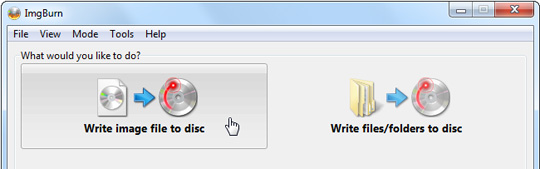
Then, boot the computer from boot CD mode. The screen that starts with the words Press any key to enter the menu appears, press any key:
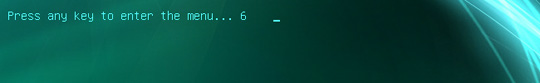
The next choice, such as using Graphic or Text mode, of course choose Graphic because most of us have no experience using Text mode:
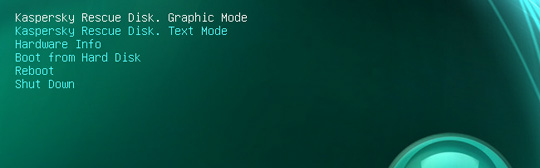
Next, press a to accept developer agreement terms:
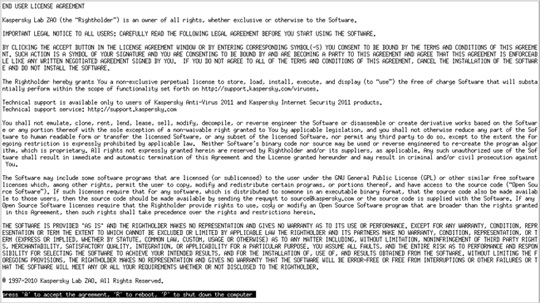
After that, the main working screen of the system will display as follows:
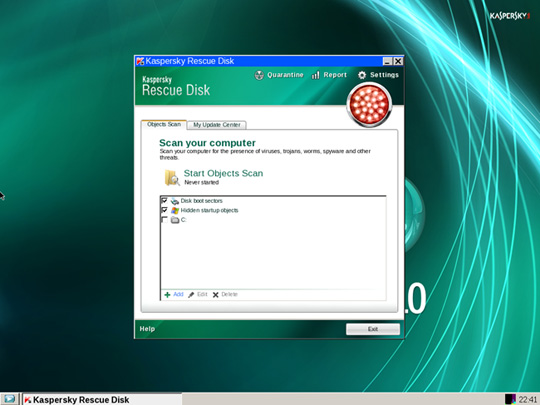
The first thing to do is to update the virus identification database for the program. You go to the My Update Center tab and click the Start Update button :

After completing the update, return to the Objects Scan tab, select the drives to scan and click Start Objects Scan:

The review process will start, automatically detecting all types of viruses and infected files detected on the system. The program will display some options such as quarantine - isolation or clean - completely remove those detected files. Besides, there are some other support features from Kaspersky Start Menu like Windows:

Access specific partitions on the hard drive via directory / discs / C: or perform any steps you want:
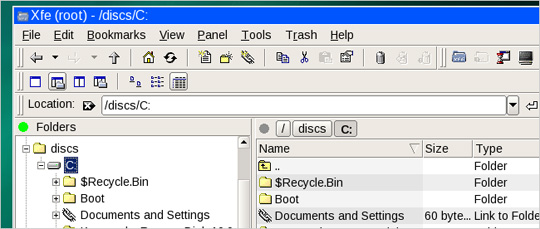
Good luck!