The fastest way to create QR Code online
Currently we can encounter QR codes a lot in all areas of life. Especially when you buy a product, it is easy to see the QR Code printed on the product packaging. These codes usually contain information about the product, the manufacturer or information about the accompanying services. So how can you create your own QR Code quickly and conveniently? Please follow the following article of TipsMake.com.

To create the QR Code we will use an Online tool called QR code generator.
To use you access the following link: http://goqr.me/
Here is the interface of the website consists of 3 parts:
- Part 1 is the Type , here you can choose the type of QR Code that will be generated including: URL, Text, Personal Information, sms, Phone Number, Location, Events, Email and Wifi password.
- Part 2 is Contents This is where you will enter the content of the QR Code
- Part 3 is the Live preview where the QR Code will be displayed.

For example, here we will create a QR Code with the content is the URL of the Software Dexterity website.
First you choose the type of QR Code is the URL, in step 2 you enter the content of the QR Code as the website address. You will see the QR Code displayed next to you, you can click Download to download the QR Code image or click Embed to get the QR Code image link.

When clicking Download, a new window will appear, you can adjust the color and size of the QR Code. And finally, click save image as PNG or JPEG format.
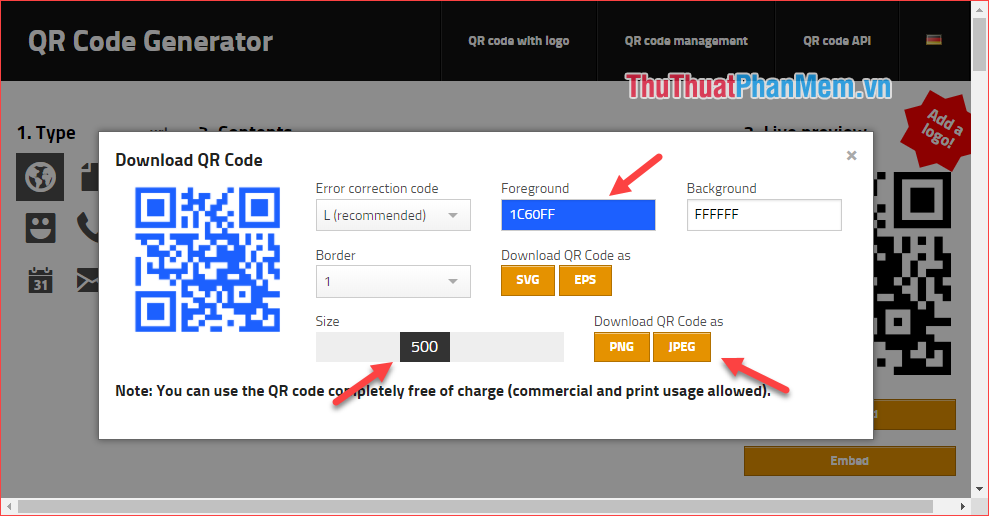
Now you can use the QR code scanner software to scan to see if it is okay:
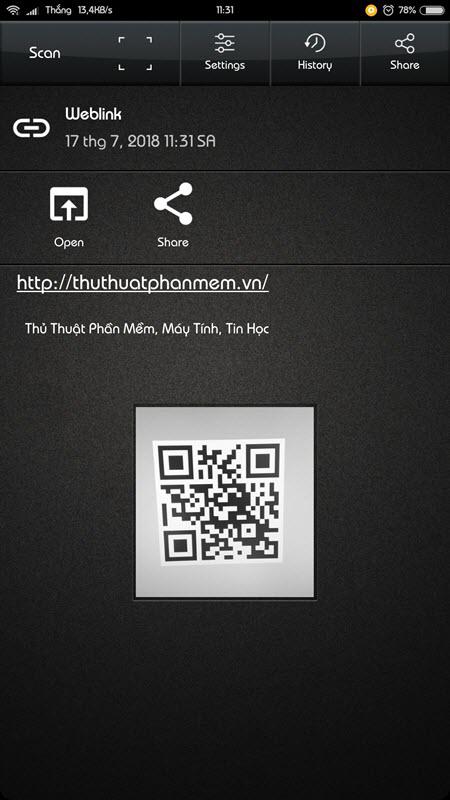
Above is an instruction on how to create a QR Code online with just a few simple steps. Hope you will find the article useful. Good luck!