Instructions for cutting online MP3 music online fastest
You want to cut a piece of the song into a phone ringtone or need to cut a certain part of the song, very simply just have an Internet connection to access the page to support cutting music Online can be done. The following article is the fastest guide to cutting mp3 music online
Currently, many websites that support this feature TipsMake.com have filtered out 2 websites to help you complete the work effectively and quickly.
1. Cut music on http://mp3cut.net
Step 1: Access the page through the link: http://mp3cut.net/en/ -> click Download to select the music file to be cut:

Step 2: Select the path to the file to be cut -> Open:

Step 3: Upload files to the web -> click the Play button to play music files:

Step 4: Move the green button left and right to select the song to cut:

Step 5: After you have selected the section to cut and select the Fade in section , Fade Out performs increasing or decreasing the volume at the beginning or ending of the track.This is a pretty good feature to cut the clip:

Step 6: Select the format to save the file as MP3 or Iphone ringtone or you can choose other formats in More -> click Cut cut to cut music files:

Step 7: The process of cutting music is processed:

Step 8: The process of cutting music files is successful, click Download to download the cut music to your computer:

2. Cut music on the page: http://mp3cut.foxcom.su/en/
Step 1: Access the website through the link: http://mp3cut.foxcom.su/en/ -> click Open File :

Step 2: Select the path to the file to be cut -> click Open:
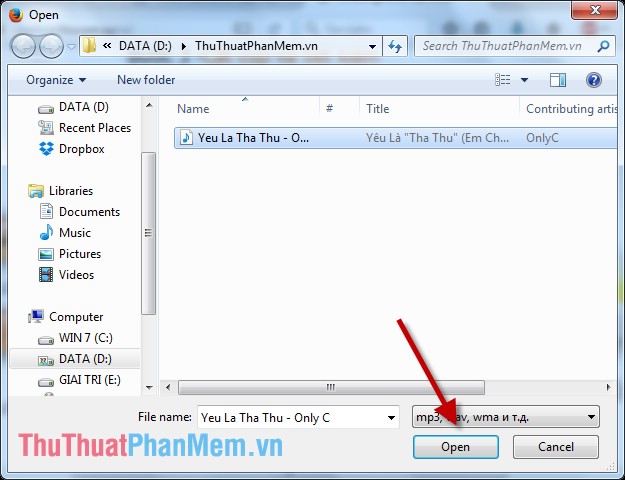
Step 3: Click the Play button icon to listen to music and identify the segment to be cut:

Step 4: Move the scissors icon to the left and right to identify the segment to cut:

Step 5: Click the icon Fade in, Fade Out to change the volume of the music at the beginning or the end -> click Trimming to cut the selected segment:
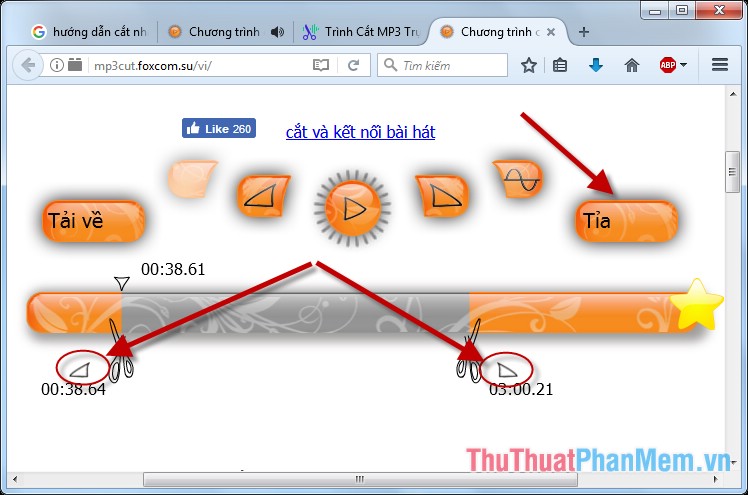
Step 6: Request processing system:
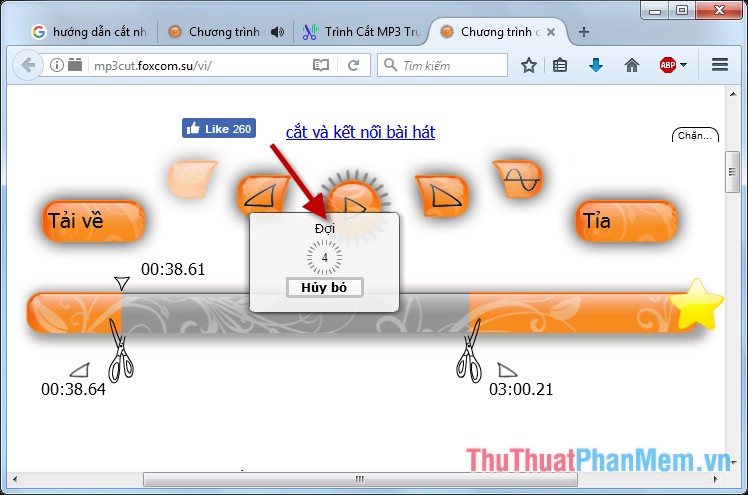
Step 7: A dialog box appears -> enter a name for the cut piece -> Save:
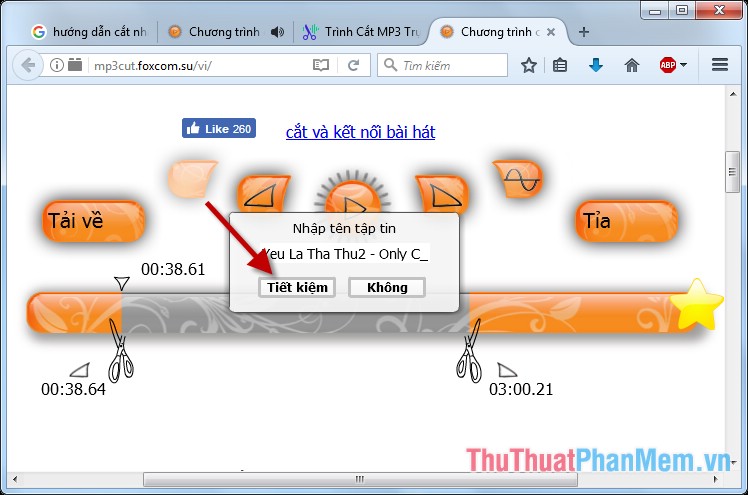
Step 8: After clicking Save -> choose a location to save the file -> Save:
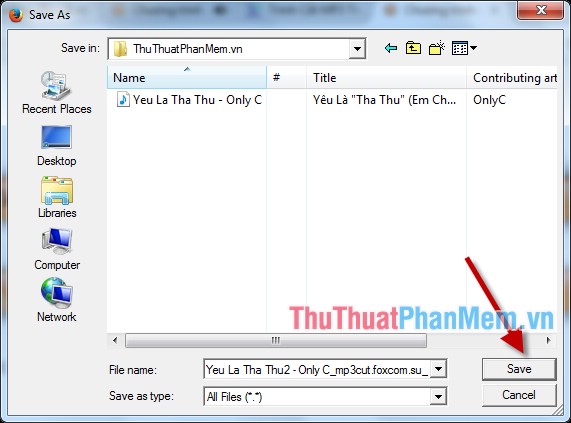
Above is the fastest mp3 online cutter guide hoping to help you in the process of working.
Good luck!