Create QR codes on computers with QRCode Monkey
The QR code is probably too popular with many effects such as allowing Wi-Fi access without a password, searching for apps, . If you don't want to download the app to create a QR code on your phone, you have You can do this on your computer using an online website. There are many applications that generate QR codes, but here we will use QRCode Monkey.
How to create QR codes with QRCode Monkey
First, you need to select the type of QR code you want to create at the top of the application.
- 4 ways to create online QR codes

Then enter the appropriate information that you want to include in the QR code.
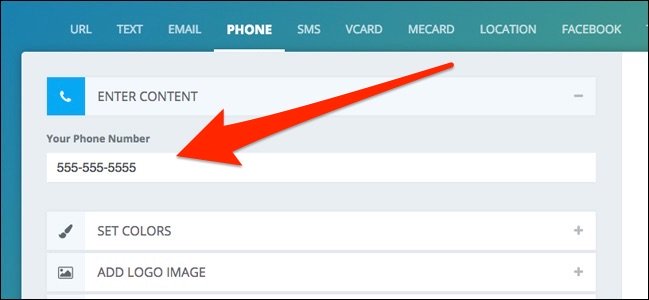
Next, you can click Set Colors to change the color of the QR code if desired.
Similarly, you can click Add Logo Image to add an icon to the middle of the QR code.
Finally, you can click Customize Design to change the QR code shape.

When you're done with the options, use the slider to change the resolution of the QR code.

Then, click Create QR Code on the right to display the QR code preview.
Next, click Download PNG to save QR codes in PNG format. You can also choose other formats below if you want.
Once the image has been downloaded, you can print it, save it on your phone or send it to a friend.
Good luck!