Google Chrome is about to have the ability to combine multiple tabs into one group
Today, Google says it will soon integrate tab grouping in Chrome browser. This is a very interesting feature, which many Chrome users expect. By the habit of current browser users are opening lots of tabs, sometimes up to several dozen tabs at once. So they really need a feature that can group and manage these browser tabs easily.
Right now, users can experience this new feature in the latest version of Chrome Beta. For the official version of Chrome, Google says it will update tab grouping next week.
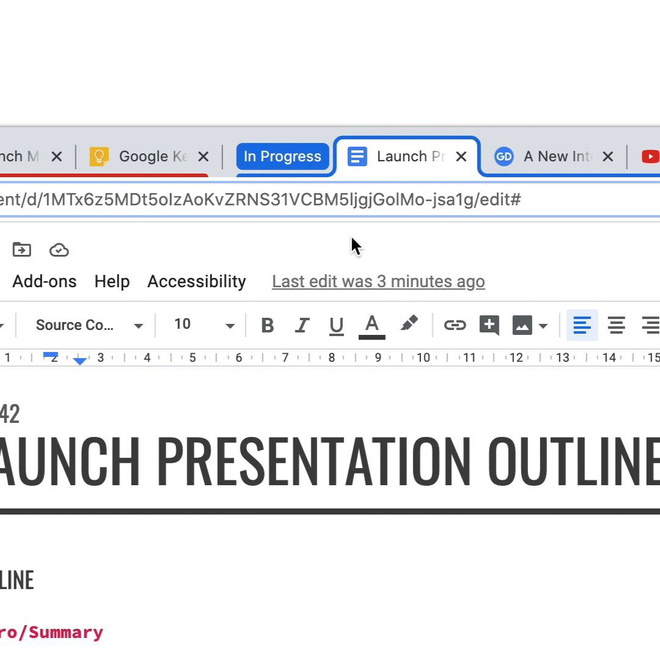
With the new feature, Chrome users can customize each tab by right-clicking on that tab, then giving their own name and color. Tabs of the same color will be grouped together. You can divide into groups by work, entertainment, contact. You can also drag a tab from one group to another to change the arrangement.
Chrome is not the first browser to have this feature, before Vivaldi also had the feature of grouping tabs. However, this browser is not really popular, especially in Vietnam. With Chrome in the past, users were forced to use 3rd party extensions if they wanted to have tab grouping. However, now users can use the main feature provided by Google.
You should read it
- Google Chrome is now 23% faster, have you tried it?
- Google Chrome temporarily prevents sideload of extensions
- Google launched Chrome 33, patched 7 new security bugs
- The latest ways to fix faulty Google Chrome 2022
- Did you know Google Chrome has 4 versions?
- Google promises to give priority to quickly fix Chrome's battery drain error
 Microsoft silently perfects dual screen support for Edge Chromium
Microsoft silently perfects dual screen support for Edge Chromium How to view cookies on Google Chrome
How to view cookies on Google Chrome How to play the Google doodles game (Google Doodles)
How to play the Google doodles game (Google Doodles) The Chrome Web Store blocks duplicate extensions
The Chrome Web Store blocks duplicate extensions Easter eggs on Chrome Mobile appear when opening 100 tabs
Easter eggs on Chrome Mobile appear when opening 100 tabs Edge lets you turn off annoying notifications
Edge lets you turn off annoying notifications