Stitch text into photos with Photoshop, Insert text into photos with Photoshop
The following article will guide you in detail how to Match text into photos in Photoshop, Insert text into photos with Photoshop.
Step 1: Open Photoshop software -> click Open to open the image file to insert text:
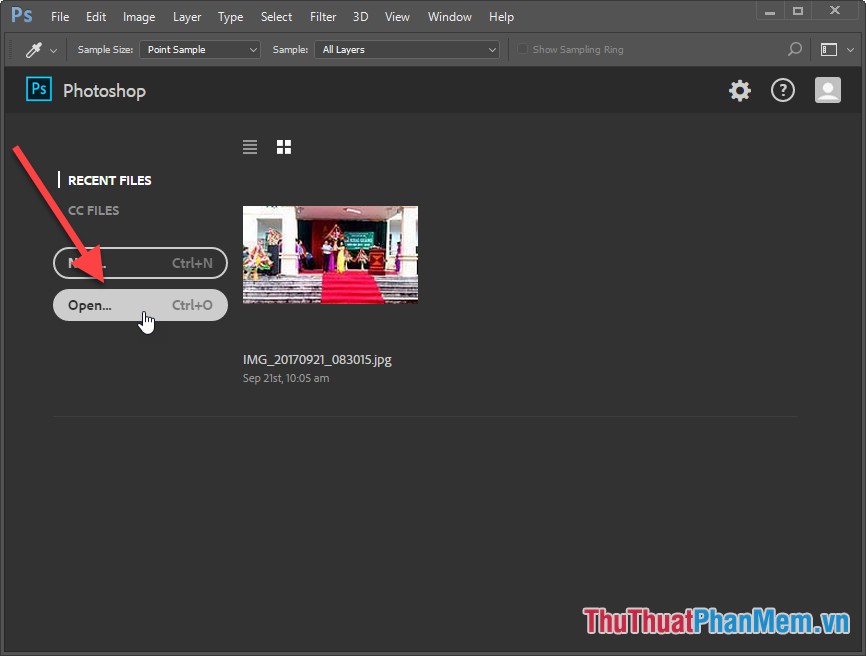
Step 2: Select the path to the image file to insert text:
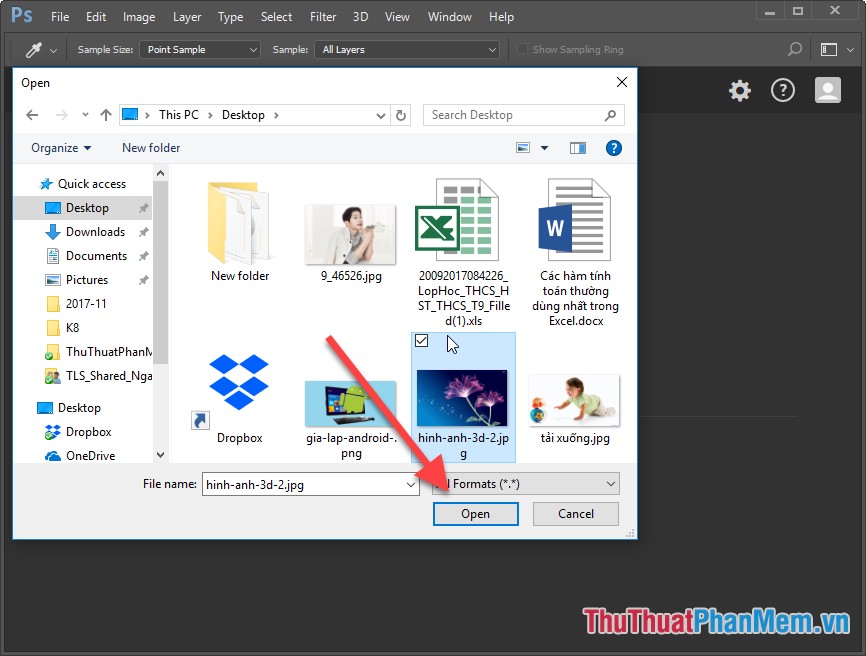
Step 3: Click the T icon to enter text content, if you want to choose the right direction of the text in the icon -> select the direction you want to match:
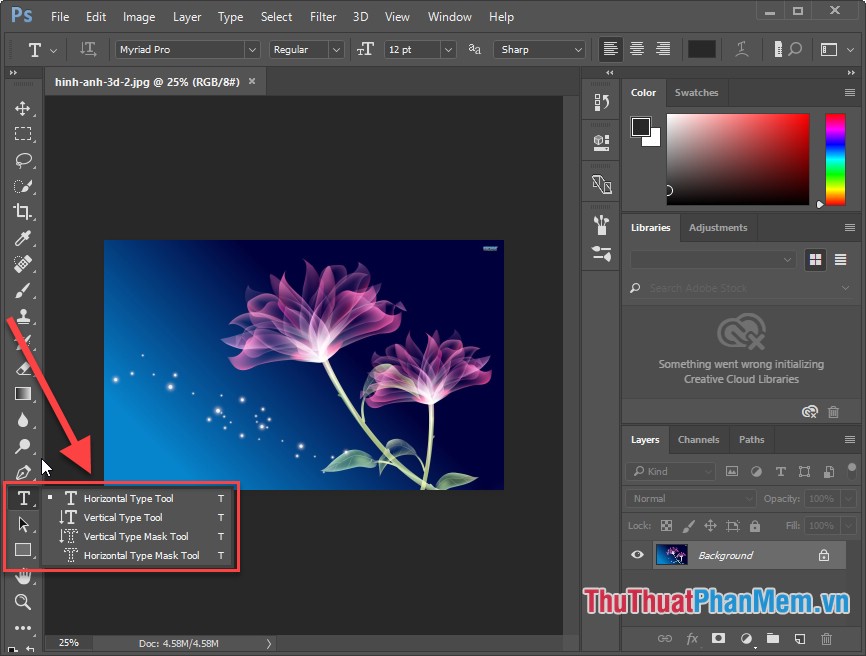
Step 4: Click on the position you want to match words -> type the text to match:
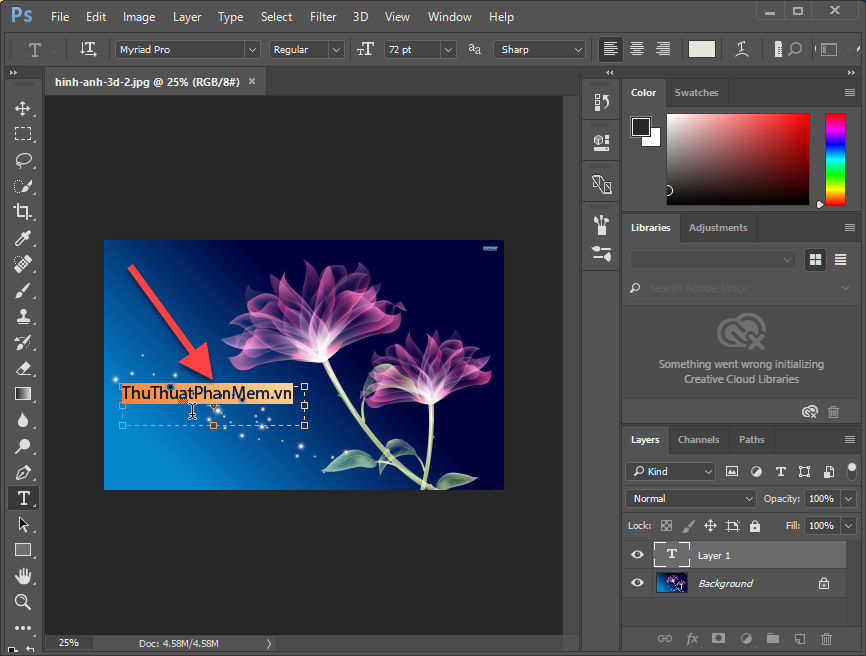
Step 5: Select text -> change font, font color . on the toolbar:
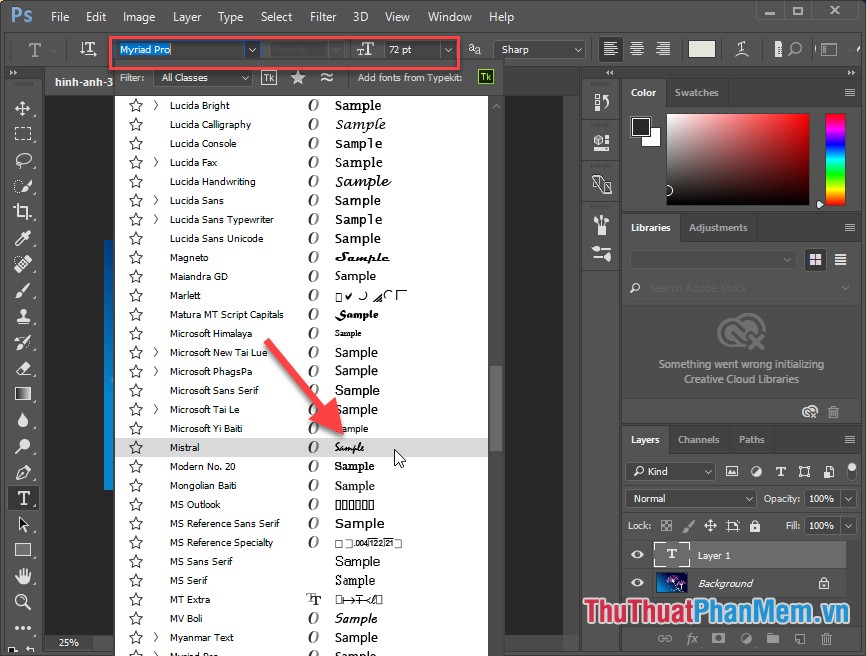
You can also create a wavy font by clicking on the Wrap text icon in the toolbar, for example, selecting the Flag style
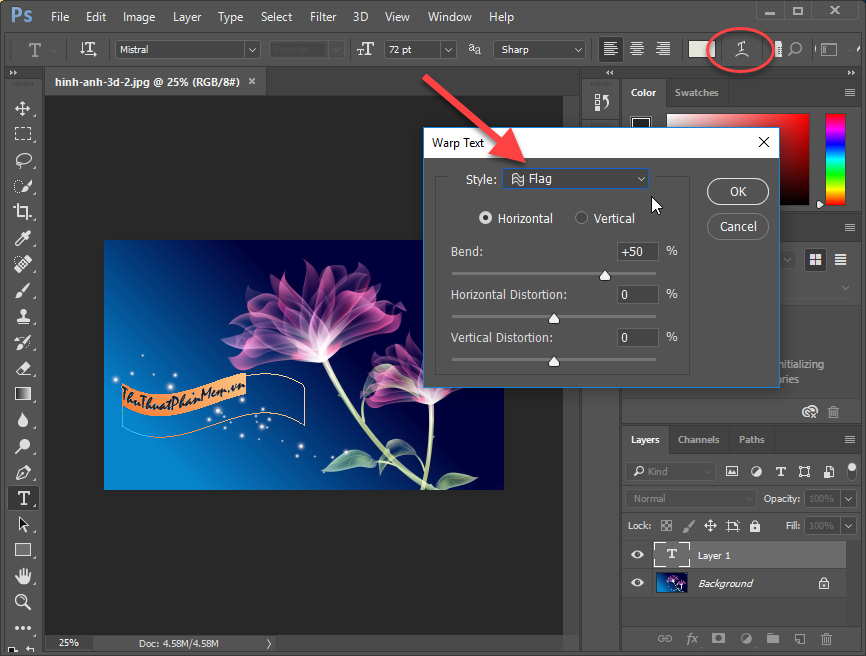
The twisty font is as follows:
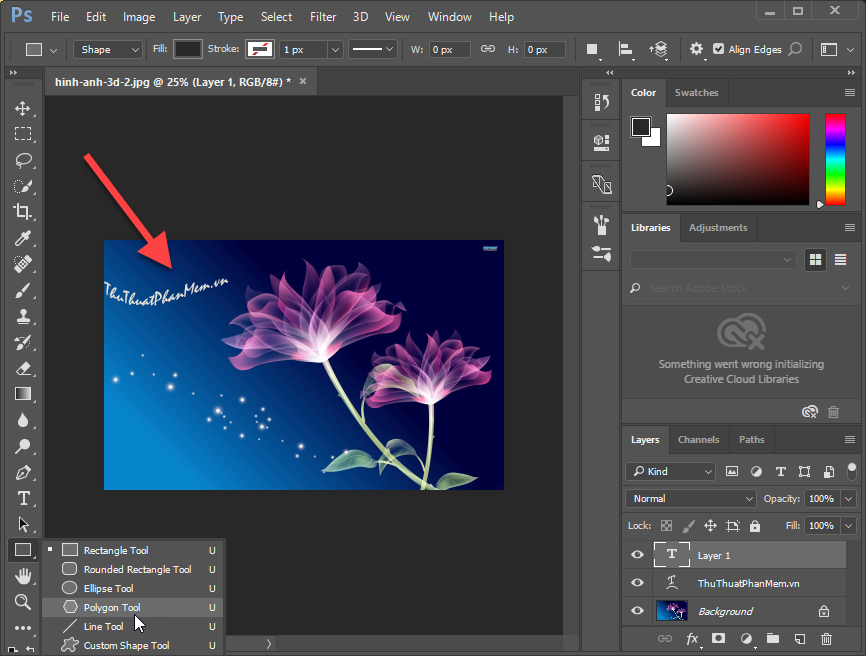
You can also add some of the existing symbols to decorate the text by selecting the Custom Shape Tool
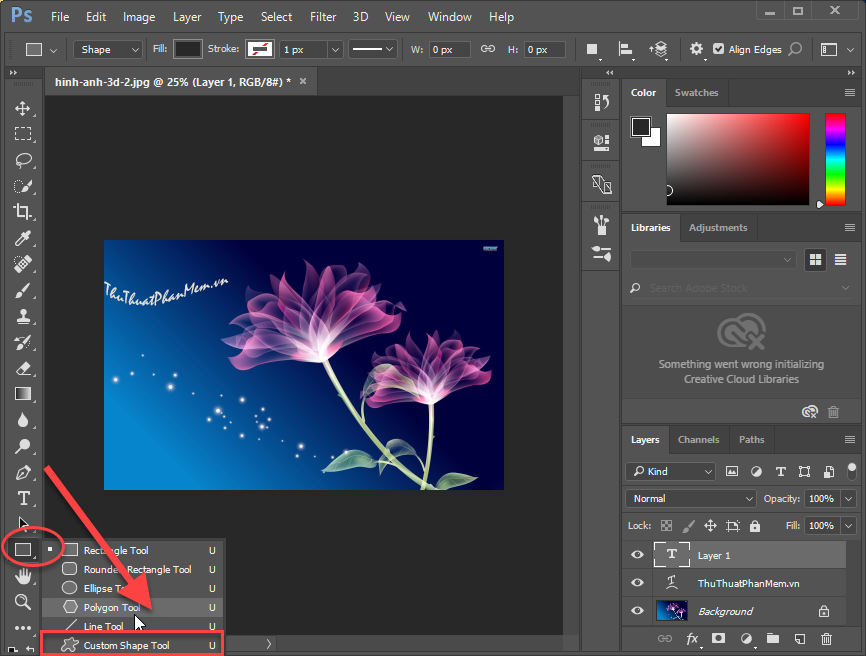
Click on All to display all the shapes in Photoshop:
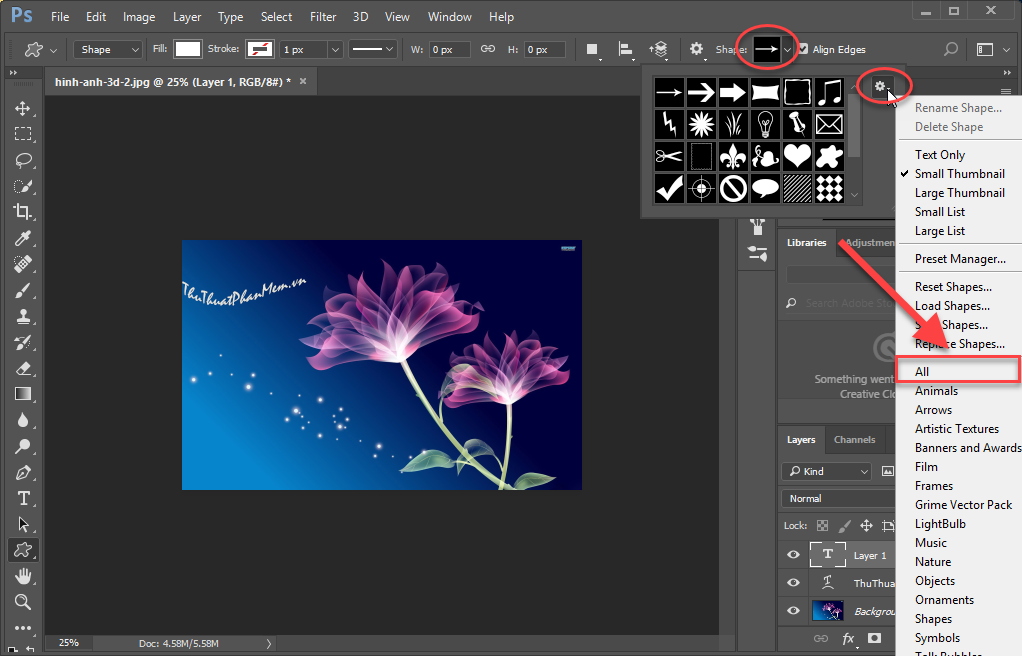
Click OK to confirm your selection:
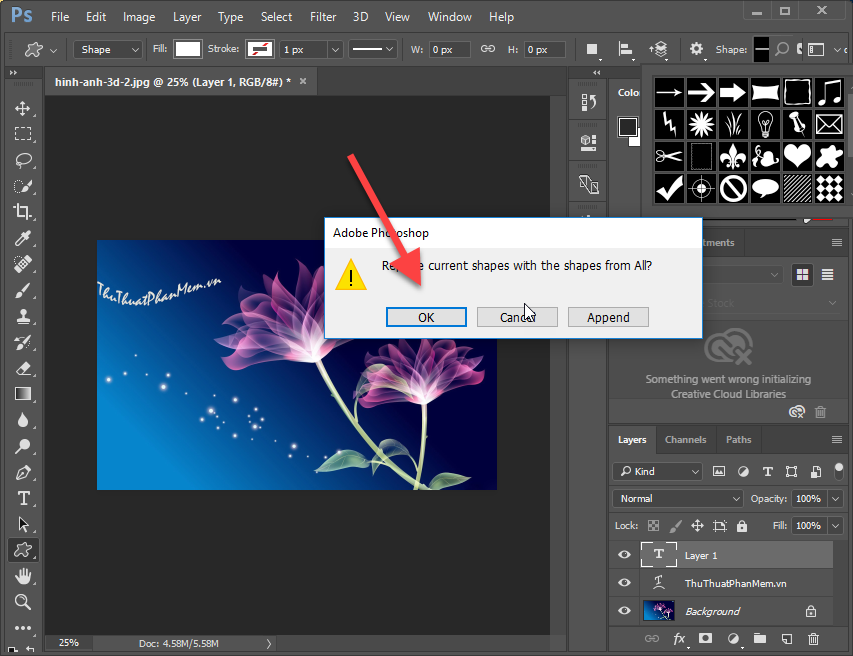
For example, here I inserted the Decoration Lightbulb icon for the word TipsMake.com
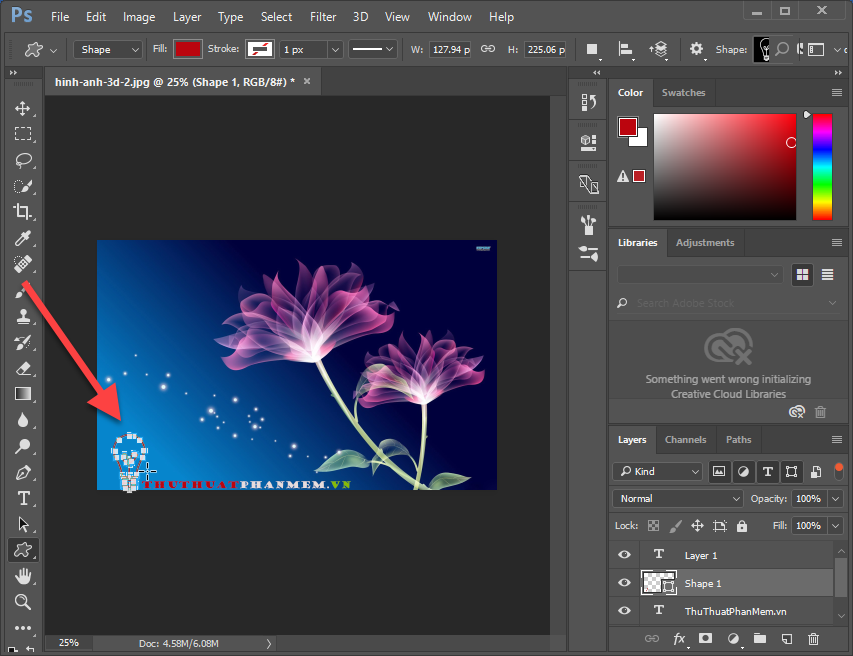
Finally put the words into the picture:

Above are the simple steps to put text into photos in Photoshop, in the following article, I will show you how to create some nice effects for text.