Insert text into photos using Photoshop
You are learning about Photoshop image editing software and you are trying to insert text into photos in Photoshop without knowing how?
So, please refer to the following article, the article shows you how to insert text into photos in Photoshop.
Step 1: Open the Photoshop image editing software, select File -> Open ( Ctrl + O ) and select the image to be inserted.
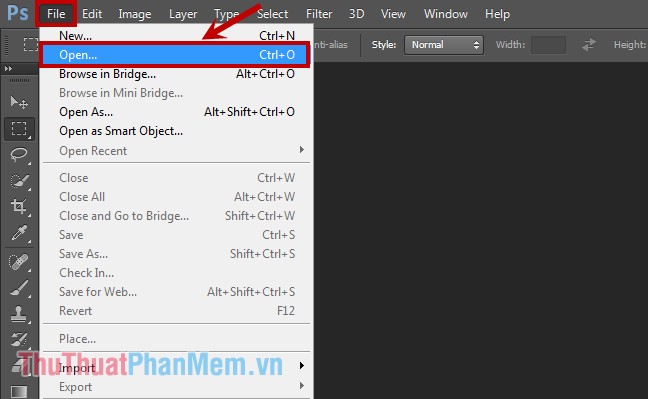
Or you can select the image to insert text and right-click on that image -> Open With -> Adobe Photoshop to open the image in Photoshop.
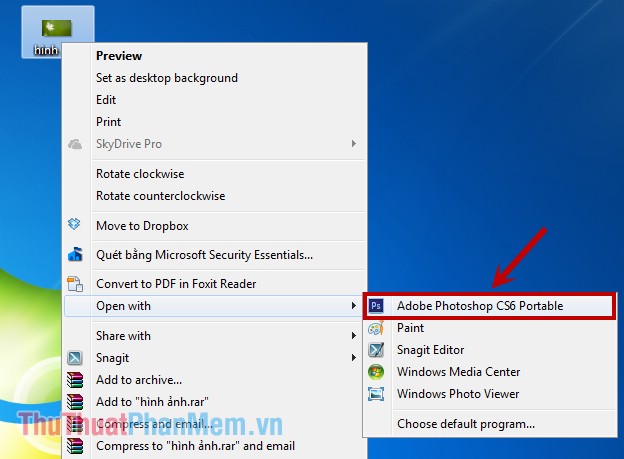
Step 2: Insert text into the image.
Right-click on the T icon on the toolbar on the left as shown below.

Next, click the cursor to the position you want to write text on the image and enter the text you want to insert into the image.

Step 3: Edit the text you just entered.
You select (highlight) the text you just entered and choose the font, font style, font size, alignment, font color on the custom bar below the menu bar.

You can write the image vertically by clicking the T- shaped icon with two horizontal and vertical arrows. To move horizontally you also click this icon.
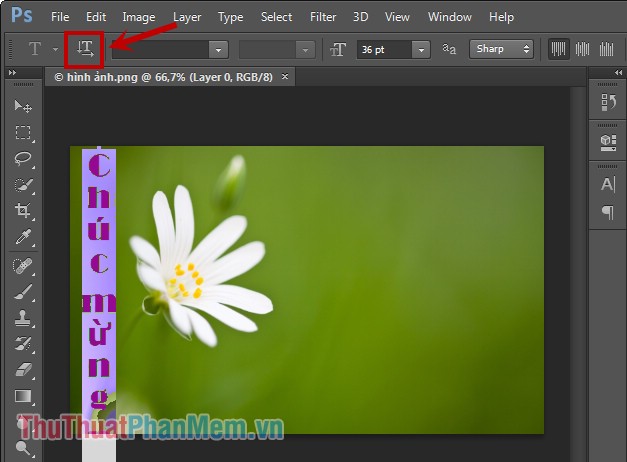
In Photoshop, you can help the text to curve more freely by clicking the T icon and the curved shape below the T as shown below.
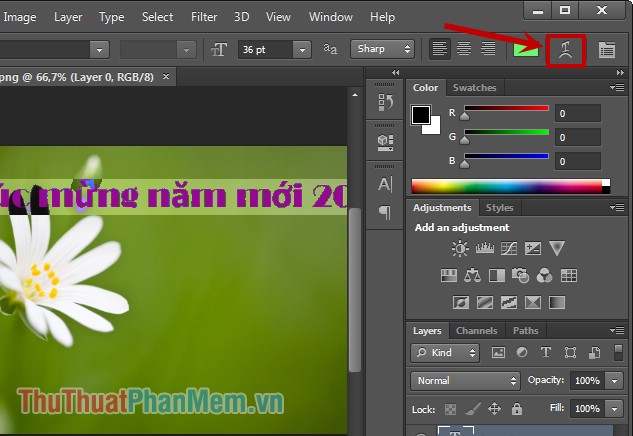
The Warp Text dialog box appears, choose your style in Style and customize the settings below. After you finish, click OK .

Your results will be as follows:

Step 4: Save the image.
You choose File -> Save ( Ctrl + S ) to save over the original image. If you want to save as a new image, select File -> Save As ( Shift + Ctrl + S ).

So you have inserted the text into the image in Photoshop easily. Good luck!