Steps to fix Bluetooth error not in Device Manager
Cannot connect Bluetooth to computer or Bluetooth is not in Device Manager are common questions that computer users do not know how to solve? Follow along with this article to find out how to fix Bluetooth error not in Device Manager in a simple way!
1. Why is Bluetooth not found in Device Manager
The fact that the computer does not find Bluetooth in Device Manager or Control Panel that makes users unable to connect Bluetooth to the computer can be caused by many different reasons:
- The missing or damaged Bluetooth driver may even be outdated or outdated.
- The Bluetooth Support service is disabled and has not been started.
- The Bluetooth Support service does not have to configure settings or use an admin account on the computer.
- The rare cause is that the Bluetooth adapter is damaged and Windows cannot recognize it.
2. How to fix Bluetooth not found error in Device Manager
To fix the Bluetooth not found error in Device Manager, you can do a few ways as follows:
Turn on the Bluetooth Support service
Step 1: Press the Windows + R key combination on the keyboard to open the Run dialog box.

Step 2: Type services.msc > Click OK.

Step 3: Double click on Bluetooth Support Service.
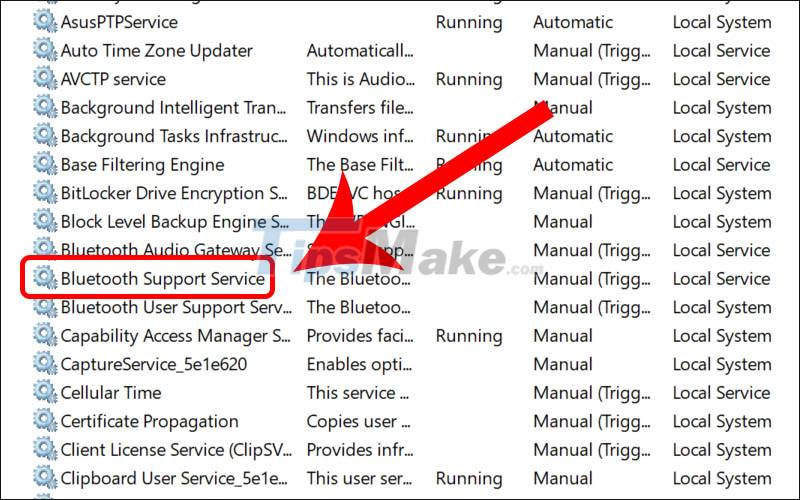
Step 4: Click Start to launch the service.

Step 5: After running the service, select OK to finish.

Set up Bluetooth Support service recovery options
Step 1: Press the Windows + R key combination on the keyboard to open the Run dialog box.

Step 2: Type services.msc > Click OK.

Step 3: Double click on Bluetooth Support Service.

Step 4: Click the Recovery tab > Select Restart the Service > Select OK.
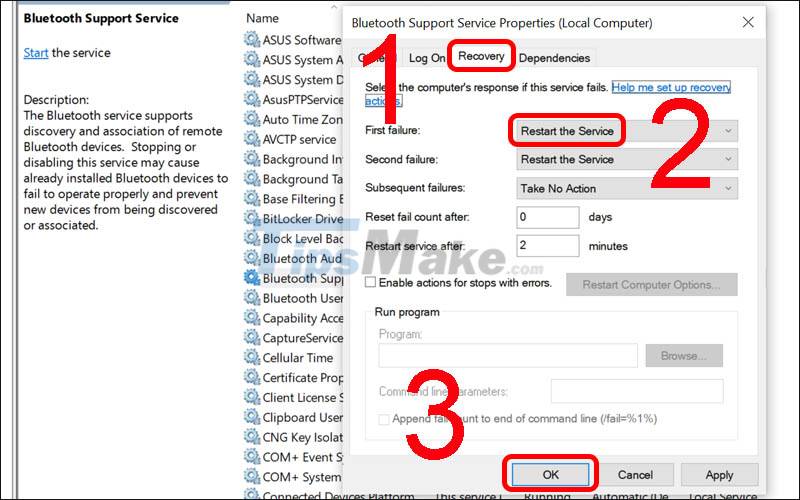
Fix Bluetooth Driver error
Step 1: Download Driver Talent to scan your computer.

Step 2: After successful installation, click Start Now.
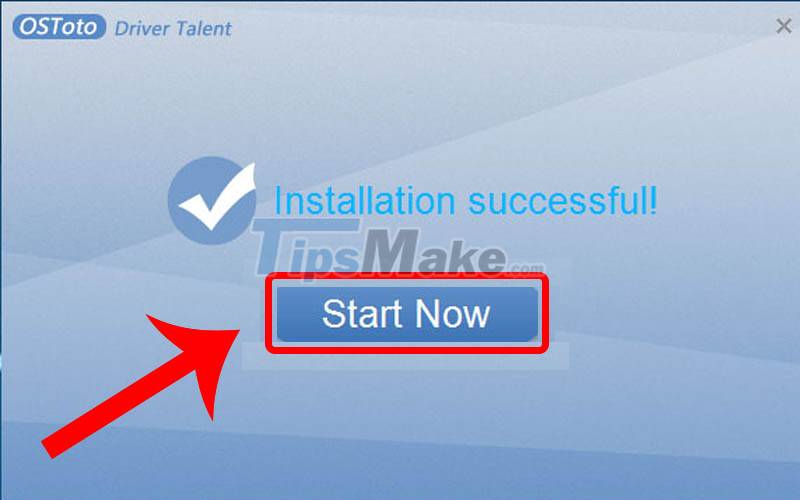
Step 3: Click on the Bluetooth item to repair the driver > Click OK to complete.
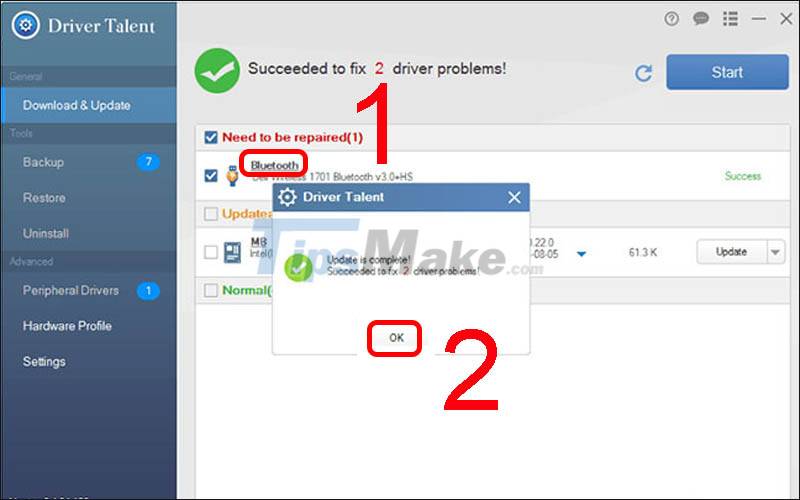
Update Bluetooth Driver
Sometimes your computer has been upgraded and the old driver is no longer compatible. That's why Bluetooth can't find the device. So you need to download some software Easy driverpack, DriverEasy,. to update Driver for Bluetooth.
Remove suspicious software
Some malware causes Bluetooth to be affected and not working. Therefore you need to remove unused software so that Bluetooth can work again on your computer.

Fix errors with Windows Troubleshooting
Step 1: Open the Control Panel window.
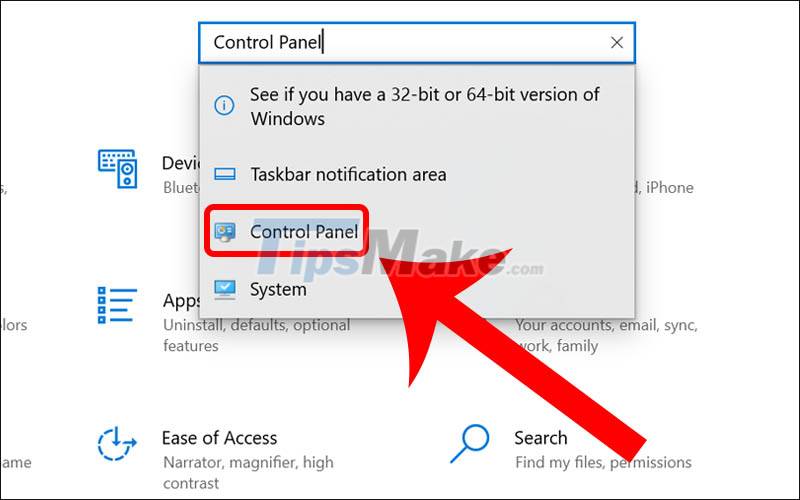
Step 2: Select Large icons in the left corner of the View by section.
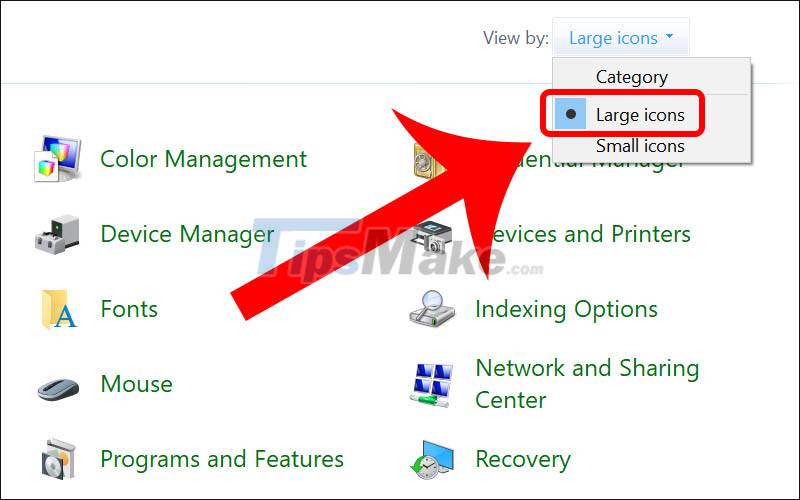
Step 3: Click on Troubleshooting.
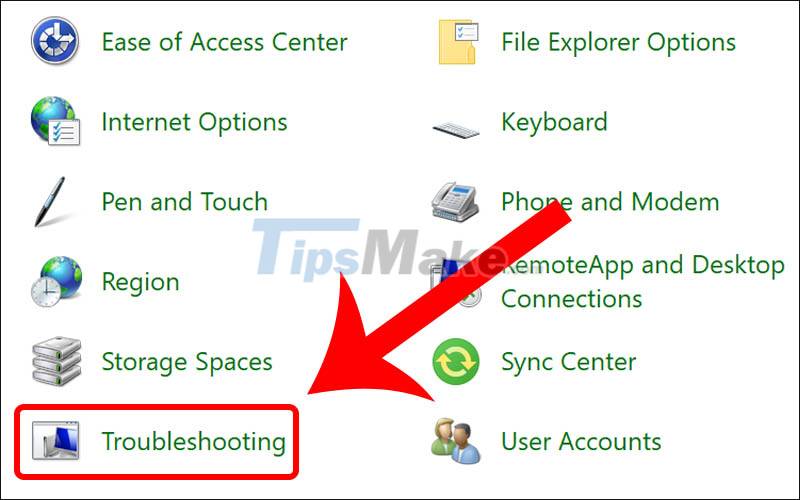
Step 4: Click Hardware and Sound.

Step 5: Click on the Bluetooth icon then the Windows 10 operating system will automatically detect the cause of your laptop's error and complete.

Perform a system restore
Step 1: Access System Restore.
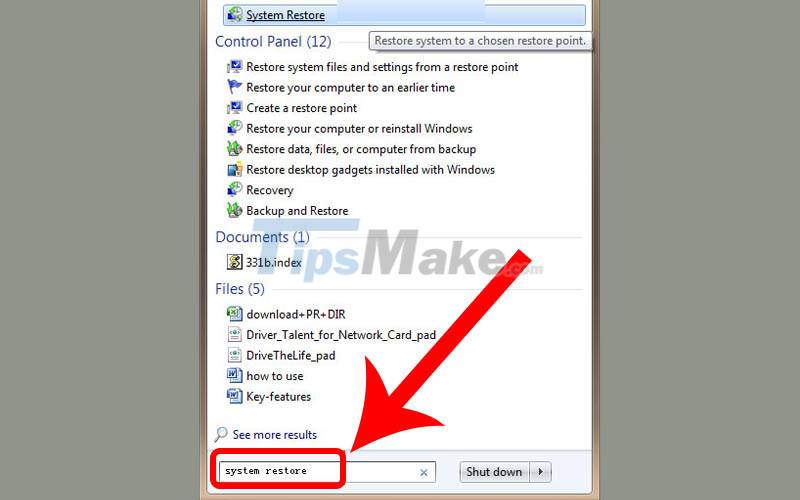
Step 2: Select a restore point when Bluetooth is working properly.

Step 3: Confirm the restore point and wait for it to complete.
Add Device USB Bluetooth Adapter
To fix the Bluetooth error, it is necessary to add a new USB Bluetooth adapter device to the computer. Try Driver Talent to download and install the Bluetooth driver. Once done, you can connect Bluetooth to your computer.

This article has shown you how to fix Bluetooth error not present in Device Manager. See you in the next post!