Microsoft tests a new, more intuitively tweaked Windows Widget menu interface
Microsoft introduced a brand new widget menu in Windows 11, providing quick information on weather forecasts, stock prices, sports scores, news, and more. Overall, it's a nifty feature that helps you stay informed about everything that's going on around you.
However, this Widget interface is considered to be unintuitive and somewhat cluttered. In the latest build of Windows 11 Canary, Microsoft has made some notable tweaks to the interface of Windows Widget, combining useful utilities with related news section, thereby giving users a great user experience. simpler, more seamless.
Build 25324 gives the Windows 11 Widget menu a larger 3-column canvas look with dedicated widgets and feeds sections. Microsoft says the updated widgets will help users quickly access viewable content from their favorite apps and services. Additionally, the new interface promises personalized news content, which is a somewhat questionable claim considering what Microsoft advertises in the feed. At the same time, providing two columns of news and just one column for widgets is also a change that speaks volumes about what Microsoft considers more important.
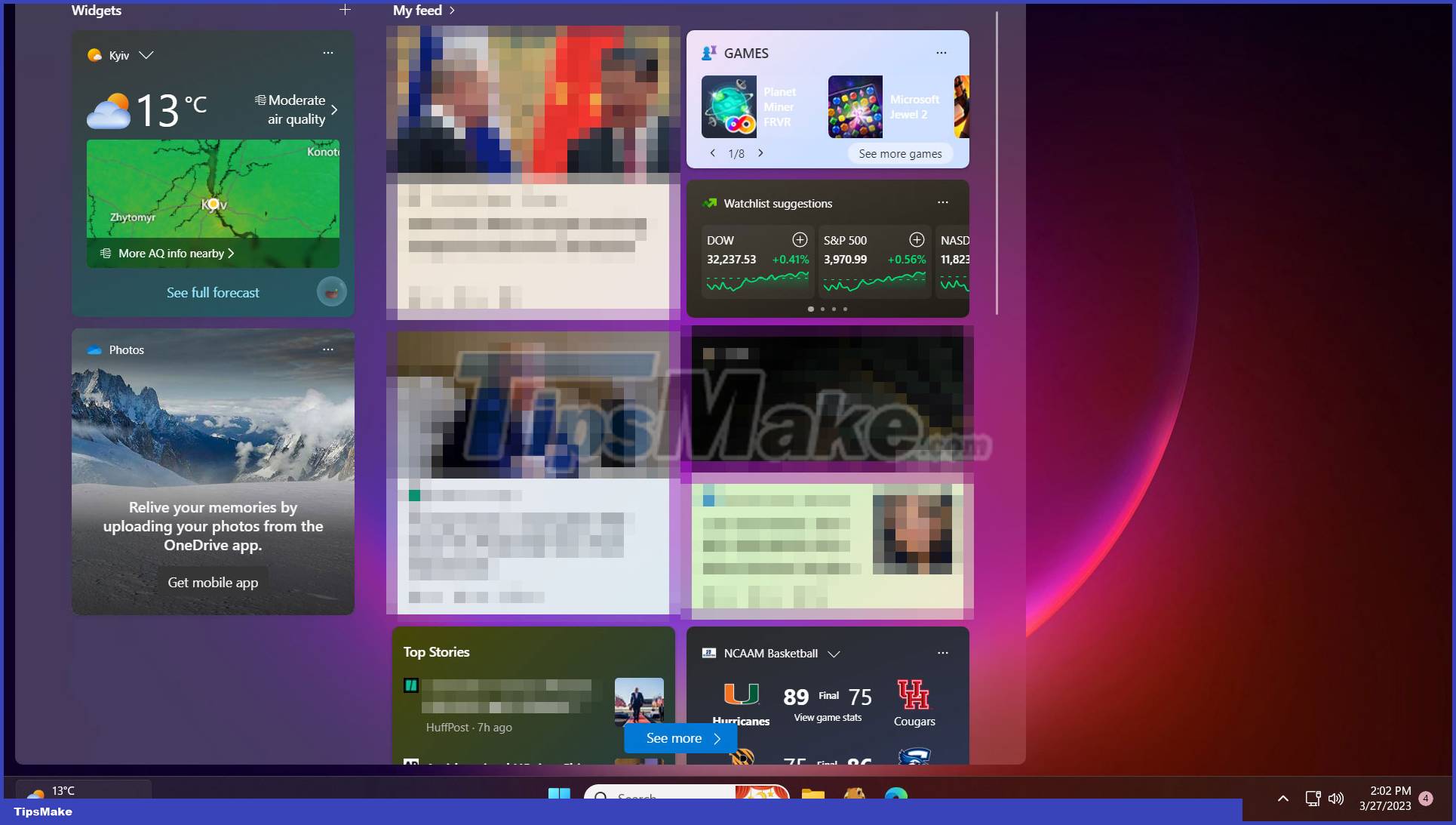
As mentioned, the new widget menu experience is not available to all users of the Windows Insider program. Microsoft wants to track feedback from a group of test users first, and then make it available to a wider audience. However, you can enable it using the ViVeTool application.
( Note: Experimental features, hidden features are often in a raw state, unstable or not used effectively. Therefore, you should back up important data before testing them with ViveTool application below. This).
Step 1: Download ViveTool from GitHub, then extract the files in a convenient and easy-to-find folder.
Step 2: Press Win + X and select Terminal (Admin) .
Step 3: Switch Windows Terminal to Command Prompt configuration using the keyboard shortcut Ctrl + Shift + 2 or by clicking the down arrow button at the top of the window.

Step 4 : Navigate to the folder containing the ViveTool files using the CD command . For example, if you have placed ViveTool in C:Vive , type CD C:Vive .
Step 5: Type vivetool /enable /id:43028164 and press Enter .
Step 6: Reset your computer.
Hope you are succesful.
You should read it
- ★ 9 best iPhone widgets
- ★ Adding dynamic widgets to WordPress blogs without using code
- ★ This little trick can make your Widget invisible on iOS 14
- ★ Steps to use BeWidgets to display eye-catching widgets on Windows 11 interface
- ★ How to use Color Widgets to create calendar and battery widgets on iOS