Steps to divide the application layout on the Windows 11 screen
Here's how to use the split screen layout feature on Windows 11.
Step 1: Open the Start Menu and select Settings to open the settings on your computer.
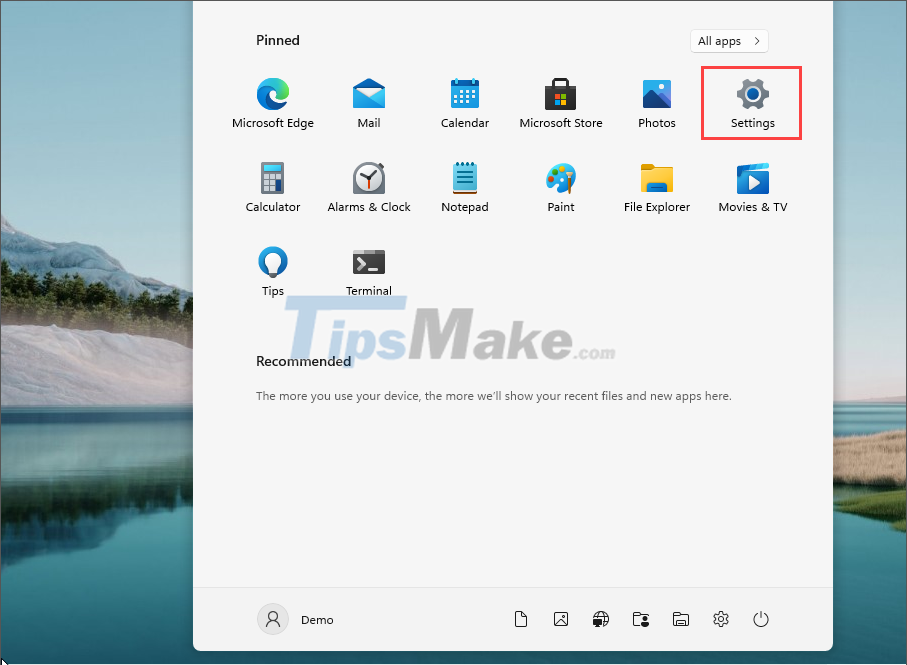
Step 2: Then, go to the System section on your computer to see the settings on the system.
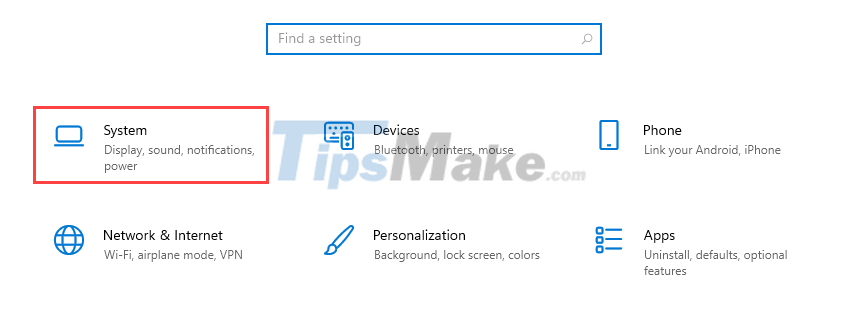
Step 3: In the system settings, you often find the Multitasking tab and check the box 'Show snap layouts when I hover over a windows's maximize button' .
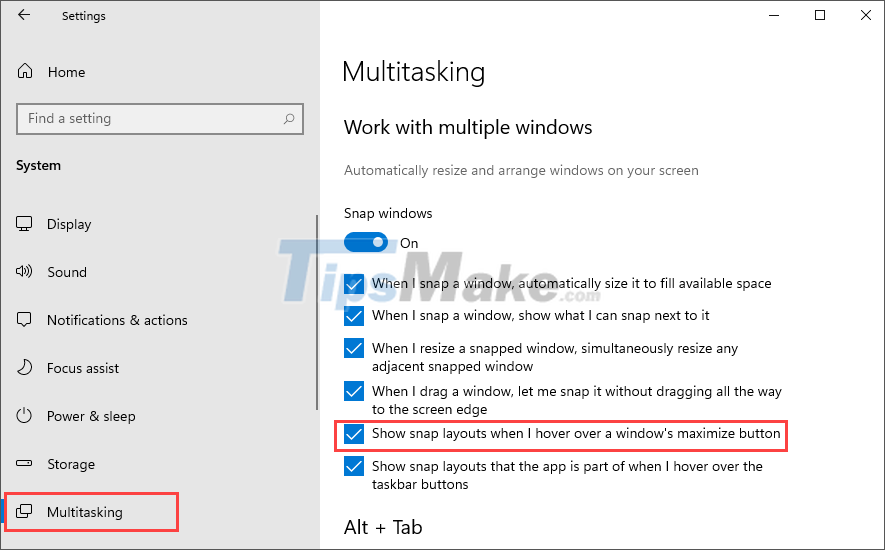
Step 4: After activating the split screen layout feature on Windows 11, move the mouse to the Zoom in / out icon on the toolbar. Immediately, a variety of screen layouts will appear for you to choose from.

Step 5: When choosing the screen layout, choose the appropriate position that you want to put the window in to form the display screen layout. Then, the system will automatically minimize the window and put it in the correct layout position with the appropriate scale.

Step 6: Similar to other windows on the screen, you also in turn choose the location to create the display screen layout on the computer.

Step 7: For each layout, they will correspond to a different number of display windows. You just need to follow the instructions for dividing the layout on the screen to complete an interface that displays the layout on the computer screen. Here are the split-screen layout modes on Windows 11.
- Split screen
- Split screen (One side small - One side large)
- Triple Screen
- Quadruple Screen (Equal Scale)
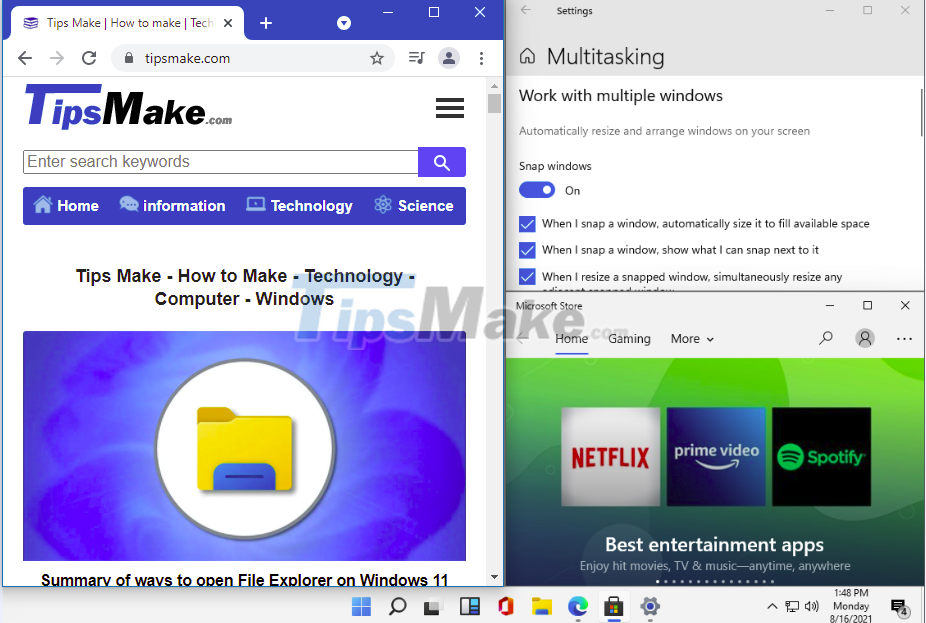
In this article, Tipsmake has shown you how to split the screen layout on the latest Windows 11. Good luck!