How to split a computer screen
In the process of working on the computer there will be times when you want to split the screen to facilitate the content tracking or copying content easier. Often when working, content is split into separate windows or tabs, and the activity is unrelated to each other. When working on one window, the other windows are hidden.
Split-screen saves switching between screens, one for each window to keep track of. Even in Windows, there's also a split-screen feature that you don't need to manually resize each window. The following article will guide you to read the ways to split the computer screen.
Method 1: Split the screen with the mouse
First, if you want the screen to display on the right , use your mouse to click and hold the window close to the right edge of the screen. Immediately that window will display half of the screen interface.
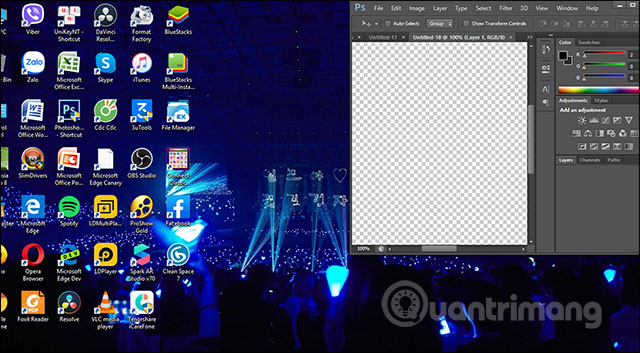
Next to the window want to display another window on the left of the screen , we will drag to the left edge . And so the screen has been split into two as shown below.

Method 2: Split the screen by shortcut keys
With a window showing a left half , the user clicks on that window and then press Windows + ← (left arrow key) . Next to the window shown on the right , we click on the icon Windows + → (right arrow key) . Now 2 windows will be moved to 2 sides of the same size.

If you use Windows 10, when you have put a window on the left side of the screen, it will display the interface of working windows on the computer. Now users only need to click on 1 window to display is.

In addition to splitting the screen, we can divide 3 or 4 screens using the Windows key + arrows.

With the split screen feature available on computers, we can divide the screen up to 4 different parts to observe the content and documents to be compared. You can use keyboard shortcuts or mouse.
I wish you successful implementation!