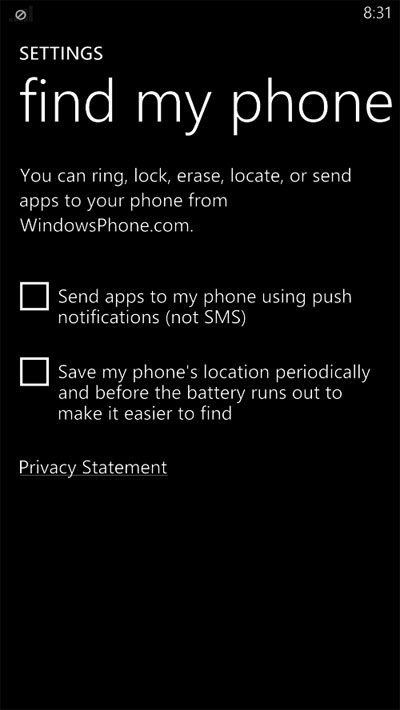Setup for Windows Phone 8 phones
When owning a smartphone running Windows Phone 8, users need to make settings for ringtones, skins, e-mail account settings, Facebook and master Find My Phone, backup .
Ringtones + Sounds
Windows Phone 8 provides many audio clips for users to choose flexibly for notifications when there are messages, voicemail, e-mail, ringtones, reminder, keyboard tones . To set up this information , go to Settings, select Ringtones + Sounds, press Ringtone, then select the sound you want to use in the list that appears. Alternatively, you can click Get more link to download many other free audio samples from Windows Phone Store.
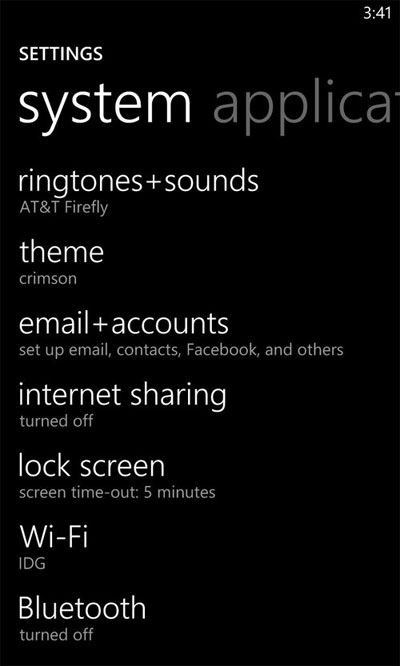
Theme
Setting up the interface on Widows Phone 8 is quite simple, just select Dark or Light in the Background field. With the Dark option, the background screen will be black and the white text will stand out, while Light will be the opposite.

E-mail + Account
This is the center to manage user accounts at e-mail and social networking services, users can declare Microsoft, Google, and Facebook accounts. If you use your own account, click Advanced settup to declare the necessary information. For each account that has been declared, the user continues to customize the components that want to synchronize the device, as well as how often it works. Setup is complete, click Done.

Internet Sharing
With this feature, users will quickly turn their devices into Wi-Fi broadcast stations for other devices to access. First, you must turn on Sharing to the On state . Then set the name and password for the connection to be initialized. It is recommended that users should set strong passwords to avoid losing data due to unauthorized intrusion from unwanted users.
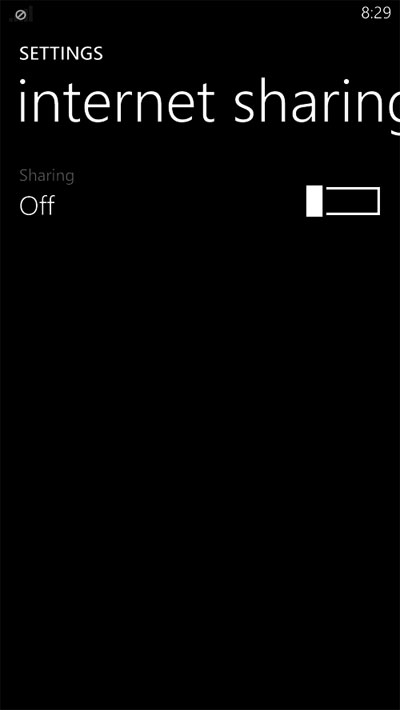
Lock Screen
Set in lock screen group Lock Screen includes changing the background image (can choose to use the image from Bing or Facebook), how to display the music information that is playing on the lock screen, applications that are allowed to show notifications Go to Lock Screen (including email, Facebook, calendar, reminders .). In addition, users can reset the standby time before the device enters Lock mode and set the login password.

WIFI
This section simply shows that Wi-Fi connections are accessible, of course, users must turn on Wi-Fi networking. When accessing a connection, the connection information can be saved to log in automatically later.
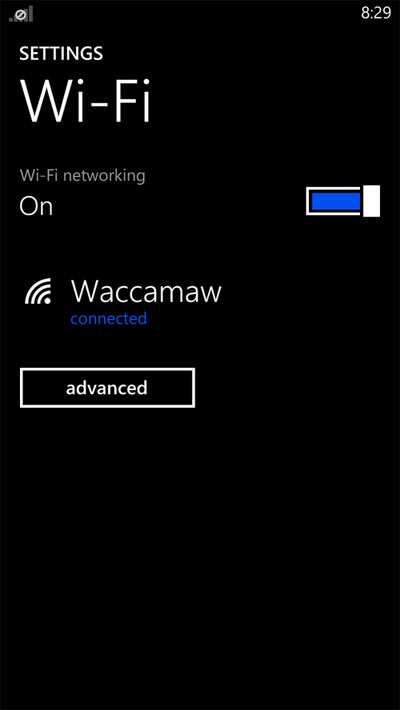
Battery Saver
Windows Phone 8 provides quite efficient battery saving features, users turn on this mode so that the application automatically minimizes unnecessary background services. Here, you can easily find information about the remaining battery capacity, time used .

Phone Storage
This memory manager helps users control device memory and memory capacity. For multimedia entertainment data are music, videos and images, users specify the default storage folder when adding new, in the corresponding two items are new music + video on and Store new pictures on.

Backup
The backup feature on Windows Phone 8 helps to bring the app list and settings (App list + settings), text messages (Photos messages) to the cloud automatically when there are changes. If you want to back up any component, select Backup on under the corresponding item .
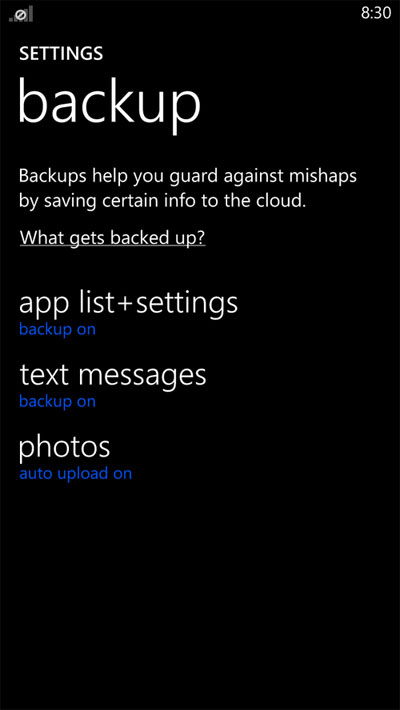
Find My Phone
This is a pretty attractive feature, users can ask Find My Phone to find the lost phone. After activating this feature on the phone, users can remotely control the ringtone, lock the device, delete data or send push messages to the device via the WindowsPhone.com website or locate Current location of the phone, from there hope to have information to find the device again.