How to pay apps on Windows Phone with SIM phone account
Microsoft has begun to allow users to pay for apps or games from the Windows Phone Store through the network. Currently only SIM users of Viettel can perform payment transactions, hoping to have the remaining mobile networks in the future.

Here's how to do it:
First go to Settings => select Region . Country / Region: Vietnam:
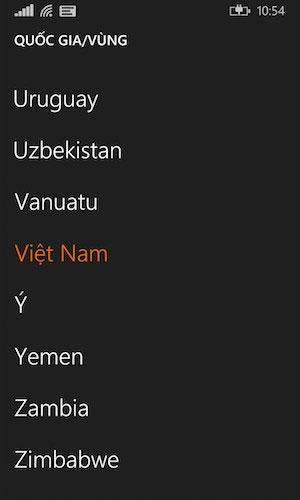
Area format: select Vietnamese (Vietnam) and restart the phone:
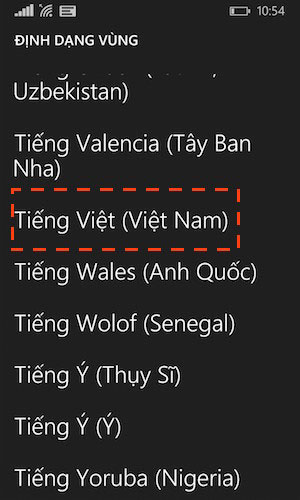
Continue to exit and select Language as Vietnamese if you are using English:

After completing the above steps. Go to Money Wallet => Select "." in the lower right corner of the screen and select "refresh" .

Mobile account, here is Viettel Account will appear as shown below:

Now you can go to Windows Phone Store and select a charging application. When you buy, there will be more payment options with Viettel Account or other networks. Note that if your account does not have enough money to pay for the application, you will also receive a notification as shown below:
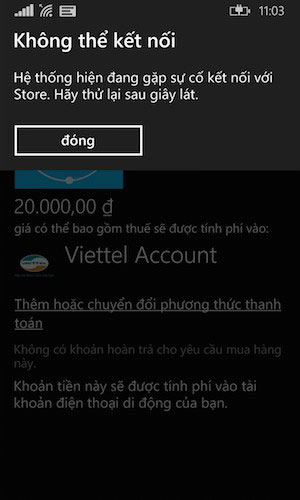
Note:
- At the present time, this is still a tested form of payment and will be even more complete, if you get an error, calm down and try again.
- This payment will be charged directly to your SIM account, so set a password for your wallet (PIN) so that you don't lose money because of your children.
- Other operators will be updated in the future, the form will be similar.
You should read it
- ★ Instructions for creating a Microsoft account for Windows Phone
- ★ Windows Phone is about to end with a 'poor application' reputation
- ★ Install and use Windows Phone Store on Windows 8
- ★ The Windows application market combined has more than 500,000 applications
- ★ How will Viettel network customers be supported to transfer 11 numbers to 10 numbers?