Backup and restore data on Windows Phone 8.1
When it comes to restoring applications, messages and settings on the phone, no one can deny the convenience that Microsoft offers on Windows Phone. So let's learn about backup and recovery features on Windows Phone 8.1 operating system.
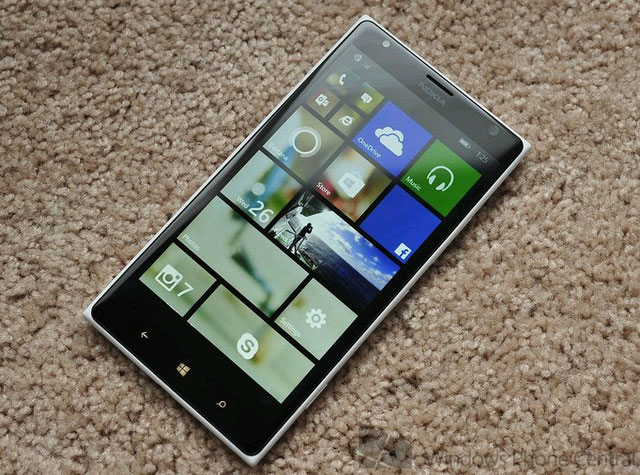
Instead of " fretting " everything to be able to fully recover everything, Microsoft makes this job simpler with the ability to backup the necessary data that most users care about. images, apps, messages and more.
Let's find out.
Backup

Besides starting to use Windows Phone 8.1, users should also pay attention to the new backup features that Microsoft completely upgraded compared to Windows Phone 8 such as:
- App Backup: Backup the application
- Phone Settings: Backup settings
- Text Messages: Back up messages
All are synchronized with the OneDrive cloud service that users can easily recover when needed.
How to configure backup?

You can find this backup feature in the settings interface ( Settings ) of the device, namely Settings > Backup . Here, please press ON to turn on backup or OFF to turn off backups in each option you need, then click Backup Now to start the backup process.
The Manage Backups option will display the list of previous backups of the device, you can delete or select the backup time you need.
Note that you should choose to backup when there is a WiFi connection to improve the speed of uploading or downloading data, otherwise it saves costs.
Where will backup data be located?

Of course it's in OneDrive. You can see how much backup you have used by going to Settings > Backup > Apps + Settings > Manage Backups . You will see below is information about the backup traffic I used in OneDrive. My example here is' Using 1.11 MB / 28GB from One Drive. '
Restore

After resetting the device, please use the Microsoft account that you have backed up data to log in and use on the device. You should then use a WiFi connection to speed up the recovery process on Windows Phone 8.1 devices, because Windows Phone 8.1 will download the backup from OneDrive.
How will applications installed on the SD memory card when you restore the device?

After resetting the device, you will not be able to re-use the applications installed on the SD memory card, so you must reinstall it from the beginning.