Self-destructing message on SayHenlo
In order to secure messages, many chat applications have provided secret messaging modes such as sending secret messages on Zalo, secret messages on Messenger, or using self-destruct chat services like SayHenlo.
SayHenlo will support sending messages completely free of charge to anyone involved. The old message will be automatically canceled after the user sends a new message. In particular the message will only be sent when there is a reply from the person chatting. This way you will avoid misleading messages.
How to use self-destruct chat Owls service after 24 hours- How to send email to self-destruct within 5 minutes on Gmail
- Send, receive encrypted messages, self-destruct messages, secure chat with KeeperChat
Instructions for using SayHenlo chat self-destruct
Step 1:
Users access the homepage of SayHenlo by the link below, then click Login to create an account.
- https://sayhenlo.com/
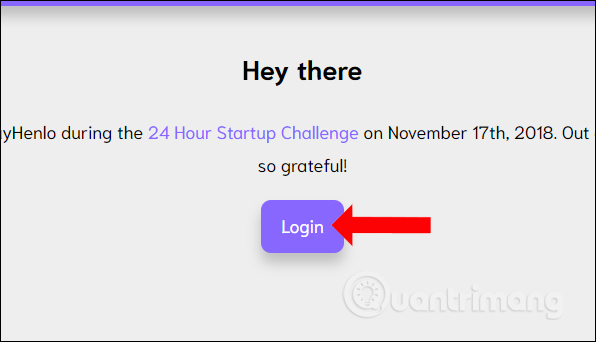
Click the Register button below to register a new account.

Step 2:
Enter the required account information and click the Register button.
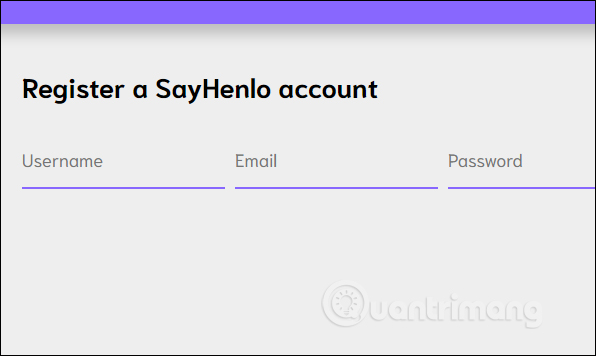
Step 3:
Then the user will be switched to the interface to enter the name of the friend who wants to chat on SayHenlo . Enter the name in the Enter section of the username and then click the magnifying glass icon to find it. At the same time, your friends must enter your name to chat with each other.
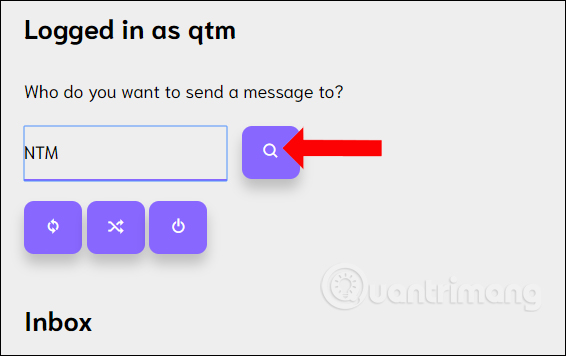
Display chat frames to chat with friends. The user enters the message content into the chat frame and presses the Send icon to send.
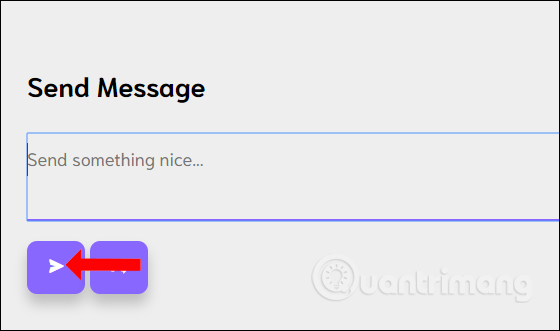
You can only send the next message when the person you are chatting with has read the message. And when you enter a new message, the old message you sent will automatically disappear.
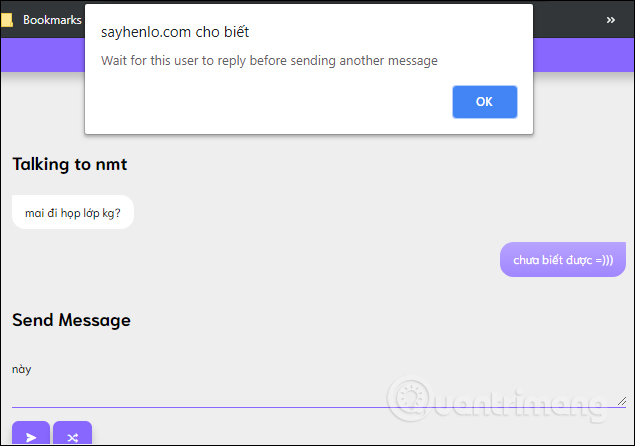
If you want to chat randomly with someone, click the Shuffle icon to enter the chat room and make a chat with any random user selected on SayHenlo.
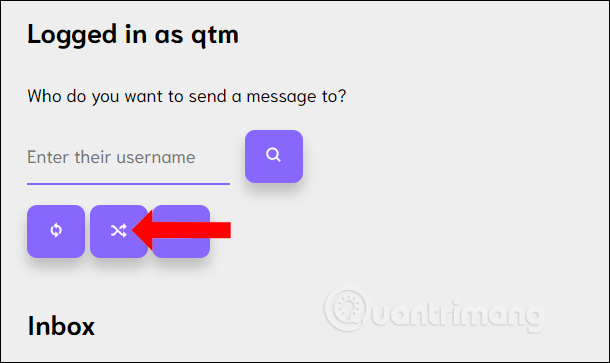
SayHenlo will secure the entire chat content with friends. The old messages in the conversation will be automatically deleted when new messages arrive. SayHenlo also creates random chat rooms, besides texting with friends.
See more:
- How to backup and restore messages on iPhone Zalo
- How to backup and restore Zalo messages on Android phones
- How to recover deleted messages on Facebook
I wish you all success!