Overflow in CSS
The CSS overflow feature determines how content will display when it is too large for a given frame.
CSS Overflow
The overflow feature indicates whether to cut the content or add a scroll bar to the element's content when it is too large for a predetermined area.It has the following values:
- visible - by default, the overflow is not cut but displayed out of the element box.
- hidden - the overflow is cut and hidden.
- scroll - the overflow is cut but there is a scroll bar to view the rest of the content.
- auto - if the overflow is cut, there is a scroll bar to view the rest of the content.
Note: The overflow feature is only used with block elements that have a predefined height.On OS X Lion, the default scroll bar is hidden, shown only when used.
overflow: visible
By default, overflow is set to visible, meaning that it will not be cut and displayed outside the box.
div {
width : 200px ;
height : 50px ;
background-color : #eee ;
overflow : visible ;
}
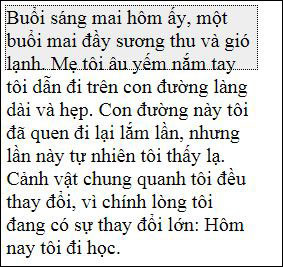
The overflow is still displayed
overflow: hidden
When using the hidden value, the overflow will be cut and hidden.
div {
overflow : hidden ;
}
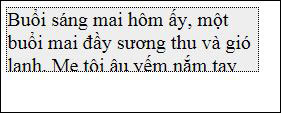
The overflow is hidden behind the predefined size frame
overflow: scroll
When the scroll value is set, the overflow will be cut and placed in a new scroll bar.Note that there will be both horizontal and vertical scroll bars (even if you don't need it).
div {
overflow : scroll ;
}
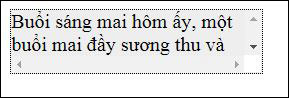
Scroll bar to see the rest of the content
overflow: auto
The auto value is similar to scroll, only that will add a scroll bar when needed.
div {
overflow : auto ;
}
overflow-x and overflow-y
Overflow-x and overflow-y properties are used to determine whether the overflow will be displayed horizontally, vertically or both.
div {
overflow-x : hidden ; /* Hide horizontal scrollbar */
overflow-y : scroll ; /* Add vertical scrollbar */
}
Previous article: Location of elements in CSS
Lesson: Float in CSS
You should read it
- ★ How to fix text overflow in Google Sheets
- ★ How to fix table errors in Word overflow
- ★ How to set the scroll bar to always show on macOS
- ★ Techniques to exploit buffer overflows: Organize memory, stack, call functions, shellcode
- ★ Types of data hiding in Excel - Part 2: How to hide cells, overflow text