Launching Opera Next web browser for Mac and Windows
Opera has just released a new version of its web browser, named Opera Next for two Mac and Windows operating systems, with a lot of improvements in terms of interface and features.
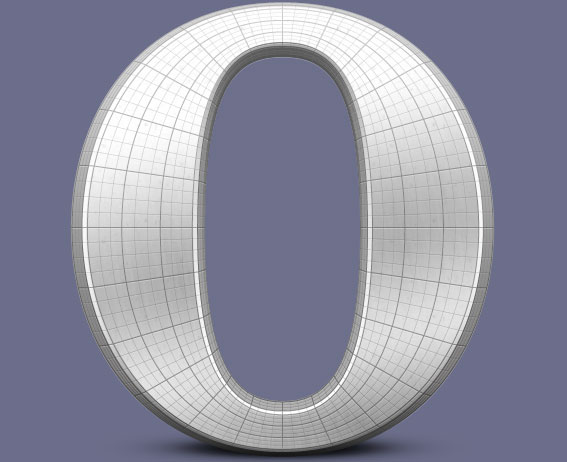
In it, the improved browser's Speed Dial home page works faster, assisting with the collection of websites into a directory, with two more "Stash", "Discover" and browser core items transferred to Chromium, ie with the same type of Google famous Chrome web browser.
Download the free Opera Next here . Opera said the new version was rebuilt from scratch, not upgraded from older versions. Specifically:
Speed Dial improved
Speed Dial is Opera's default homepage that uses the shortcut of websites you visit. In the new version, you can gather multiple websites into one folder for easy management as well as add a search box to filter out the websites you need.
Discover: Keep track of the latest news
This is a new feature that lists the hottest news from famous news sites around the world. You can optionally filter news by country and topic, such as technology news, science, health .
Stash: Like Bookmark
Opera Next no longer manages Bookmark in the old way, but instead uses Speed Dial and Stash to store web pages you save. When you encounter a good website that you want to save, you can click on the heart icon at the end of the toolbar, the site will be saved in the Stash section of Opera. In Stash you can also search and change their display size for easy viewing.
Change the new engine Chromium, Off-Road instead of Turbo, separate the email from the browser
Opera Next no longer uses the old Presto engine, but it also switched to Chromium, which is the same engine with the famous Chrome browser, which speeds up operations and opens the website.
In addition, Opera Turbo now has a new name called Off-road and the email manager previously built into the browser has also been separated into a separate software.