Remove stubborn files on the computer - 100% successful
In the course of using the computer, you have probably encountered a case where you cannot delete a file. There are many possible causes for this situation, either because the file is running in the background or maybe due to a virus. But whatever the cause, we have a workaround to delete those stubborn files. The following article of Thuthuatphanmem.vn will guide you some effective ways to delete files for deletion. Invite you to refer.
HOW TO DELETE FILE NOT DELETED ON WINDOWS
1. Turn off files or applications that are running in the background
When you encounter a file that can not be deleted, the first reason we should consider that file, application is open or posted in the background.
For example, I deleted a file named keytest and the File in use message appeared, meaning that this file is still open.

Now you just need to turn it off and can be deleted, if you do not see the file to turn off, open Task Manager by right-clicking on the Taskbar and selecting Task Manager.
Then you find the file is running right-click and select End Task to turn off that file.

In case you can not find the file running in the background to turn off, please Restart the computer and try to delete again.
2. Delete stubborn files using PCHunter software
PCHunter is an anti-rootkit software that will help you remove all the most stubborn files. Apart from stubborn file deletion, you can copy or move as you like.
To download the application you access the following link:
http://down.epoolsoft.com/pchunter/PCHunter_free.zip
You download and install normally. To use is very simple, you open up the software, then select the File and navigate to the location where the file you need to delete. Right-click on the file and select Delete or Force Delete to delete the root.
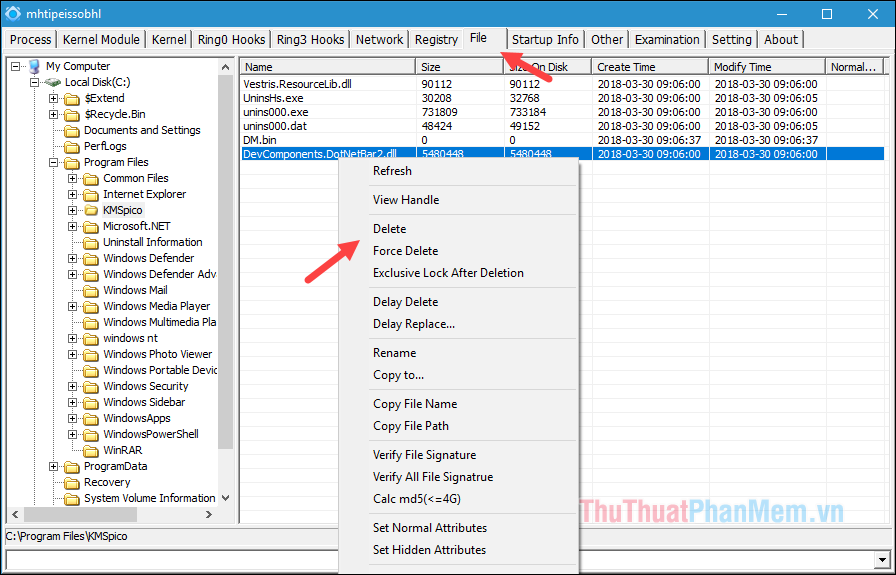
3. Go to Windows Mini to delete the file
If all else fails, we must use the last method, which is to use a windows mini to delete the file. This way 100% guarantee you can delete all the most stubborn files.
To get into Windows Mini you need a USB Boot, if you do not have USB Boot, you can create yourself with just a few simple steps. Thuthuatphanmem.vn has instructions on how to create USB Boot, you can refer here.
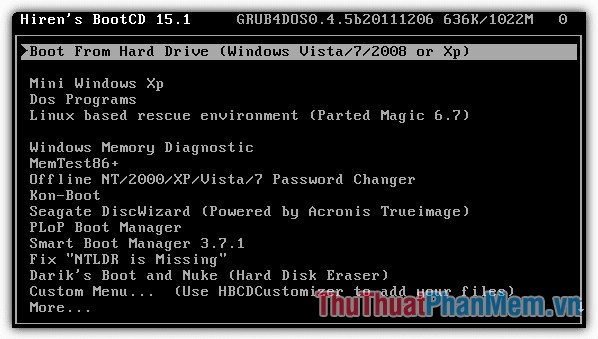
Once you have USB Boot and can access Windows Mini, you can find and delete stubborn files in a simple way.
On Thuthuatphanmem.vn, I have shown you some simple ways to delete stubborn files in windows. Hope the article will be helpful to you. Good luck!
You should read it
- How to use Unlocker software
- Top 5 best stubborn file deletion software
- Remove stubborn antivirus / security software with AppRemover
- How to use Your Uninstaller to completely remove software - Delete 'stubborn' applications
- How to delete stubborn folders on your computer easily
- How to use Unlocker software - Software to delete stubborn files
 Adjust the speed of the mouse on the computer screen
Adjust the speed of the mouse on the computer screen Instructions on how to create, delete user accounts on Windows
Instructions on how to create, delete user accounts on Windows Instructions to create, change, delete Windows 7 login password
Instructions to create, change, delete Windows 7 login password Speed up your computer with READYBOOST
Speed up your computer with READYBOOST Search for large files on your computer
Search for large files on your computer