Mozilla has an image compression technology to reduce page loading time for the browser
Mozilla, which developed the famous Firefox web browser, recently introduced a new project called mozjpeg with the goal of compressing to reduce the file size of JPEG files, thereby increasing the time it takes to load web pages.
JPEG is an image format that has been around for decades and has not been replaced. Mozilla said its new technology could reduce 10% of the size of these file formats. In Mozilla testing, they used 1500 Wikimedia site images and compressed 10% less space.
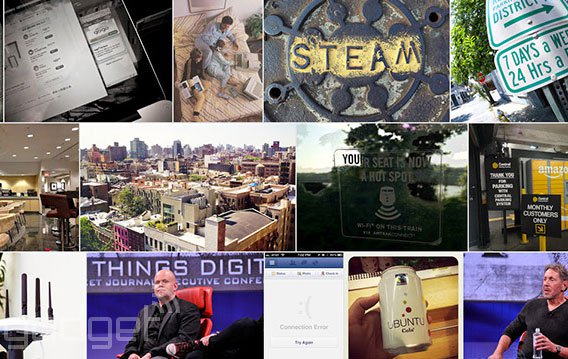
According to Mozilla, they will make a tweak to an open source tool called libjpeg-turbo - this is the tool currently used to create JPEG files. In addition, Mozilla will add a tool called jpgcrush that automatically selects the best compression technology without sacrificing image quality. In addition to JPEG images, Mozilla's technology can also compress PNG image files with a reduction of 2 to 6%.
Mozilla said it chose to improve JPEG instead of developing a new image format, because it believes the standard image format for two decades will be far from being dead. Because unlike new image standards such as Google's WebP (which promises higher image quality and smaller size), JPEG is compatible with most current software and browsers.