How to save a location on Google Maps from a screenshot
The screenshot scanning feature in Google Maps allows you to easily save locations from your photos. All you need to do is take a screenshot with the name or address of the location displayed. The Google Maps app then identifies and extracts the information and adds it to a list in the app. Here's how to save a location on Google Maps from a screenshot.
Instructions for saving locations on Google Maps from screenshots
Note, this feature is currently only available in the US and only applies to the iPhone version of Google Maps.
Step 1:
You take a screenshot of the location, location in any interface. Then open the Google Maps application to see the new screenshot, click Review to view the image.
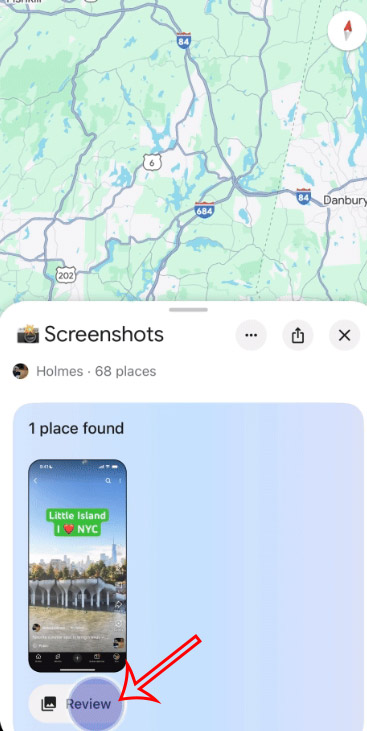
Step 2:
Gemini on Google detects the text in the screenshot then checks and displays the exact real-life location for you to save the location in your Google Maps list. Click the Save button to save the location in your Google Maps application and you're done.

All your saved locations will appear in the Screenshots list. You can then move them to other collections if you want.
You should read it
- How to turn off Google Maps location notification
- 4 things you can do with your Google Maps location history
- Google recently revived a 'dead' feature since 2009
- Google Maps displays the battery life on the device when sharing location
- How to drop a pin on Google Maps
- How to create and share favorite places on Google Maps
 Meet RawTherapee: The Free Lightroom Alternative That Will Change the Way You Process Photos
Meet RawTherapee: The Free Lightroom Alternative That Will Change the Way You Process Photos How to set up away message on WhatsApp
How to set up away message on WhatsApp Smartphone Wallet Apps Are Safe, But You Should Still Take These 5 Precautions
Smartphone Wallet Apps Are Safe, But You Should Still Take These 5 Precautions 6 Browser Extensions That Save You From Many Annoying Websites
6 Browser Extensions That Save You From Many Annoying Websites How to Set Chrome as Default Browser on Windows 11
How to Set Chrome as Default Browser on Windows 11 Cách xem lịch sử tìm kiếm trên Google
Cách xem lịch sử tìm kiếm trên Google