Share how to record on computer without installing software
Recording is a much simpler way than using writing to convey information to others. To record on a computer, you do not need a complicated studio as often seen in real life. On a computer using the Windows operating system, you can easily record on the computer without having to install any additional third-party software. On Windows 10, Microsoft has integrated a tool that helps us record via Microphone.
Instructions on how to record on computer
On computers and laptops using Windows 10 operating system, we have an application that supports recording called Voice Recorder.
To launch this application, just click on the Start icon in the left corner of the screen, then type " Voice Recorder " > select the icon with the image of a Microphone.
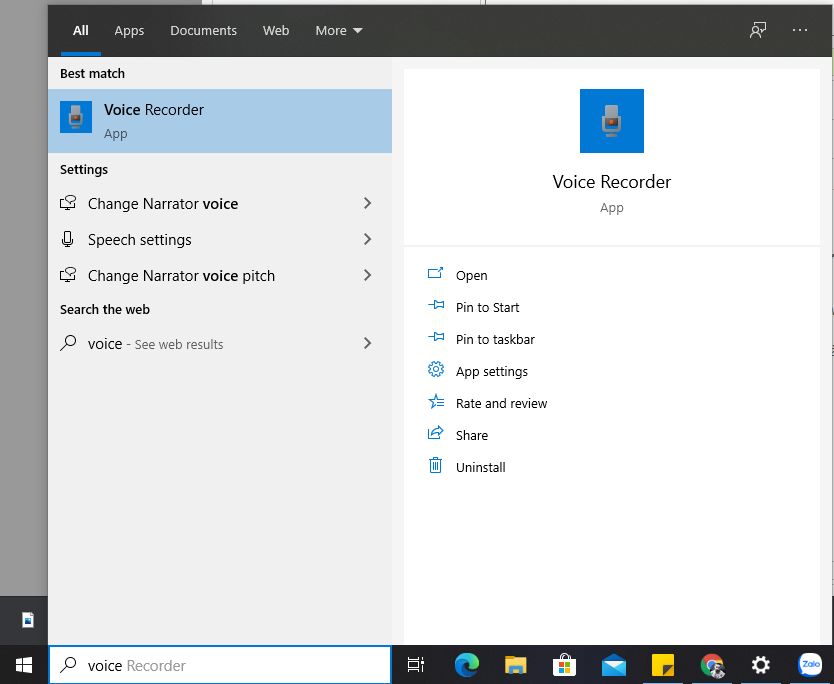
After accessing the application, the main interface will appear. To record, click on the Microphone icon.

The recording time will also be displayed on the interface. To pause the recording, click on the Pause icon below.

To end the recording, click the Stop icon.
Record on computer via website
If you are afraid of complicated operations on the computer, another extremely simple way to record on the computer is through the website to record online.
Step 1: Access the website: https://online-voice-recorder.com/
Step 2: After checking the device, the website will display a recording button. You can immediately click on the icon with the Microphone image to start recording.
Step 3: After completing the recording, click the Stop icon to end.
Step 4: To save the recording for use, select the Save button and navigate to the storage location.
Record on computer through specialized software
The above methods of recording on the computer can be simple and easy to use. However, if you want to use a professional recording software, with integrated editing tools or inserting sound effects, you will need special software. Below are some specialized computer recording software you can refer to.
Record with Audacity software
Audacity is a software for recording voice or music on computer, editing music tracks, mixing audio and also for cleaning up recording problems like background noise.
Step 1: Install Audacity software on your computer.
Step 2: Click the Play icon to start recording.

Step 3: When the recording is complete, click the Stop icon to stop recording.
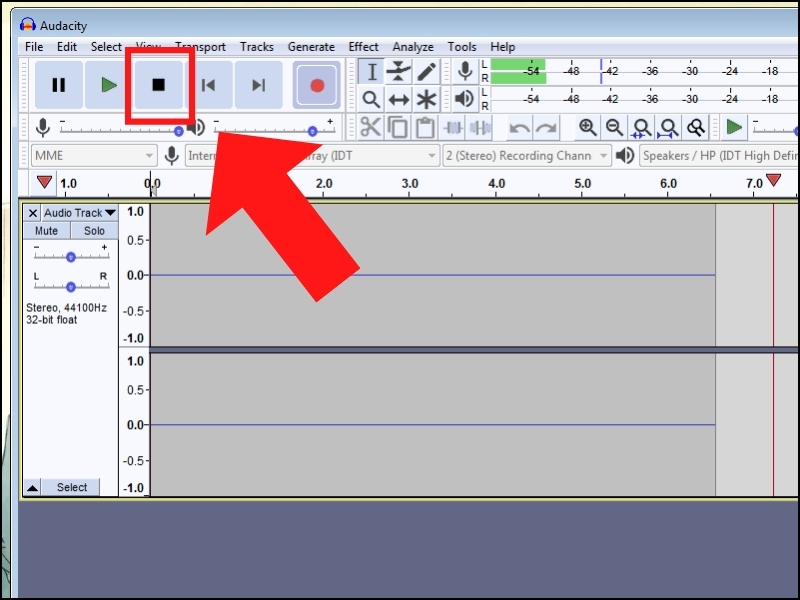
Step 4: Select File > Open Export > Click Export as MP3.
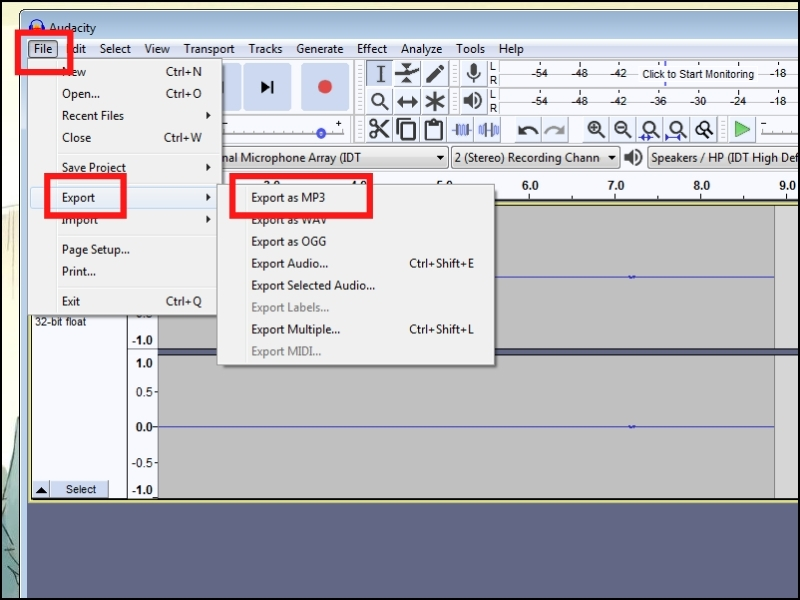
Step 5: Click Save to complete the recording file saving process.
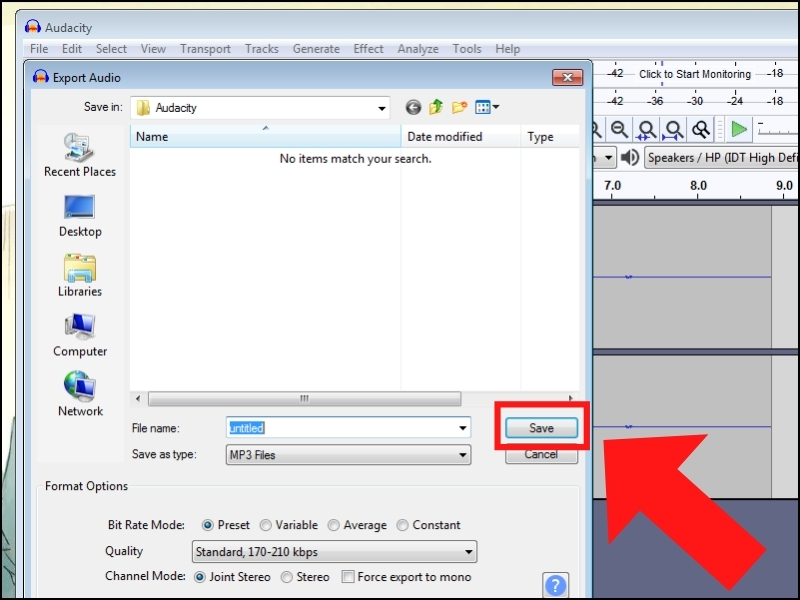
Record with Audio Recorder Pro software
Step 1: Download and install the software HERE.
Step 2: Click the Start Record button to start recording.
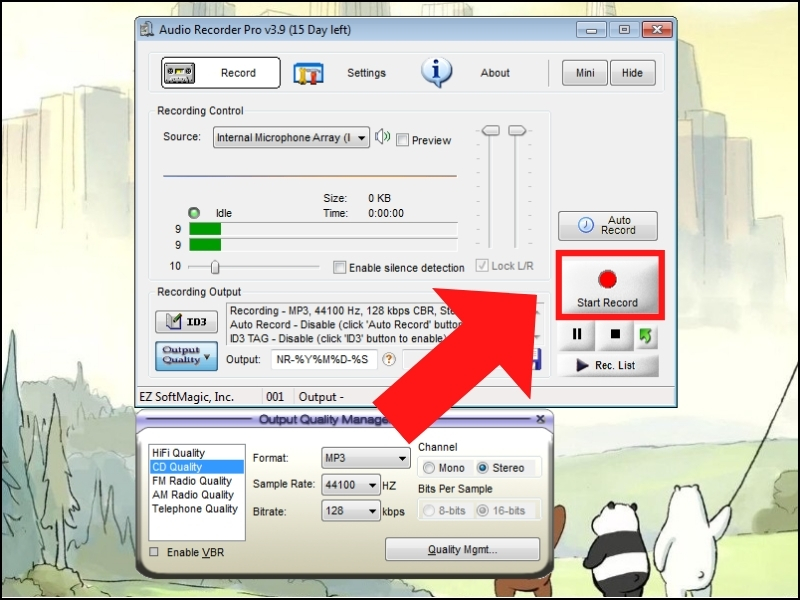
Step 3: Click OK.
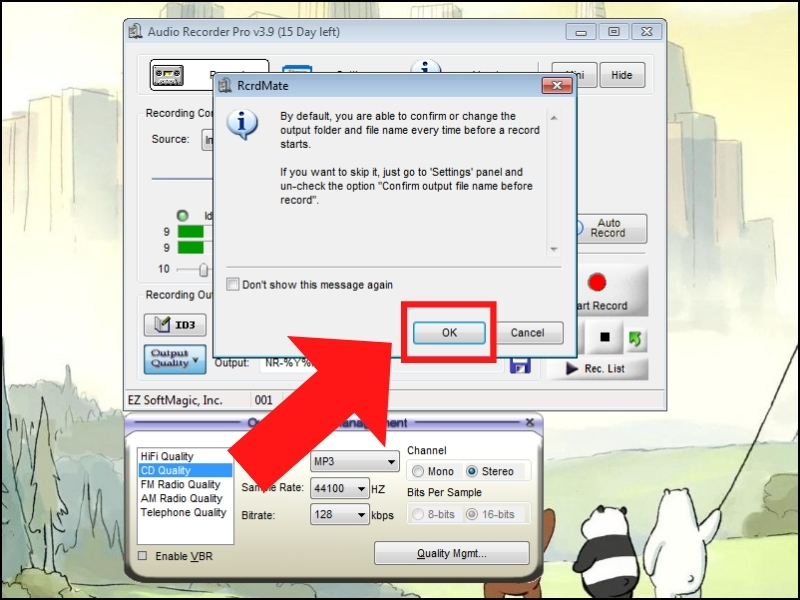
Step 4: Select where to save the file > Click Save.
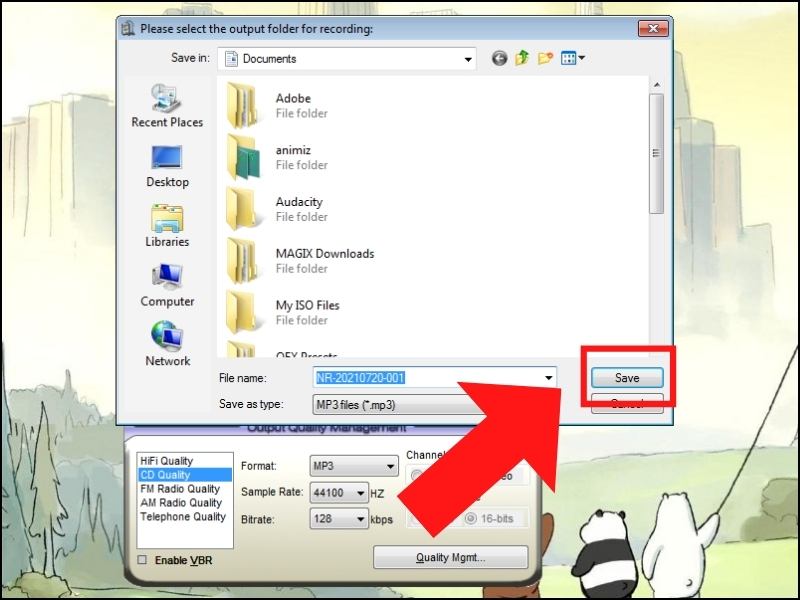
Step 5: Click the Stop icon to stop recording.
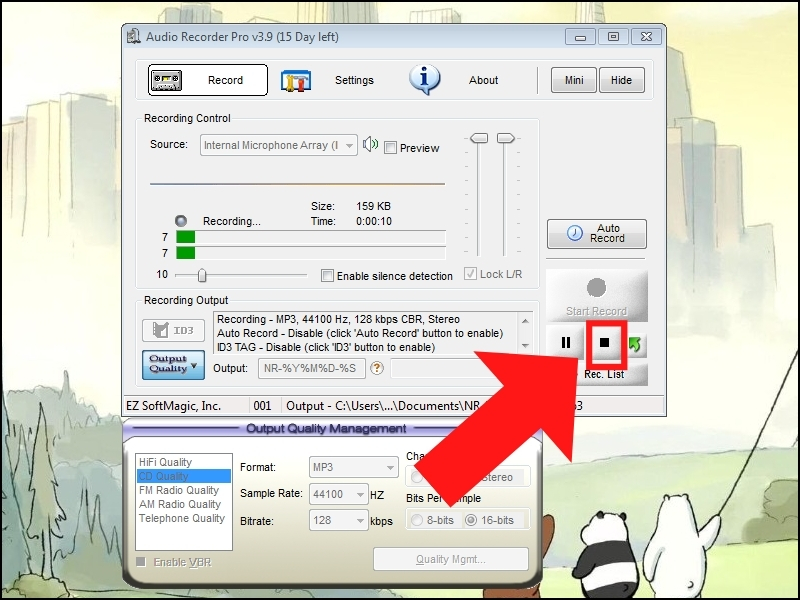
Step 6: Click OK.
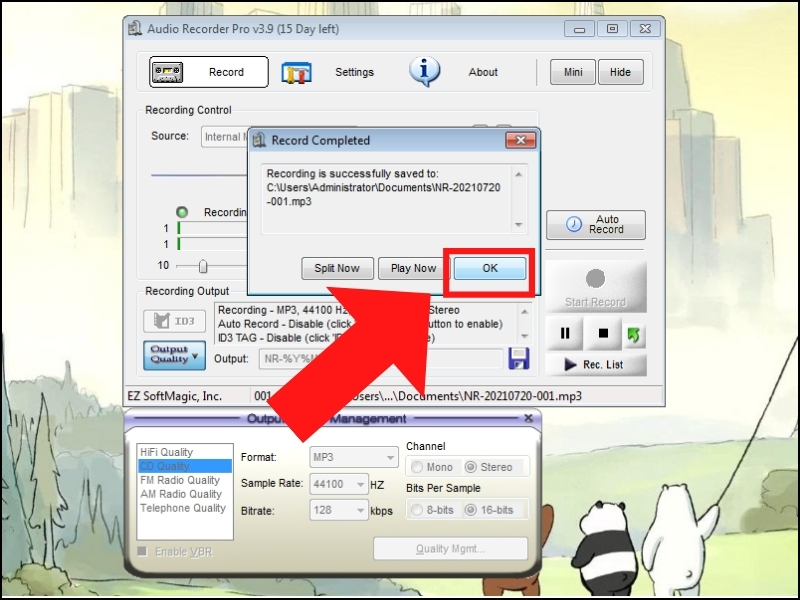
 Try testing your RAM for errors?
Try testing your RAM for errors? Log in to Zalo Web quickly without a password
Log in to Zalo Web quickly without a password How to connect Bluetooth speakers to Windows 10 laptop
How to connect Bluetooth speakers to Windows 10 laptop 2 steps to connect printer via Wifi network
2 steps to connect printer via Wifi network Download Driver Booster V 7.6.0
Download Driver Booster V 7.6.0 Summary of the best free PDF reading software
Summary of the best free PDF reading software