Reasons to buy a wireless mouse for your laptop, instead of using a useless trackpad
Are you tired of your computer's trackpad not highlighting what you want, moving too fast, or being uncomfortable? Switching to a wireless mouse might be a good idea.
1. Editing photos and videos is much easier
If you edit thousands of photos a month and are heavily involved in video editing, your hands need to be comfortable. However, sometimes the trackpad gets in the way of important tasks, like using the Tone Curve tool in Lightroom, which can significantly impact the look of your images.
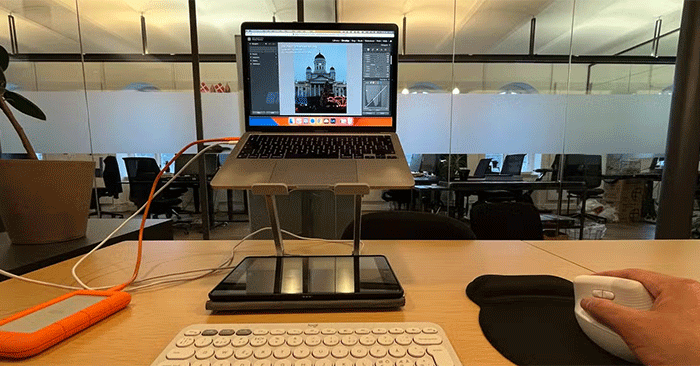
The trackpad is also uncomfortable during long editing sessions, forcing many to look for an alternative. Buying a laptop stand makes this worse, as editing with the trackpad is nearly impossible. Since switching to a wireless mouse, your hands have been much more comfortable.
2. Can use mouse on multiple devices
In addition to using the iPad to access Lightroom for Mobile, many people also use the device for research. Using these tools with a touchscreen is tedious.
The wireless mouse easily connects to your MacBook and iPad via Bluetooth, meaning you can browse exactly the way you want. No need to worry about accidentally highlighting too much or too little text on your tablet.

Many wireless keyboards are also compatible with multiple operating systems. While you probably won't be ditching your MacBook for a Windows laptop, knowing you can move a wireless mouse over is at least a little comforting.
3. Wireless mouse does not make noise when used
Many people were initially worried that a wireless mouse would be noisier than a laptop trackpad, but they were pleasantly surprised. While you can still hear your mouse moving louder than when using a trackpad, it's not loud or annoying.
4. Wireless mouse feels more comfortable in hand
Wrists often get sore after using a trackpad for long periods of time, and sometimes your hands feel a little warm after resting them on the edge of your computer. However, you won't have any of these problems with a wireless mouse.
People love the way the mouse naturally fits the shape of their hand. Plus, the clickable buttons on the side are much better than right-clicking on a Mac and holding down the Control button .
The wireless mouse also feels good whether the MacBook is on a laptop stand or on a desk. The trackpad, on the other hand, gets increasingly uncomfortable at higher levels.
5. Scrolling is much easier
Many people have not used a computer mouse of any kind for years before purchasing a wireless mouse. Although they are used to scrolling on a Mac, it is much easier to move up and down a web page with a mouse.
You can use your mouse wheel to navigate web pages. Trackpads are great for going from top to bottom (and vice versa), but they tend to jerk when scrolling slowly. This happens even if you've customized the trackpad speed on your Mac.
Admittedly, it takes a little time to learn how to scroll and highlight quickly when connected to a computer. This is not an issue on the iPad. However, for now, most people are more than happy with their mouse.
6. Helps you have better posture
If you use it for a long time, you will realize how much using a computer with a trackpad affects your posture. Try buying a wireless mouse to see if you can fix these problems (or at least prevent them from happening in the future).
So far, those suspicions have been proven correct. While you have to bend down to navigate on a trackpad, people tend to sit up straighter when using a wireless mouse. You can also move the mouse to a comfortable distance from your body.
Once you switch to a wireless mouse, you won't want to use a trackpad to navigate your computer anymore. Wireless mice have better ergonomics and scrolling is much easier. It's great that you can use it with your iPad!
You should read it
- Top best wireless mouse 2024
- 2 ways to connect wireless mouse to Windows or Mac laptop
- 4 differences between wired mouse and wireless mouse
- Top best wireless mice 2019
- How to fix a wireless mouse and why the mouse doesn't work
- Notes when buying wireless mice for office people
- How to fix frozen wireless mouse
- 8 things to know when buying a computer mouse
- How to connect a wireless mouse on Windows 11
- How to fix the wireless mouse error does not work
- What is a Wireless Mouse? Difference between Wireless and Bluetooth mouse
- Logitech launches MX Master 3, the world's best office mouse
