Photoshop CS: Cutting edges and creating photo frames (Part I)
Sometimes you feel the landscape photos you have, or the commemorative photos taken with your little ones.Every photo is simply a rectangle, it looks so monotonous.Why don't you try to create your own style for these photos?Cutting borders, or creating frames for photos is also a method of making images more impressive.
In this exercise, I will guide you to cut out the edges, and create a photo frame. The exercise lasts 30 minutes, you only need to spend 10 minutes to learn the basic steps according to the example in my exercise, The remaining time is your creativity and the discovery of applications filter's filter
I Cut the photo border
1. Method 1.
- Open any photo.

- Select the Rectangular Marquee Tool on the Tools toolbar (or press the M key on the keyboard)
- Draw the shape around the selection as shown below

- Select> inverse (or press the key combination: Ctrl + shift + I ) invert the selection

- In the toolbar, click the Edit button in quick mask Mode (or Q key).

> Now your image will look like this:
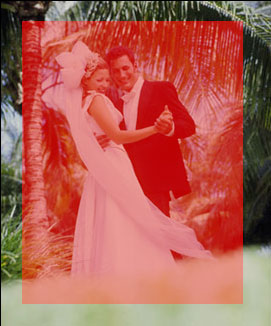
- On the Menu bar> Click Filter> Distort> Ripple
Select the parameters as shown below
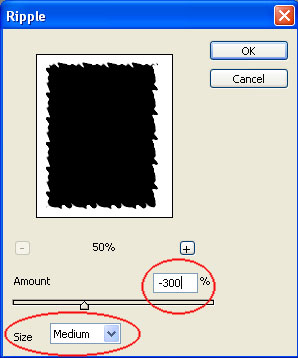
Your photo now looks like it.
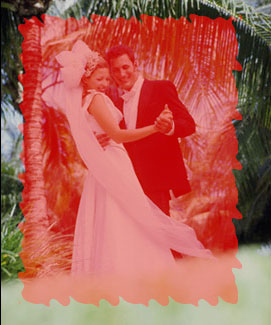
- Click the Edit standard Mode button (Q) on the toolbar 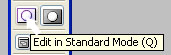 to remove the strange face.
to remove the strange face.
- Press the Delete key on the keyboard to remove the outer edge of the selected image.
- Select> inverse (or press the key combination: Ctrl + shift + I ) to reverse the selection
- Layer> New> Layer via copy (or Ctrl + J ) Copy the selected image area on the original layer. New layer named "Layer 1"
- Right click "Layer 1"> Blending option
In the Layer style table> select Drop shadow > Leave the properties default.
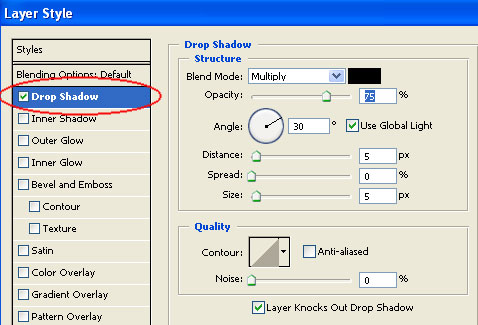
The result is the following picture.
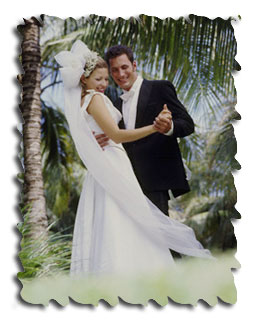
2. Extensive methods and Filter filters.
You take the same steps as the method 1. Only select the Filter application step by step, depending on how you want to crop the image to select the appropriate application.
Here are some examples of filter filter applications.
a.Filter> Artistic> Underpainting

b.Filter> Brush strokes> Sprayed strokes

c.Filter> Texture> Mosaic Tiles

Part I of this exercise will stop here. It is not difficult, is it? Wish you more creativity with your own photos.