The application turns blur into sharp
The Russian programmer's SmartDeblur software can reveal details in photos that have been blurred due to incorrect focus or camera shake.
In some dramas, investigators can take poor quality images from security cameras and "edit" them to make them clear. It is often mocked because making photos so detailed is difficult to do in real life.
However, image processing expert Vladimir Yuzhikov has released SmartDeblur software with the same capabilities as in the film. Of course, this application cannot turn blurry images into beautiful works as expected, but only clarifies what the details contain in the picture.
The software currently works on devices running Windows operating systems.

The image is blurry (left) and the image is sharpened with SmartDeblur.
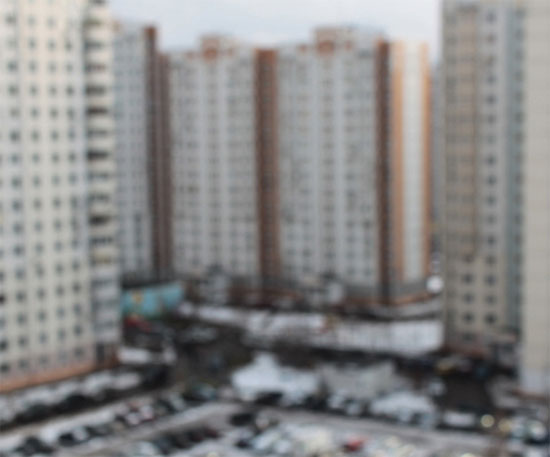
The original image is not properly focused.

Photo editing.

The original image was taken with a shake.

Photo editing.

Clarify the text.

SmartDeblur software interface, now works on Windows.
You should read it
- ★ 10 easiest photo editing software to use for beginners
- ★ 5 basic photo editing tips on Adobe Photoshop Express
- ★ Top 10 best free photo editing software on computers and laptops
- ★ Instructions on how to pair HDR photos on Lightroom
- ★ The cause of iPhone shooting error is vibration, blur and remedy