Page numbering in Powerpoint
Are you looking for page numbering in Powerpoint, single or multiple page numbering in Powerpoint? Here TipsMake.vn will share to you how to page numbering in Powerpoint, invite you to track and learn offline.

Instructions on page numbering in Powerpoint, how to number a slide or number all slides in Powerpoint, number all slides except the first slide.
How to number a slide or number all slides in Powerpoint
Step 1: On the Powerpoint file you want to paginate, select Insert -> Header & Footer.
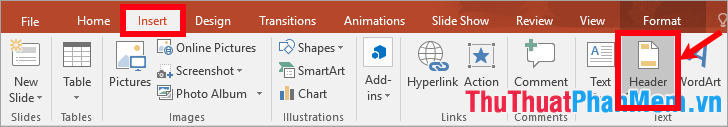
Step 2 : On the Header and Footer dialog box , in the Slide tab you tick the box before Slide number . If you want to add page numbers to all slides, select Apply to All, if you have only one page number then choose Apply .
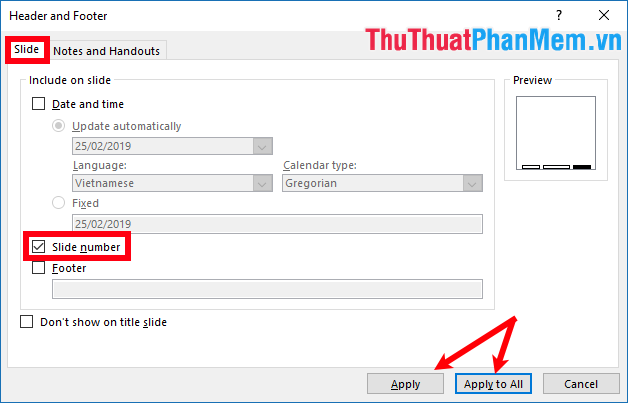
So you have the page number in Powerpoint, you can choose the page number and edit the font, size, font color arbitrary.
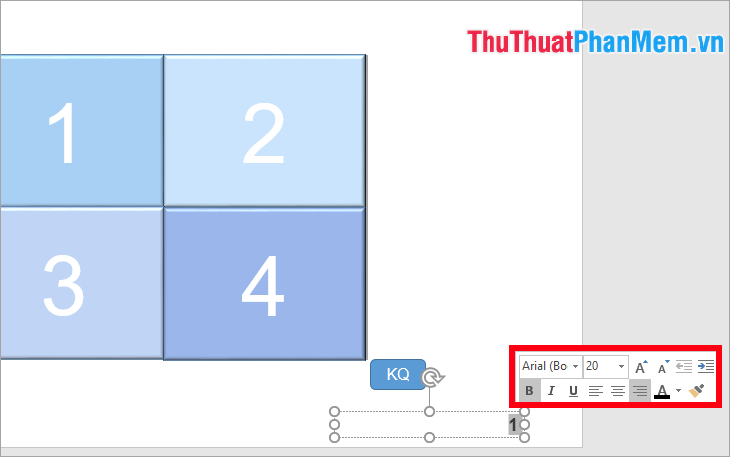
Number all slides except the first page
Step 1 : You choose Insert -> Header & Footer.
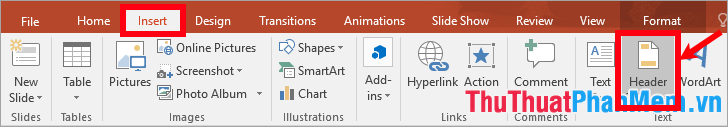
Step 2: On the Header & Footer dialog box , in the Slide tab , select the checkbox before Slide number and tick the box before Don't show on title slide . Then click Apply to All.
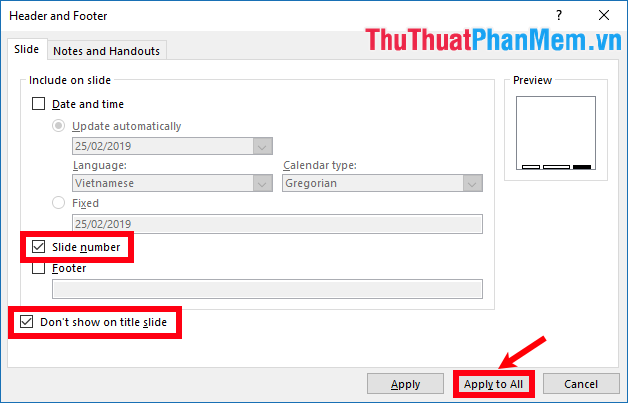
Change the page starting number
Default when page numbering, the page will start from number 1, if you want to start from other numbers then you set as follows:
1. Select the Design tab -> Slide Size -> Custom Slide Size.

2. The Slide Size dialog box appears, select the number to start numbering the page in Number slides from and click OK .
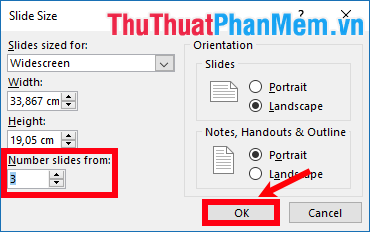
So the first page numbering will start from the number you choose.
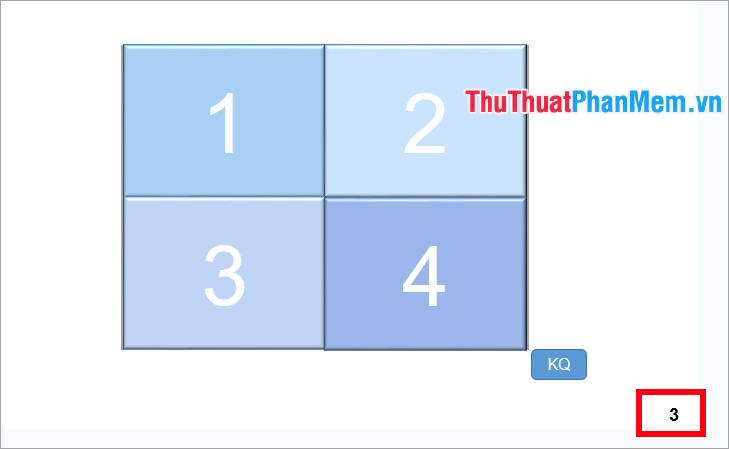
Above TipsMake.vn has instructed you how to page numbering in Powerpoint, depending on your purpose, you choose the appropriate page numbering. Hope this article will be helpful to you. Good luck!