Outlook 2016 crashes on startup, this is a fix
Outlook 2016 is one of the best email applications on Windows operating system and is loved by many users. However, when using Outlook 2016, users encounter an error when opening an application that has been suspended, unable to load profile .
So how to fix these errors in Outlook 2016, please refer to the following article of Network Administrator.

1. Method 1
Step 1:
Press Windows + R key combination to open the Run dialog window.

Step 2:
Enter Outlook.exe / safe in the Run dialog box and press Enter to open Outlook 2016 or Outlook 365 in Safe Mode.
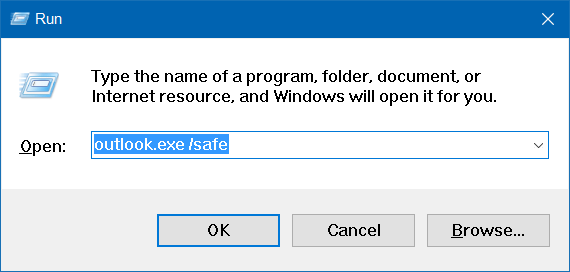
Note: Between Outlook.exe and / safe has spaces. If Outlook.exe / safe is not entered correctly on the screen, you will receive an error.
Step 3:
Now the screen on the Choose Profile dialog box appears, your task is to choose a profile (if you use multiple profiles), then click OK .

Step 4:
Close the Outlook window and then open it again.
Now Outlook no longer has the same error.
2. Way 2
If you apply the above method and your Outlook still fails, you can apply the following method:
Step 1:
Open File Explorer, then navigate to the folder under the path below:
C: UsersUserNameAppDataLocalMicrosoftOutlook
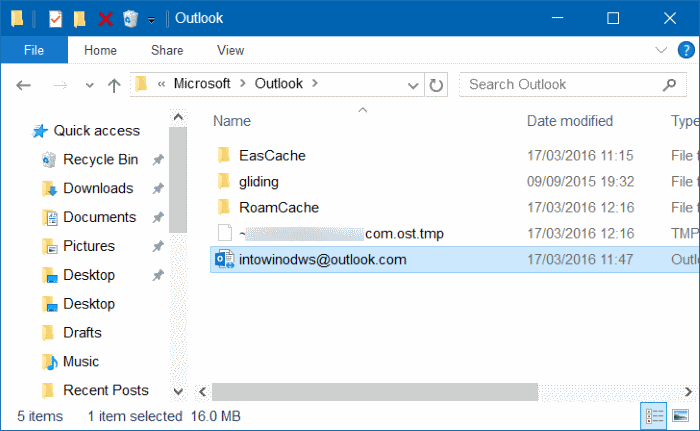
In the above path, "C" is the drive where Windows is installed and the Username is the name of your user account.
Note:
By default, the AppData folder is hidden so you do not see this folder.
To display the AppData folder on File Explorer, click View and then check the Hidden items option to view the folder.
Step 2:
Right-click the Outlook data file, select Rename and then add Backup to the end of the Outlook file name. For example, the Outlook file is intowindows@outlook.com, and you add backup to the end of the Outlook file name, intowindows@outlook.com backup.

Step 3:
Finally open Start Menu then launch Outlook 2016/365.
At this point, Outlook no longer crashes.
Refer to some of the following articles:
-
Instructions for setting up Outlook data protection password
-
Instructions for sending free SMS via Outlook
-
10 good tips to help you work more efficiently on Outlook
Good luck!