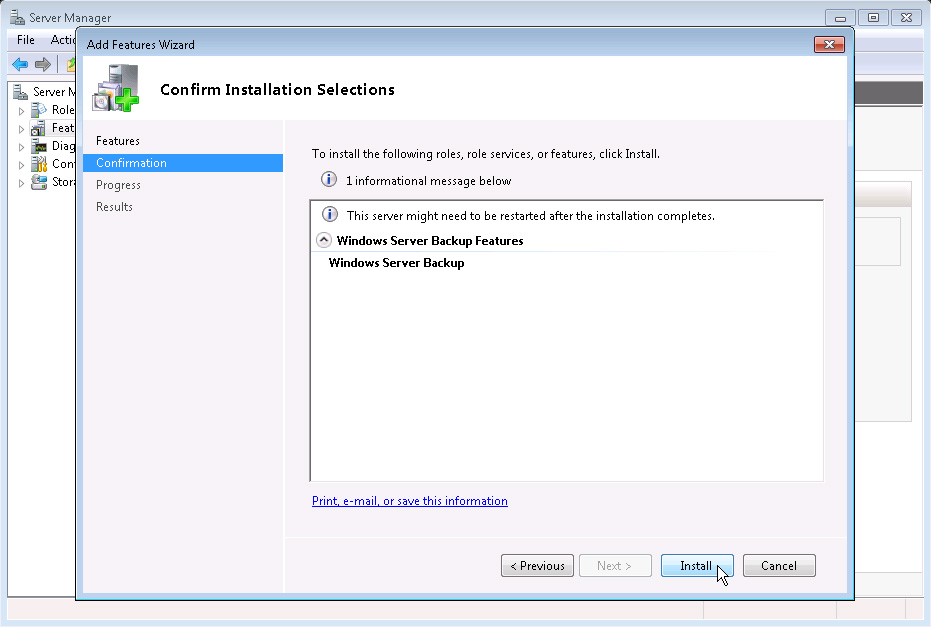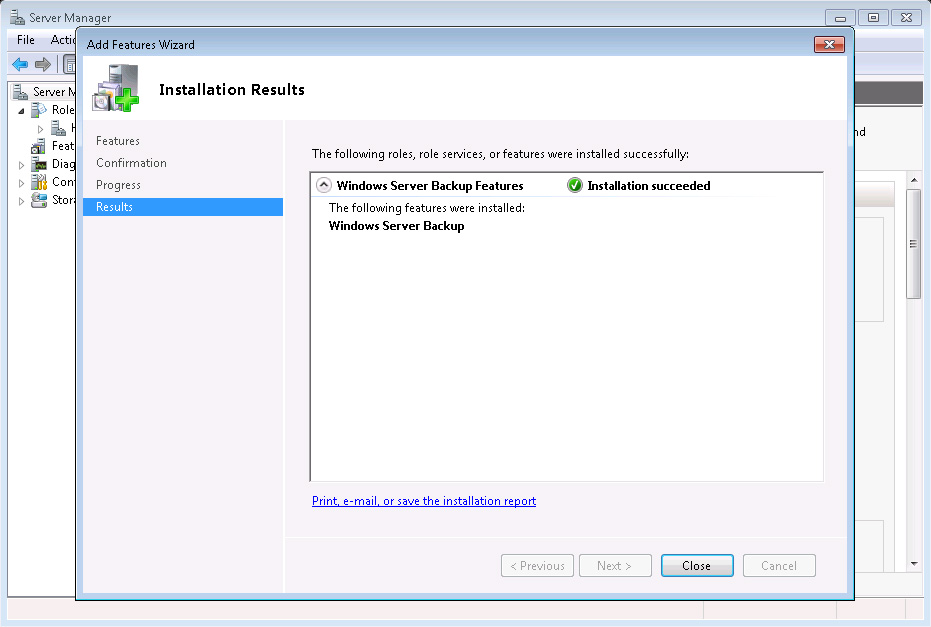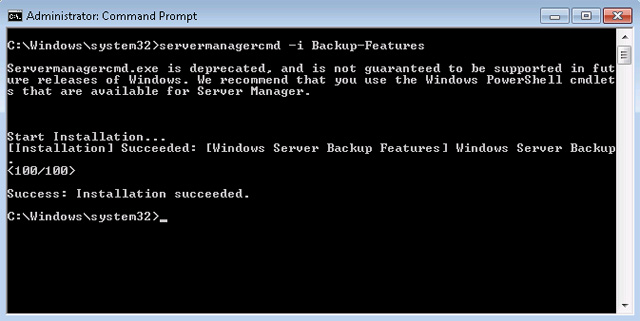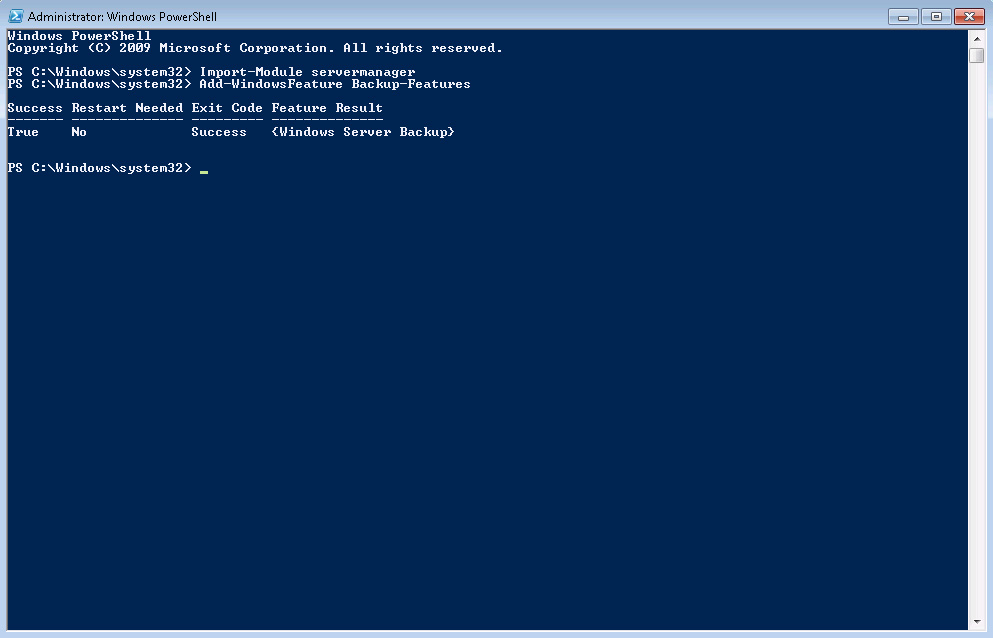Install Windows Server Backup on Windows Server 2008 R2

Windows Server Backup is a component built into Windows Server 2008 R2, including snap-in Microsoft Management Console (MMC), a command line tool and Windows PowerShell cmdlets. Windows Server Backup is like its predecessor - Ntbackup (on Windows Server 2000/2003) - provides a complete solution for daily data backup and restore when needed.
Compared to Windows Server 2008 RTM, Windows Server 2008 R2 has new extended features that you can backup, store backups and how to recover from backup.
Note : One thing to remember is that you cannot use Windows Server Backup to restore a backup created by Ntbackup. However, there is a read-only version of Ntbackup (free) that can help you recover the data created by Ntbackup, which can be installed on Windows Server 2008 R2 and Windows 7. Download details at here.
Backup with Windows Server Backup
You can use Windows Server Backup to backup the entire server (all volumes), a list of selected volumes, a system partition or a specific directory / file.
Note : In Windows Server 2008 RTM you will be limited to backup items, only a few options are volume and the entire server.
You can use Windows Server Backup to create and manage backups for a local or remote computer, which can schedule to run backup automatically.
Install Windows Server Backup
When adding the Windows Server Backup Features and subordinate features, you need to install the following tools:
- Windows Server Backup Microsoft Management Console (MMC) snap-in
- Wbadmin command-line tool
- Windows PowerShell cmdlets for Windows Server Backup
To install Windows Server Backup, you can use one of the following three methods:
- Use Server Manager
- Use Servermanagercmd.exe
- Use PowerShell
To install Windows Server Backup, log on to the computer using an Administrator account or an account with administrative rights.
1. Install Windows Server Backup using Server Manager
- Open Server Manager
- Click Features
- Click Add Features
- In the Add Features Wizard page, scroll down and select Windows Server Backup features . If you also want to use PowerShell command templates, select the Command Line Tools option . You do not need this addition if you only want to use the GUI or the WBADMIN command line tool. Click Next .
- On the Confirm Installation Selections page, click Install .
- No need to restart the server after setup is complete
2. Install Windows Server Backup using Servermanagercmd.exe
Using the Servermanagercmd.exe command is an easy way, but this command may be deprecated in later versions of Windows, so don't use it too much .
- Open a command window with advanced administrator privileges (right-click CMD and select Run as Administrator ).
- Enter: servermanagercmd -i Backup-Features
3. Install Windows Server Backup using PowerShell
In Windows Server 2008 R2, PowerShell is installed by default. However, to install roles with this tool, you need to import the Server Manager module.
- Open a PowerShell window with advanced permissions (right click on PowerShell and select Run as Administrator )
- Enter: Import-Module servermanager
- After importing, enter: Add-WindowsFeature Backup-Features .
You should read it
- ★ Back up virtual machines with Windows Server 2008 R2 and Hyper-V
- ★ Microsoft Windows PowerShell and SQL Server 2005 SMO - Part 6
- ★ Automatically backup web server data with WinSCP via FTP
- ★ How to create a copy of data in MS SQL Server
- ★ Backup the Exchange 2010 Information Store with Windows Backup