How to ghost Windows 10 using Onkey, USB, Norton ghost without a disk
If you are tired of using Windows 7 or 8.1 and want to upgrade to Windows 10, install Windows 10 using a USB instead of a DVD like before. Just go to Taimienphi to download the Windows 10 ISO file and burn it to a USB.
Coming back to this article, just like Win 7 and Win 8, installing Windows 10 ISO on your computer is a time-consuming job. Instead, you should refer to and implement ways to ghost Windows 10 that will take less time than finding and using Time-consuming ways to install Windows 10 and if you don't know how, you may end up deleting all data. in your computer's hard drive.
Article content:
1. Tools to prepare.
1.1.Create USB Boot using Grub4dos.
2. Instructions for Ghost Win 10.
2.2. How to access Boot Options.
3. How to Ghost Windows 10 from hard drive.
4. How to Ghost Win 11, 8, 7.
How to ghost Windows 10 using onkey, usb, norton ghost
In the article below, TipsMake will guide you how to ghost Windows 10 using USB. This is a widely used method because of its effectiveness.
1. Tools to prepare:
- USB capacity ≥ 1Gb.
- Hiren BootCD software (all versions)
- Grub4dos software
- Ghost Windows 10 Kit: Download Ghost Win 10 File.


1.1. Create USB Boot using Grub4dos
Install Hiren Boot onto USB using Grub4dos (In addition to Grub4dos, there are many other programs that support installation and creation of other USB Boot).
If you don't know how to create one, please refer to how to create USB Boot with Grub4dos
2. Instructions for Ghost Win 10
First, you need to connect the USB containing the Windows 10 ghost to the device and reboot. Note: To ensure the most effective and stable connection, you should plug the USB into the port on the back. After the computer restarts, you need to access Boot Option to access USB Hiren Boot in the DOS environment.
2.2 How to access Boot Options and Bios
For each different computer model, there will be different ways to access Boot Options. If you don't know, you can quickly refer to the article listing the shortcut keys to Boot Options and BIOS of computer models. Or you can press all the keys from F1 - F12, Del,. to try. After entering Boot Options, choose to start the computer using USB. In the example below, Taimienphi chooses USB HDD: Kingston DataTraveler 2.0
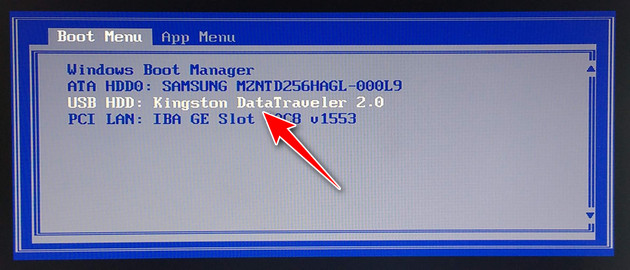
At this time, the system will automatically run USB Hiren Boot. In the first screen that is displayed, select Dos Programs.
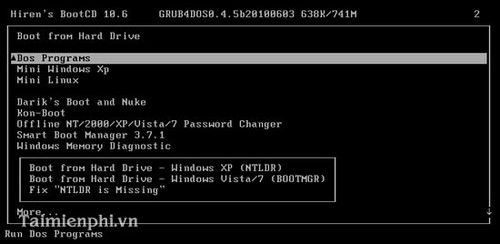
You choose Backup Tools .
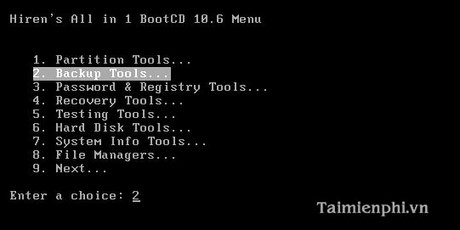
Choose Norton Ghost .
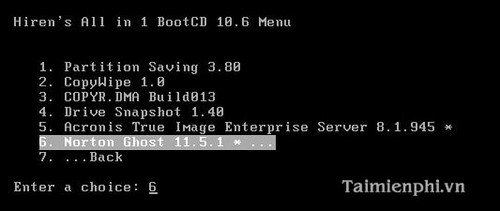
Select Ghost (Normal)
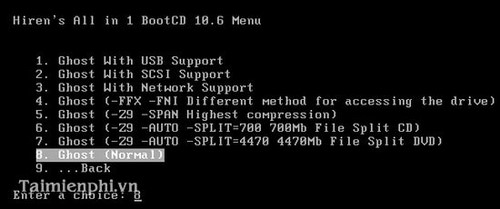
Select OK
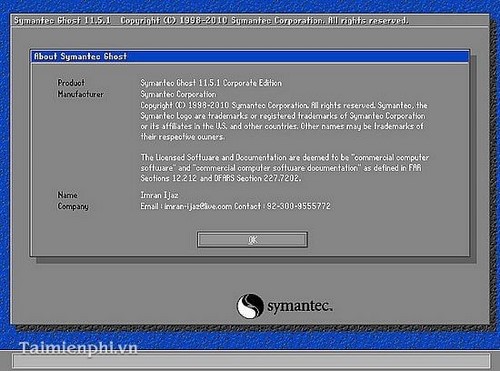
Next, select Local > Partition > From Image as shown in the picture.
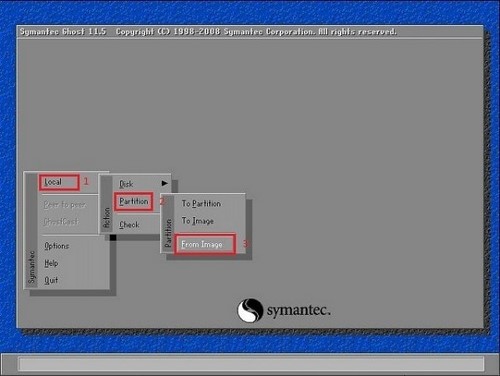
Now select the path to the Windows 10 ghost file saved on your computer and click Open to open it.
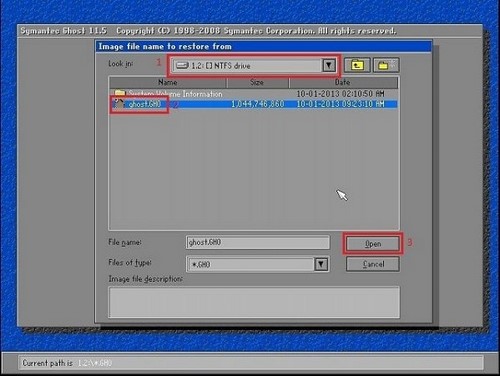
You choose the hard drive to extract the ghost file.
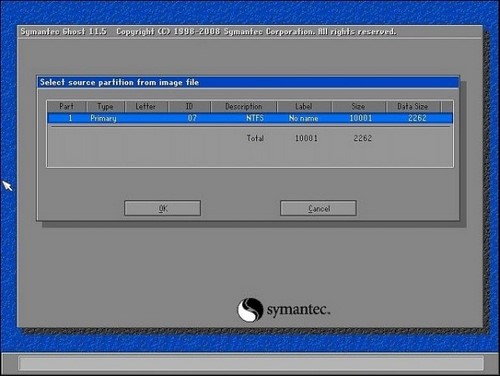
Next, select the partition to extract the ghost file. Note: Do not choose a data storage partition because you will lose all data after ghosting.
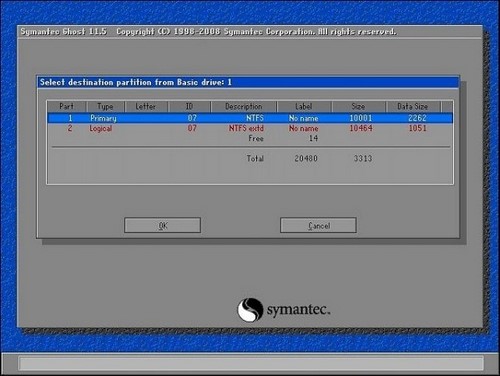
Click Yes to continue.
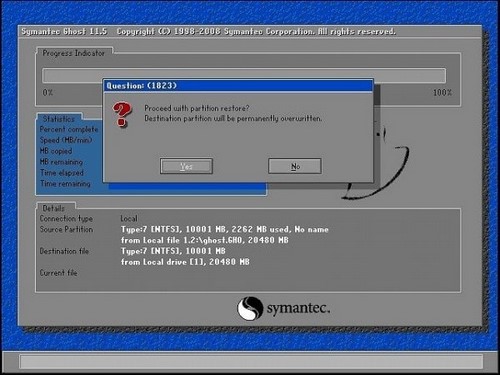
The process of extracting the ghost file will take place.
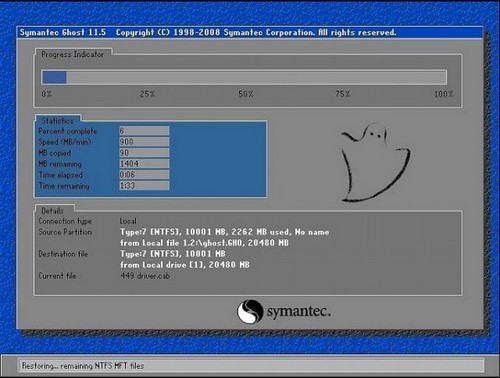
After the ghost is successful, Norton Ghost will display a notification panel. You choose Reset Computer to restart the computer.

Final result.

So TipsMake has just introduced to you how to ghost Windows 10 via USB with the help of Hiren Boot. During the ghosting process, you should pay attention to errors that arise, because even a small error can lead to the operating system being corrupted.
3. Ghost Win 10 from hard drive
In addition to Ghost Windows 10 using USB, you can also Ghost Windows 10 from your hard drive so you don't have to install and use USB. In case the drive is broken and there is no USB, this is the effective way to Ghost Windows 10. results for you.
4. How to ghost Windows 11, 8, 7
Currently Windows 11 has been introduced and users can install Windows 11 on their devices, and like other operating systems, ghost versions of Windows 11 have been built, and we just need ghosts. Win 11 is usable
On Windows 8, you also have many ways to ghost Windows 8, choose for yourself the most suitable way to ghost Windows 8 effectively and waste less of your time. Currently, there are many ghost versions of Windows 8 containing many copyrighted software, you can refer to and download them on the internet to copy the ghost file for yourself.
If you use Windows 7, you are also supported with many ways to ghost Windows 7 without having to bother reinstalling the operating system, which means having to install all the programs from scratch will waste your time.
Currently, Windows XP is gradually being forgotten because the number of users is currently quite small. However, those who are using Windows XP can still remove ghost Windows XP in the usual ways so that they do not have to reinstall Windows XP.
You should read it
- ★ Download Ghost win xp, win 7, 8, 10 32 and 64bit Link Google Drive
- ★ How to ghost Windows 7, ghost Windows 7 32bit 64bit using USB
- ★ How to ghost Windows from hard drive, applies Win 11, 10, 8, 7
- ★ How to Ghost Windows directly on windows 11 and Ghost Windows using UBS boot
- ★ Instructions on how to quickly install Ghost Win 7 using USB