Summary of ways to open File Explorer on Windows 11
Normally, the File Explorer access shortcut will be pre-pinned to the taskbar at the bottom of the screen by default. It has a yellow folder icon and you just need to click to open it.
This article will show you 4 other ways to launch File Explorer on Windows 11 in case the File Explorer shortcut is not available on the taskbar.
Fastest way: Press Windows + e

Anytime while using Windows 11, you just need to press the Windows key and 'E' key combination simultaneously, the File Explorer window will pop up immediately. This is also a shortcut key to quickly open File Explorer on previous versions of Windows. Couldn't be easier!
Right-click the Start menu or press Windows + x
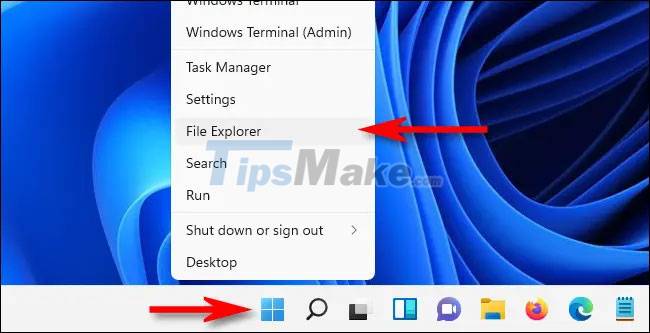
If you right-click the Start button on the taskbar (or press Windows + x on your keyboard), a hidden 'power user' menu will appear with a few options. Select 'File Explorer' from the list and File Explorer will immediately open.
Search in the Start Menu

You can also find File Explorer in the Start menu. First, click the Start button on the taskbar, then enter the keyword 'file explorer' in the search bar. When you see the results 'File Explorer' returns, click on the corresponding icon or just press Enter, and File Explorer will immediately launch.
Use Command Prompt or Run Box

You can also open File Explorer from the command line. After launching Command Prompt, type 'explorer.exe' or just 'explorer' and press Enter. A File Explorer window will open in the 'This PC' location. The same trick works if you type 'explorer.exe' in the Windows + r 'Run' box.
You should read it
- ★ Fix File Explorer error not working on Windows 10
- ★ 5 best Windows File Explorer extensions to manage files on the system
- ★ Restore lost File Explorer icons on Windows 10 Start Menu
- ★ What is Windows Explorer? How to open Windows Explorer
- ★ How to hide / show the status bar in File Explorer on Windows 10