Meet TPM 2.0 requirements, Windows 11 can work with VirtualBox
This means that a build of Windows 11 running through the virtualization process will not receive additional updates from Microsoft at all, if it does not meet the requirements related to TPM 2.0.
So basically, current virtual machines will also need to meet the same criteria as regular host systems to be able to run Windows 11.
In preparation for the above request, Oracle seems to be rushing to deploy a new driver package for VirtualBox through which users can make the transition to using its TPM module. host machine to meet the requirements of Windows 11. In fact, VirtualBox Changeset number 90946, released on August 27, also mentioned this new change. As follows:
'Security: Start implementing a driver for passing through a host TPM, bugref:10075'
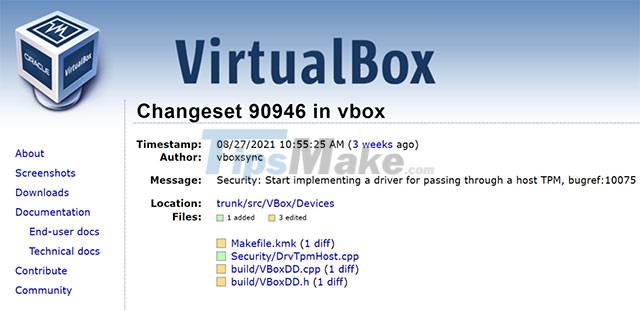
In general, the above timely and effective change shows that Oracle was soon aware of the need for TPM requirements on Windows 11 for virtual machine environments. This requirement has only been officially announced by Microsoft a little while ago with build 22000.194 released on Beta Channel. Other VM environments, like VMWare, now also offer the option to enable virtual TPM (vTPM) deployment on their Workstation Pro platform.
VirtualBox is a free and open source virtualization tool that can help you create an emulator on your Windows system. The application is fully customizable and offers great performance and flexibility.