Manually print shortcuts in MS Word
In order for readers to increasingly use the Microsoft Office tools in the most effective way, TipsMake.com will provide a series of tutorials on simple but effective tricks of the two most popular programs in This popular Office suite: MS Word and MS Excel
Week 1 first: Lesson 1: Print your own shortcut list in Microsoft Word
Using keyboard shortcuts makes text processing speed very efficient and very quick in text editing, but you don't know much about those shortcuts and want to find a list of shortcuts, simple, chapter Microsoft Word will list itself for you:
1. Go to ToolsMacroMacro . (Or use Alt + F8)
A Macro dialog box appears:
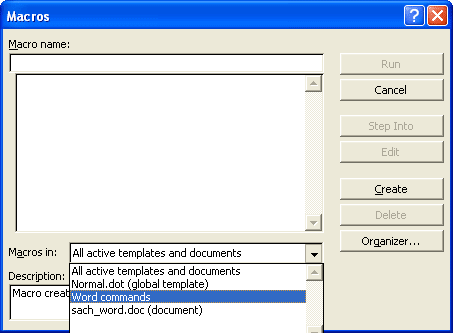
2. Select Word Commands in the Print Macro you will have the Macros dialog box:
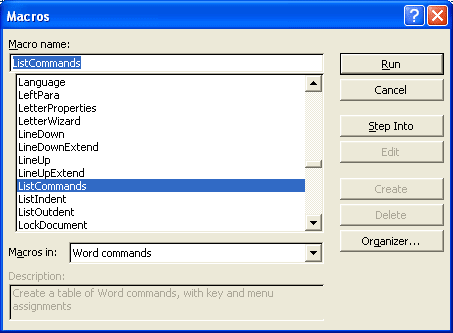
3. Here you find the List Commands entry (or enter the List Commands) into the Macro name box
4. Select the Run or Step Into button
Appears the List Commands dialog box to choose whether to list shortcut commands list

5. Select Current menu and keyboard settings: List the installed shortcut commands (usable) in the List Commands
Or select All word commands: List all installed commands and have not installed shortcuts (you will be able to manually install more) in Microsoft Word
6. Select the OK button -> The results will print you a list of shortcuts used in the Microsoft Word program:

So there is no need to search far away, but you can immediately get a list of all the shortcuts you need to use in MS Word. You can fully install or edit these shortcuts for your convenience. If you do not know this trick, you can continue to follow the following articles.
Wish you have a happy new year with the basic knowledge that we bring to you!