Instructions for creating a Home HTTP Server model
TipsMake.com - In the article below, we will present the basic steps to set up HTTP server system. Basically here we will learn about the use of the concept of web server - a software installed on the computer that allows many other computers to access certain folders or files on the computer. that server. And in fact, there are quite a number of reasons we should create our own home server model, for example and most typical is to share data. Or simply, you can imagine as follows: select any folder on the computer, in which we continue to create some other corresponding folders such as music, video, image, game . When type that computer's IP address into the browser, you will immediately see all the files and folders that were created earlier. Specifically, in this test we will create the server (HTTP protocol) using Apache - server client.
At the same time, we need to have a broadband Internet connection and a Windows-based computer. First, create your own folder on any partition of the hard drive, as the example here is E: my server. Then, continue to download the latest Apache installation for Windows 32 bit here, install and set parameter parameters as usual:

After installing Apache, open the folder C: Program FilesApache Software FoundationApache2.2conf and find the httpd file as shown below, open this file with Notepad:


At this step, go to the #DocumentRoot 'C: / Program Files / Apache Group / Apache2 / htdocs' code and replace it with #DocumentRoot 'E: my server' . Besides, look for the next # and replace it with . Here, E: my server is the directory where the files will be displayed on the server later. And finally find #AllowOverride None to replace it with AllowOverride All.

Then, save the httpd file changes:
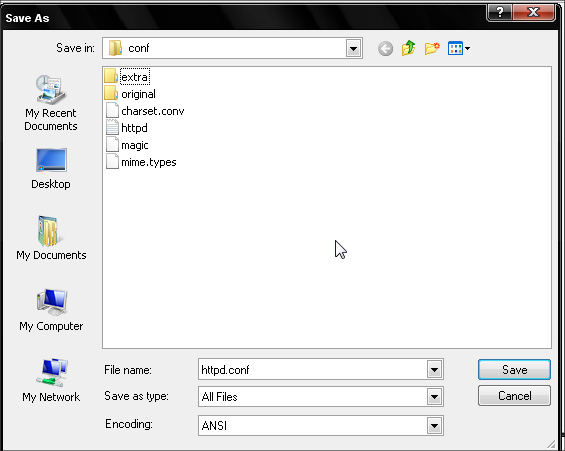
To test, just type http:/// localhost / or replace localhost with the computer's IP address, our result will look like this:
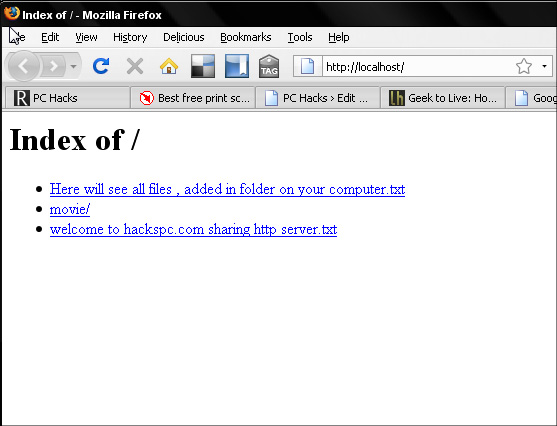
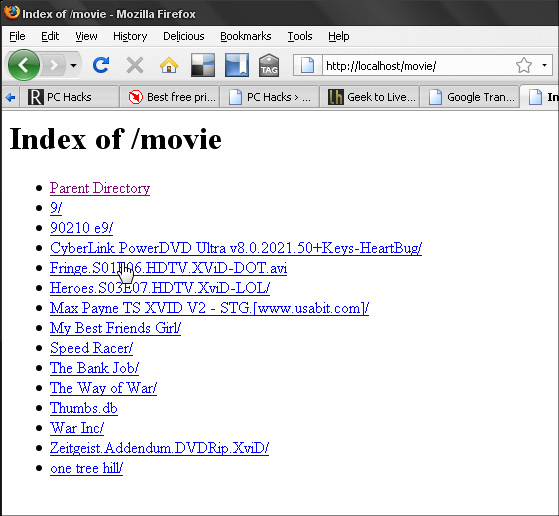
Good luck!