What is Runtimebroker.exe or Runtime Broker and why is it running on the computer?
If you are reading this article, you may have seen the Process Broker process in the Task Manager window and wondered what the process is, is it the cause of a sudden increase in CPU usage? This article will answer your questions.
What is the process of Runtime Broker?
Runtime Broker is a formal Microsoft process, first appeared in Windows 8 and continues to be "present" in Windows 10. It is used to identify universal app applications from the Windows Store (in Windows 8 called is a Metro application) that has access to services such as location or microphone. Although this process runs in the background, you can see that its performance increases when launching a universal app. It's like a 'middleman' connecting universal apps with trusted and configured settings.

Why does Runtime Broker use memory?
When inactive, Runtime Broker uses less memory, usually takes about 20-40 MB. When you start a universal app, you will see memory increase from 500 to 700 MB.

Launch additional app univeral, Runtime Broker also does not use more memory. And when closing all universal app applications, the memory capacity of Runtime Broker is about 20-40 MB.
Why does Runtime Broker make the CPU suddenly increase?
When running only in the background, the Broker Runtime does not use the CPU, only when running the universal app, the CPU increases by 25-30% and then drops again and this is a normal process. However, if you see the Runtime Broker constantly using the CPU up to 30% or higher, showing higher memory usage than expected, or suddenly increasing when you are not running universal app, see tear the reasons down. and how to fix it below.
- Learn about how the CPU works
The reason may be because, when upgrading to Windows 10, it will display a few tips through the notification. This works as a universal app and participates in the Runtime Broker process. Users can fix this problem by turning off tips. Go to Settings> System> Notifications & Actions , then turn off the " Get tips, tricks, and suggestions as you use Windows " option.
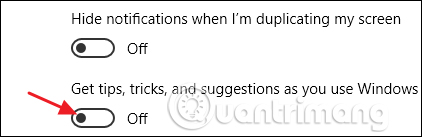
Another reason may be that some applications are not working properly, causing Runtime Broker to use more CPU than usual. In this case, you need to find the application that caused the problem, making sure the application is updated to the latest version. If this doesn't work, try uninstalling and reinstalling the application. If the above two ways still can't fix the problem, then there's only a way to tell the developer about this problem (if you don't need it, you can uninstall it while waiting for the answer. from developer).
Can disable Runtime Broker?
The answer is no, you cannot disable Runtime Broker. And you should not do that because the process protects the privacy and security of users when running universal apps and it is also very light when working properly, so there is no reason to disable it. . If you think it doesn't work properly, you can "kill" this Runtime Broker process by right-clicking on it in Task Manager and selecting End Task .
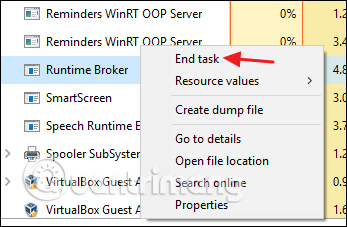
After a few minutes, Runtime Broker will restart automatically. It is important to note that for the duration of this process to restart, universal app applications cannot successfully access the settings and may not run.
Can this process be a virus?
This process is an official component of Windows. Although the virus can replace the Runtime Broker with an executable file of its own, this is unlikely. To be sure, you can check the file location of Runtime Broker. In Task Manager, right-click Runtime Broker and select ' Open File Location '.
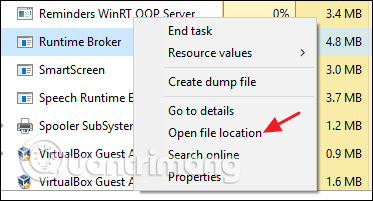
If the file is stored in the WindowsSystem32 folder, this is the real file, and you don't need to worry about dealing with the virus.
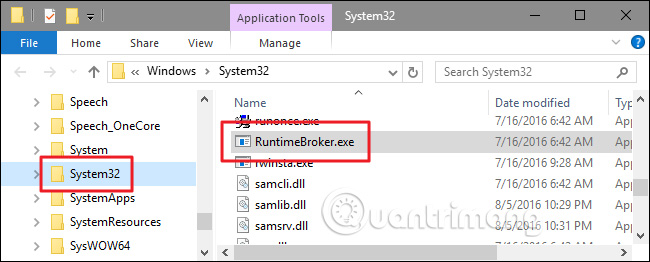
However, if you still have problems, you can use antivirus software to scan your computer.
See more:
- Learn about the dpupdchk.exe process
- Why are there many Microsoft Visual C ++ Redistributable versions installed on the computer?
- Learn about the process wmpnscfg.exe and wmpnetwk.exe