Instructions for upgrading Windows Phone 7 operating system
TipsMake.com - In the article below, we will present the basic steps in order to upgrade Windows Phone 7 operating system. According to official information from Microsoft, this updated version will help you Improve some basic features like Copy & Paste, support for better application and game programs, improve Marketplace search capabilities, support multiple Wi-Fi and Outlook protocol standards, integrate with Facebook, improve Audio and Camera performance . For previous users who conducted self-updating via pre-NoDo, there may be some errors. This process is relatively complicated, requires meticulousness and concentration, so you should proceed according to the steps below, otherwise the success rate is only about 1/10, and even I will not be able to restore the phone operation even though Factory Reset is applied. So be really careful!
First, download and install Windows Phone Support Tools - official support and error correction tool from Microsoft, helping users to overcome the basic problems when upgrading such as Error code 800705B4 or Error code 80180080.
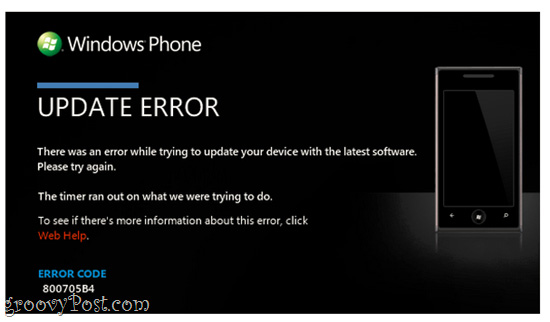
Now available for 64-bit Windows operating system - this step is very important, you should do it first. Then, continue to download and unzip the updated ChevronWP7 package, if the above path does not work, replace it with 64 bit and x86 versions:

Connect your phone to the computer via USB cable:

Then, wait about 30 seconds and start the ChevronWP7.Update.exe file:

The program works through the command line, similar to the Command Prompt. To continue, please select the corresponding language pack through the numbers:
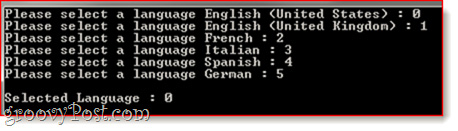
If you do not see the language selection window, you should turn off ChevronWP7.updater.exe and start again.
If everything goes on normally, it means ChevronWP7.Updater works normally. The program will display some information related to the success or failure of this process. If you don't use the official upgrade version of Windows Phone 7 announced in March, Chevron will make the pre-Nodo update first.
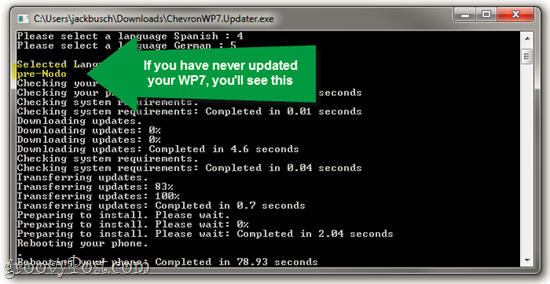
After the first test, the system will automatically restart the phone. After that, Windows continues to install some necessary drivers:
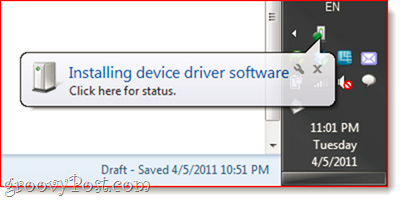
This process ended successfully:
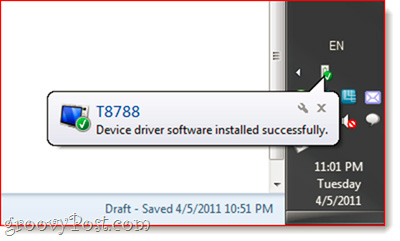
As in this test, we proceed to apply it on the HTC Surround phone model . Here, the phone will restart itself again, and when the whole process is over, check the operating system version on the phone:
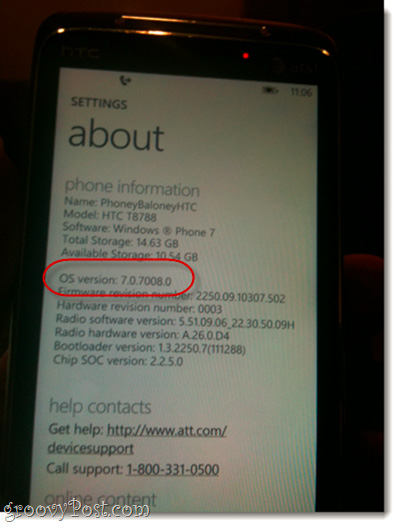
We can easily realize that there is no change in the system. Simply because the above process is just a pre-Nodo update. To be sure, let's check back in Settings> About> More Info> OS Version , the example here is still 7.0.7008.0.
Then, start the update process again. Connect your phone to your computer via USB, run the Chevron.WP7.Updater.exe file, select the display language, and this time, the program will display the message Updating you to NoDo :
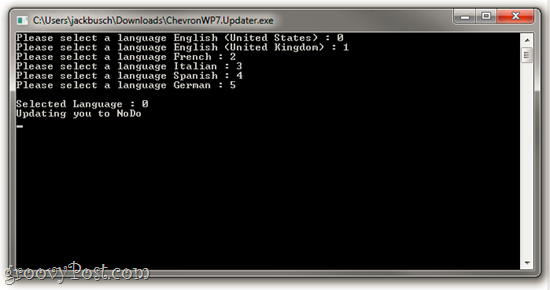
This upgrade process will continue by downloading and installing many updates depending on the system. After finishing, your phone will restart again. Please be patient and wait, when restarting, the screen on your phone will look like the following (note that it should not be disconnected between the phone and the computer at this time):

The whole process can take 8-10 minutes
Check the operating system information again, you will see a change, as the example here is OS Version: 7.0.7390.0
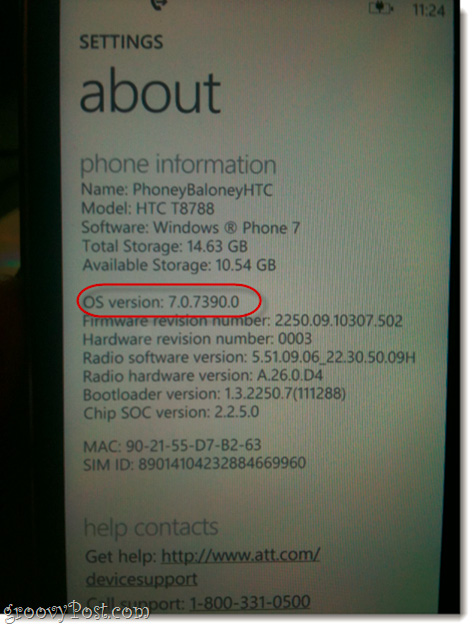
If you do the whole process above and do not encounter any errors, it means that you have successfully upgraded your Windows Phone 7 operating system. Another point to note is the Copy & Paste feature. works, just like on iPhone:
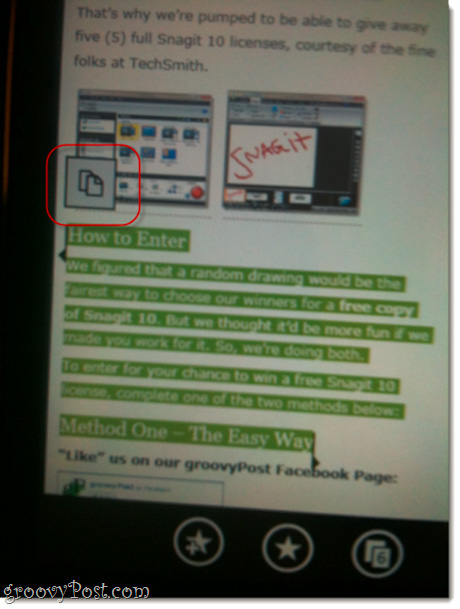
For example, please select any text, then click the Copy button:
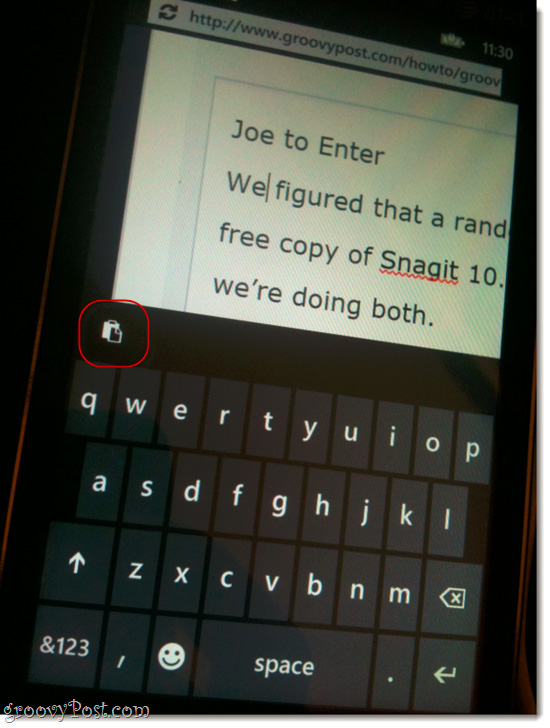
When you want to paste, simply press the function button displayed above the left corner of the screen or on the keyboard. But it's a bit inconvenient because only text can be copied. And up to this point, Windows Phone 7 still has no screen capture feature.
With the above test, we have conducted testing and success on the following models:
- HTC Surround on AT&T
- Samsung Omnia 7 (UK)
- LG E900
- Samsung Focus - AT&T
- HTC 7 Mozart
- Dell Venue Pro
- HTC HD7 (UK)
- LG Quantum
Good luck!