Reduce battery consumption, slow down for iPhone 5 / 4S when installing iOS 7
Many iPhone 5 and iPhone 4S users after upgrading to iOS 7 operating system have encountered a situation: The device is running sluggishly, the battery runs out quickly.

A series of old devices after upgrading iOS 7 have encountered battery status "running like the wind" - (Artwork: Internet)
Besides the new features and interface, iOS 7 also creates some discomfort for iPhone 5 and iPhone 4S users after upgrading. Specifically, the battery life dropped after upgrading from iOS 6 to iOS 7, the battery consumption rate was faster.
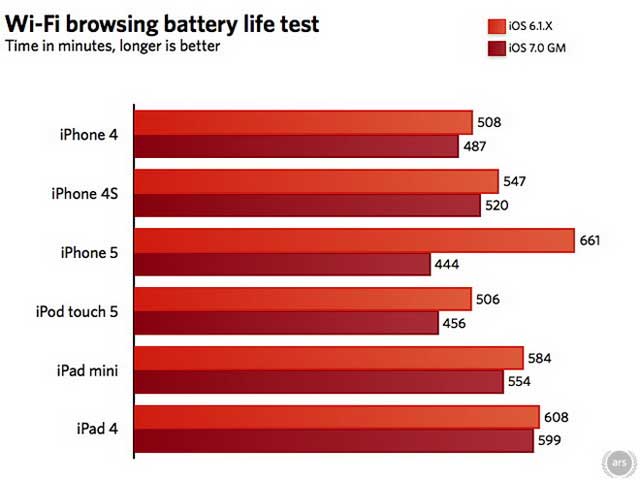
Compare details of battery consumption in minutes between devices iPhone 4, iPhone 4S, iPhone 5, iPad Mini, iPad 4 and iPod Touch installed iOS 6 and iOS 7 GM (Gold Master - official version released via channel Developer before widespread release to end users) - (Source: ArsTechnica)
Through the detailed comparison table above from ArsTechnica , the time spent surfing the web using Wi-Fi decreased from 30 minutes (on iPad Mini), particularly after upgrading iPhone 5 dramatically reduced the battery life from 661 minutes with iOS 6 down to 444 minutes when upgrading iOS 7.
Not only does the battery run out quickly, but some Apple mobile devices (iPhone, iPad and iPod Touch) also work slowly after upgrading iOS 7.
While waiting for Apple to release a bug fix update for iOS 7, some of the following ways can help you improve battery drain somewhat and run sluggishly when using iOS 7.
Turn off the effect
Apple iOS 7 brings 3D effects to the home interface (Home), icons (icons) display floating on the background (background). Although beautiful, it has "consumed" part of system resources. You can turn off this effect by going to Settings> General> Accessibility , selecting Reduce Motion button and gliding switch it.
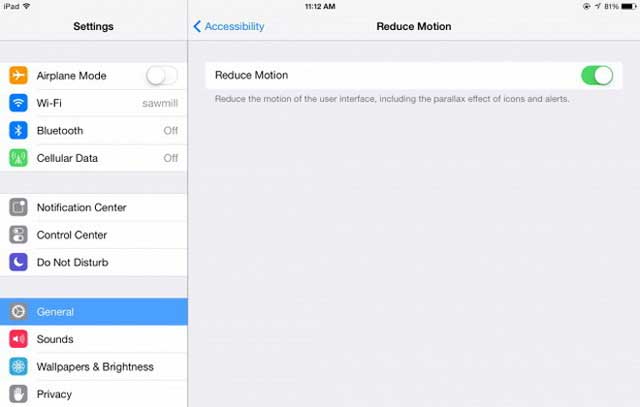
Photo: ExtremeTech
Reduce screen brightness
The display of the iOS device is one of the culprits that draws the most power. You need to adjust the brightness of the screen to a moderate level to save battery to Settings> Wallpapers & Brightness . Turn off Auto-Brightness auto-calibration and drag to moderate brightness suitable for eyes.

Photo: ExtremeTech
Turn off the connection wave
This is also the "vacuum" power source. Depending on the need to use, you turn off unused connection types. For example, turn on Bluetooth only when you need to connect the headset, turn off Wi-Fi or data network (3G) when not in use, and restrict the automatic synchronization (Sync) mode.
iOS 7 has a new Control Center control panel, which allows quick (on / off) connections of these connections without having to go through many operations.
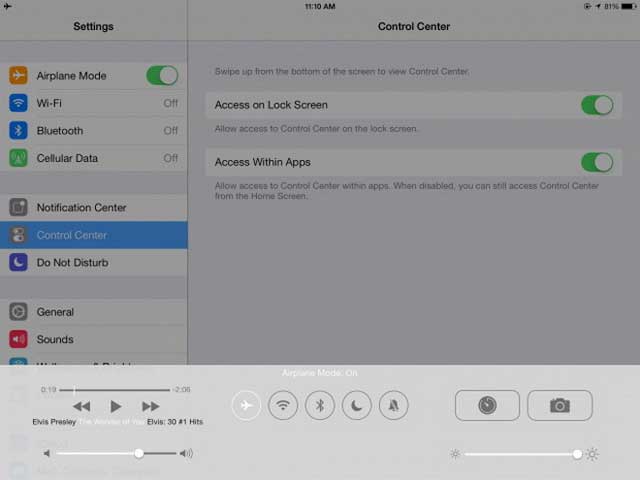
Quickly turn off connections in Control Center - (Photo: ExtremeTech)
Turn off background applications
Multi-tasking (MultiTasking) has been much improved in iOS 7, but if you don't need to use multiple applications at the same time, you should turn off and just run a necessary application. This is what needs to be done to save battery because it has to provide many applications, while increasing the speed of processing and reducing resource load.
Go to Settings> General , you will see the Background App Refresh button . In this section, you can turn off running applications, or if you don't need them, you can turn off this function.
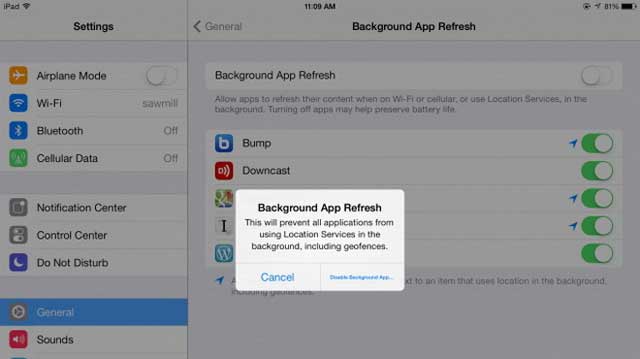
Turning off the background application is reducing the system load, increasing processing speed and saving battery - (Photo: ExtremeTech)
Turn off Spotlight
Spotlight regularly indexes files on the device constantly, so it will be diligent to handle if you use a device with 32GB or 64GB storage capacity. If you do not use the function to search data, files on iPhone / iPad, just turn it off.
Apple does not provide the ability to completely turn off Spotlight. Users can only turn off the file types that Spotlight searches for.Go to Settings> General , Spotlight Search and turn off content types without search indexing.
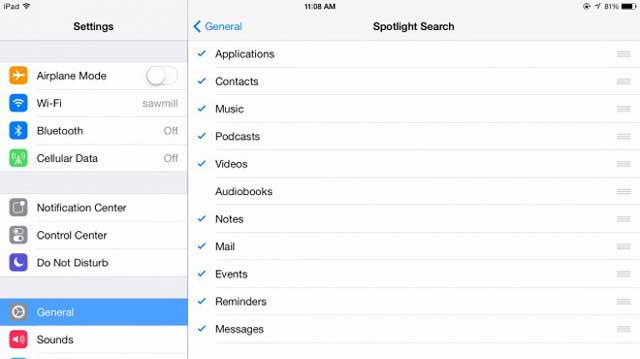
Turn off if you don't need to search Podcasts, Events (messages), messages . in Spotlight Search - (Photos: ExtremeTech)