The most prominent new features in iOS 11.3
In the near future, Apple will release iOS 11.3 operating system update for iPhone, iPad and iPod Touch with some outstanding features such as new Animoji character, battery management tool, update ARKit . Below article This will introduce you to the details of the new features in iOS 11.3.
1. New Animoji character

iOS 11.3 brings 4 new Animoji characters including skulls, dragons, lions and bears for Apple's most advanced smartphone, iPhone X. Raise the total number of characters of Animoji feature to number 16.
2. ARKit 1.5

In iOS 11.3, the augmented reality platform (AR) is significantly upgraded. With ARKit 1.5, AR technology is applied not only effectively on the flat plane but also applied to vertical surfaces such as walls, doors . even in the limited plane of small dimensions such as tables. round, small chairs .
3. Business Chat messaging application

On iOS 11.3 version, integrated Business Chat feature helps bring a new direction for businesses to communicate with customers. By using Apple Pay right on iMessage, users can communicate in real time with their customer care services.
4. New battery management tool that shows the battery's status

After Apple acknowledged reducing CPU performance when the battery was low on the iPhone, the company promised to release a new battery management tool on iOS 11.3. With this new feature, all information about battery life and other factors is sent to the user in the most detailed and clear way.
5. Advanced positioning
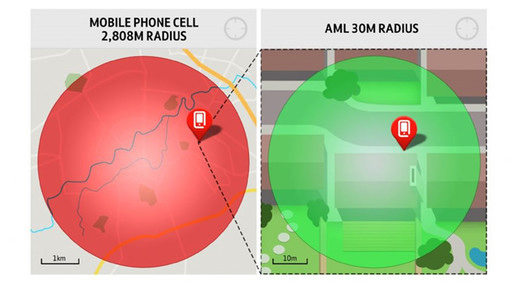
On iOS 11.3 update, there is another interesting feature which is that the higher positioning capability allows users to install automatically send the current location to the rescue organization when making emergency calls ( SOS).
6. Messages on iCloud
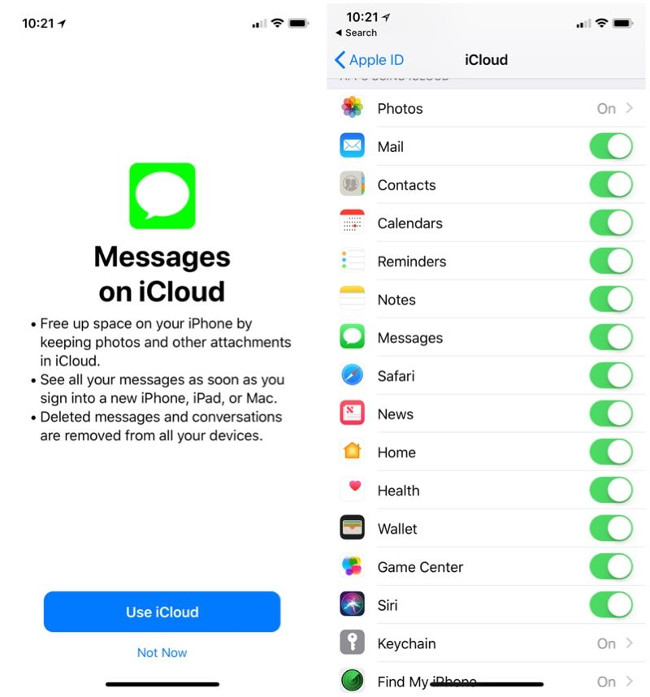
This feature was introduced by Apple as a key feature on iOS 11 at WDC in June last year and appeared in the iOS 11.2.5 development cycle, but was later removed in the next beta version. according to the. By this year on iOS 11.3 operating system, Apple will officially develop this feature. When your iPhone is upgraded to iOS 11.3, when opening the message program (Messages), the system will automatically prompt you to enable this feature. Messages on iCloud will bring images and attachments in the message to iCloud, and sync all messages on any iCloud device you own. If you have enabled two-step authentication and iCloud Backup, Messages on iCloud will automatically be enabled.
7. Health Records

Health Health App is now supplemented with Health Records feature (medical record). The new Health Records feature combines hospitals and clinics to make it easy for you to view your Health data right on your iPhone. Health Records data will be encrypted and password protected.
8. iBooks
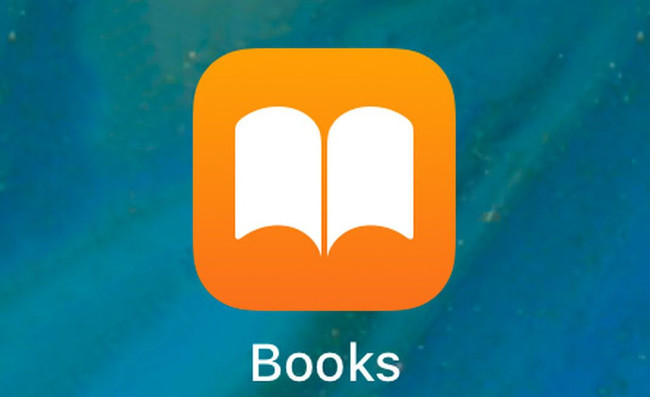
With the new soybean system, the familiar iBooks application was removed and replaced by Books instead.
9. New App Store
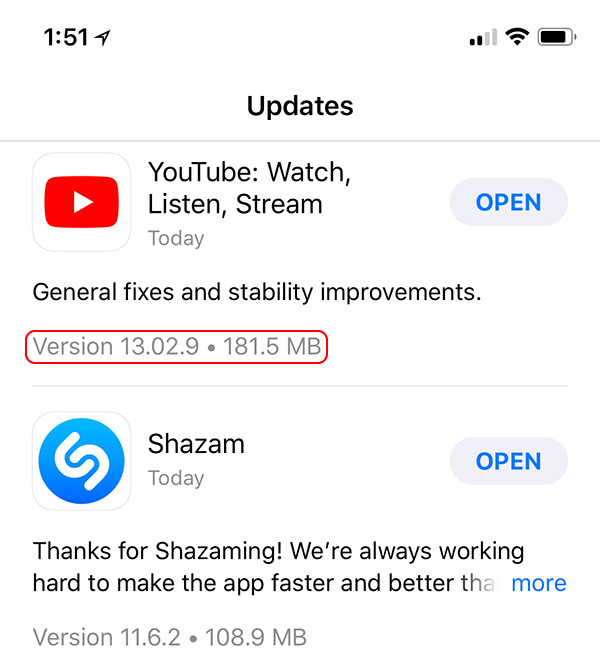
In the Update section, the new App Store will display the version number and update volume just below the application, which makes it easier for users to choose the right app for their phone.
10. Press the side button to confirm the installation
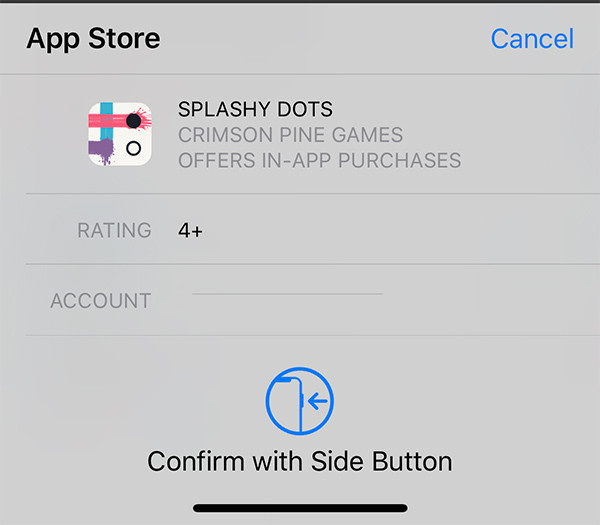
On iPhone X, when you install an app from the App Store, there will be a small icon on the screen that clicks on the side button (power button) to confirm the application installation. This icon will also reappear every time the system needs you to press the side button, for example when you confirm payment with Apple Pay.
11. Privacy (Privacy)
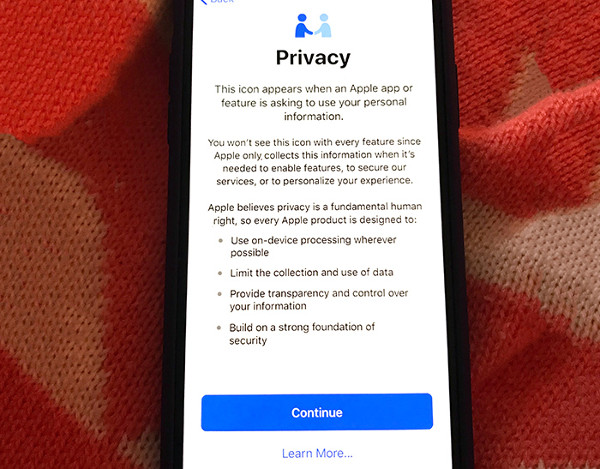
After you install iOS 11.3, you will enter the device installation process, and here will appear a new screen called Privacy along with an icon to introduce you that you will see this icon each when an Apple application or a feature wants to use your personal information.
12. AirPlay 2
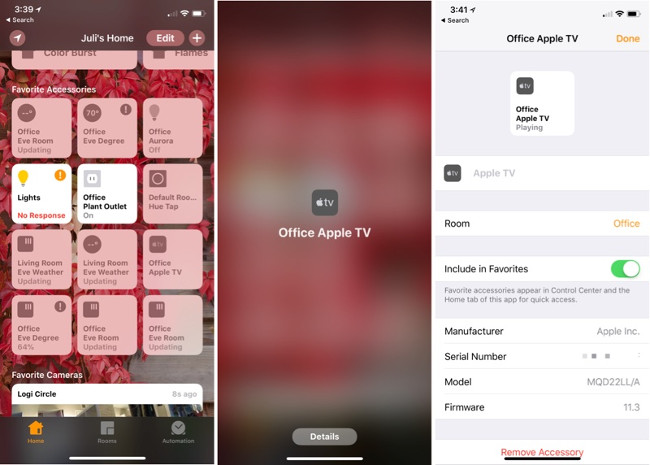
On iOS 11.3 and tvOS 11.3, there are a few new AirPlay 2 features, allowing you to control music on various Apple TV devices with a single iOS device.
Some other small features:
- Apple News - this news reader application will display a list of videos watched during the day for For You, and the algorithm that displays the news in this section has also been improved.
- Business Chat - a feature that allows users to communicate directly to business accounts via messaging application (Messages)
- Battery Health - shows the current health status of the battery, and provides suggestions and suggestions if your battery detection system needs warranty / replacement.
- Game Center: Users can manage friends on Game Center and delete them one by one.
See more:
- Video compares iOS 11.2.5 and iOS 11.2.2 speed on iPhone 6, 6s, 7, 8
- How to turn off "features" to slow down Apple computers without waiting for iOS 11.3
- iPhone 8 Plus fast battery bottle nearly 50% compared to the old iPhone?