How to turn off vibrations and alarms when charging on iPhone
Usually when the charger is plugged in the iPhone / iPad the device will emit a tone with vibration so that the user knows the device has entered charging mode. However, if the iPhone has jailbroken then we can turn off the notification mode when charging, by installing PowerLess tweak. Tweak PowerLess can be installed on iOS 8 and above and does not require any configuration options in the system. The following article will guide users how to turn off the alarm and vibrate when charging on iPhone.
- Instructions to turn off audio capture on iPhone Lock iOS 10
- Instructions on how to turn off the keyboard sound on iPhone, iPad
- How to customize sound effects on Mac OS
Instructions to turn off the alarm and vibrate when charging iPhone
Step 1:
Open the Cydia app and click on the Source tab. Click the Add button above and add the source https://cydiageek.yourepo.com/ in the horizontal bar. Click the Add source button below. Then click the button Back to Cydia .
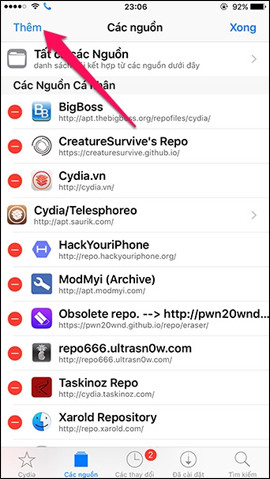

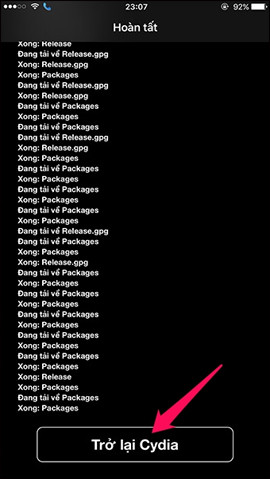
Step 2:
Next click on the Search tab and enter the PowerLess keyword to search tweak PowerLess. Then users proceed to install PowerLess tweak on the device. Restarting SpringBoard is done .
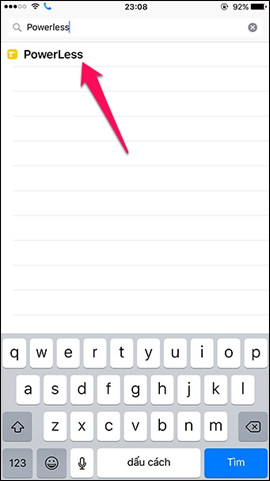
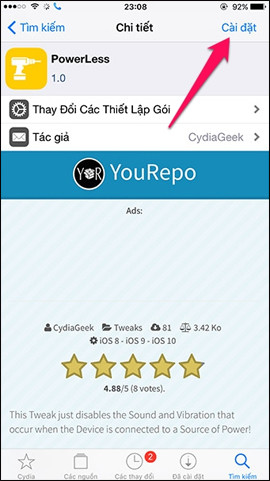

When installing PowerLess tweak, the system will automatically turn off the notification sound and vibrate when we plug in the iPhone charger. Users do not need to edit or change anything in the system.
See more:
- How to restore original settings Reset iPhone
- How to fix iPhone error does not ring when there is a call
- Fix iPhone error not vibrating when a call or message arrives
I wish you all success!