Instructions to turn off and restart the remote computer on Windows
Windows operating system contains the utility Shutdown.exe , a simple utility to shut down or restart the computer remotely via the local network. To use the Shutdown.exe utility, you must first configure the PCs that users want to shut down or restart remotely.
After you have configured the PC, users can use the graphical interface or command line interface to restart the PC from another Windows machine. You can even turn off or restart the PC remotely from a computer running Linux .

Configuration
Activate the ' remote registry ' service on PCs that want remote control off. This service is not enabled by default. Launch Services control panel on the machine you want to turn off remotely by clicking Start , typing services.msc into Start menu and pressing Enter .
Find the service ' Remote Registry ' in the list, right-click it and select Properties .

From the Properties window, set Startup type to Automatic and click Start to launch the service.

Next, the user must open the port in the computer firewall. Click Start , type ' Allow a program ' and press Enter . In the window that appears, click Change settings . Scroll down and activate the 'Windows Management Instrumentation ' exception.
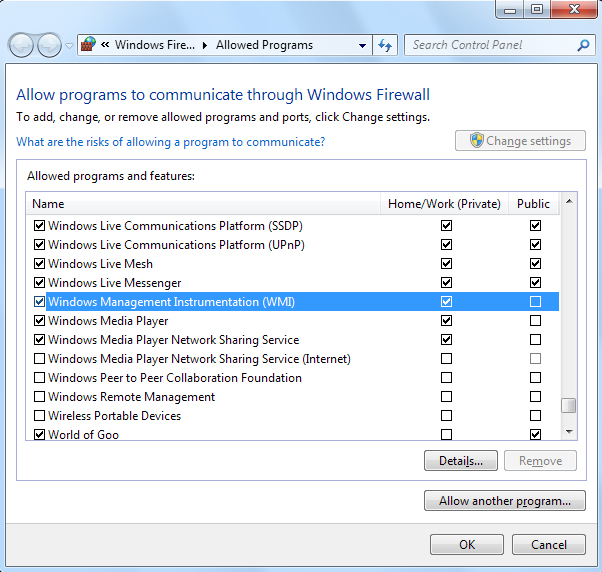
User accounts must also have administrative rights on the remote computer. Otherwise, the shutdown command will fail due to lack of permissions.
Turn off the remote computer
To turn off the remote computer, launch the Command Prompt window on the remote computer (press Start , type Command Prompt and press Enter ). Type the following command into the command prompt window:
Shutdown / i
From the Remote Shut down Dialog window, users can add one or more computers and specify whether to restart or shutdown or not. Select a warning for the user in the Option section.

If you are unsure about the name of the remote machine, click Start on the remote machine, right-click Computer in Start menu and select Properties . We will see the host name.
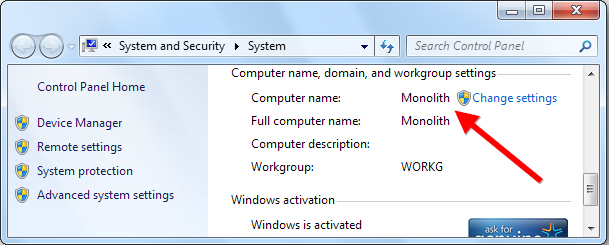
Users can also use a command instead of the graphical interface. This is an equivalent statement:
shutdown / s / m chris-laptop / t 30 / c 'Shutting down for maintenance.' / d P: 1: 1

Turn off from a computer running Linux
It is also possible to turn off the computer from a Linux machine. This requires the package ' samba ' to be installed. Install this package on Ubuntu with the following command:
sudo apt-get install samba-common
Then, use the command:
net rpc shutdown -I ip.address -U user% password
Replace ' ip.address ' with the Windows IP address, ' user ' with the username of an account with administrative rights on the remote machine, and ' password ' with the password of the user account ( user account ). Add the option ' -r ' to the command if you want your computer to reboot instead of shutting down.
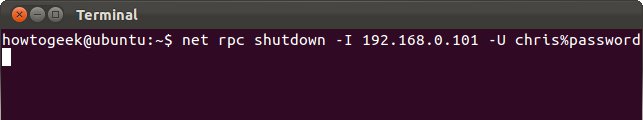
Remote desktop utility on Win7 or Win Vista also allows remote machine access to shut down or restart. But shutdown.exe is a faster and more efficient way for system administrators. Administrators can turn off or restart multiple machines at a faster time than login and manipulate on each machine.