Control the remote computer via iPhone or iPod Touch
TipsMake.com - In the previous tutorial, we presented the basic steps to set up a remote computer control system with iPhone with Remote Desktop and RDP Lite support software on iTunes. And this time, we will continue to introduce you to another application, which is Splashtop Remote Touchpad .
First, download this application on the iTunes App Store and install it directly on your iPhone or iPod Touch:

After installing, start the application from the main monitor screen:
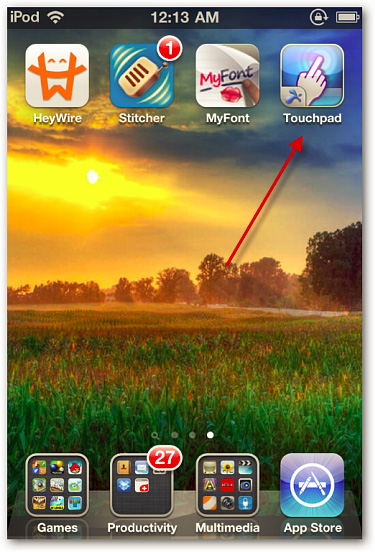
During this first operation, the program will ask the user to provide some relevant information as per option. You can agree or not because this is the first time, the last time you saw this message:

To continue, follow the instructions at the bottom of the screen:

Here, you need to download and install Splashtop Remote for Desktop
Next, visit Splashtop Remote's website and download the Remote Streamer for Mac or PC:

On the computer, we will proceed to install the program as usual, activate as Administrator and Next> Next> Finish:
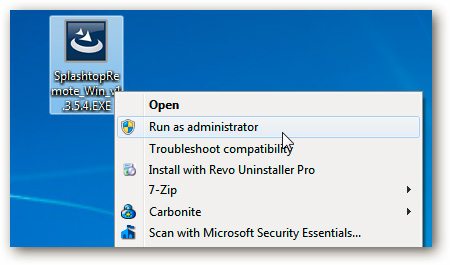
Launch the Splashtop Remote and set the parameters:

This process is similar to when setting up Splashtop Remote Desktop. And here, you can turn off or enable functions, change configuration, security level and Network:
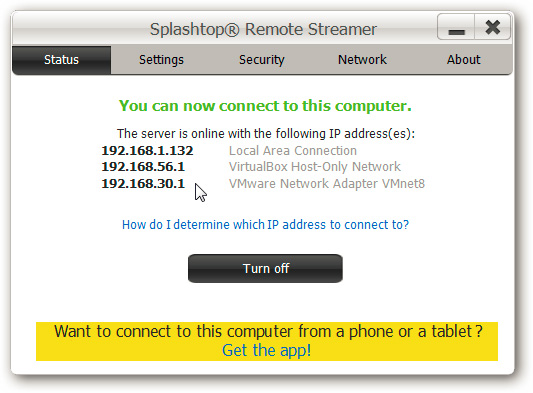
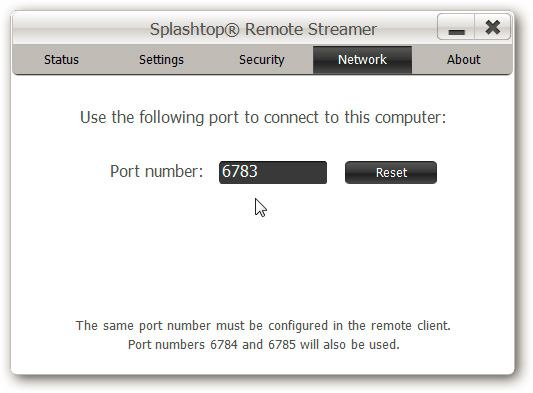
When you change the size of the Remote Streamer window, the program will display the following message so that the user knows that the application still works in 'underground' mode:
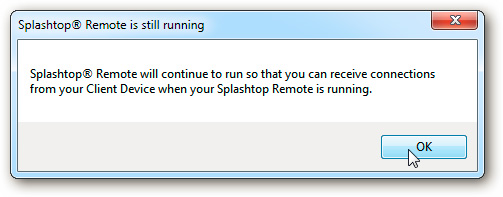
Icon of Remote Streamer under system tray:
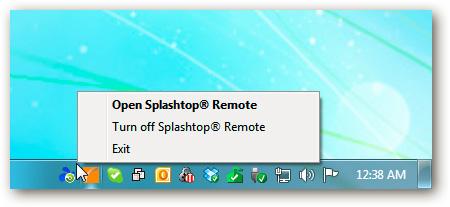
When we have succeeded in installing and setting up Remote Streamer , we will switch to iPhone or iPod Touch to use the Remote program. First, this application will review and list all computers with Remote Streamer installed, select the corresponding component you want to access:

The system requires you to enter the password you created in the previous step:
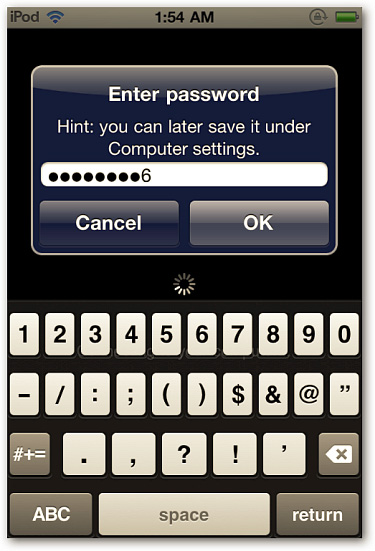
And your phone will be used as a touchpad on a laptop, move the cursor, left and right click, double click .:

Select the icon above the left corner of the screen to use the keyboard functions:
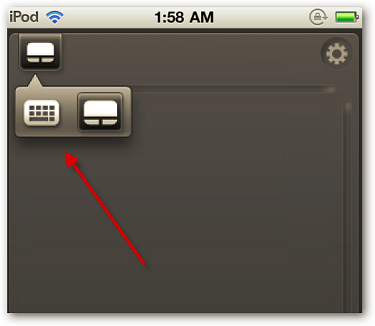
You will be able to use more functions such as editing text content, Windows function keys, 4 scrolling arrow keys .:
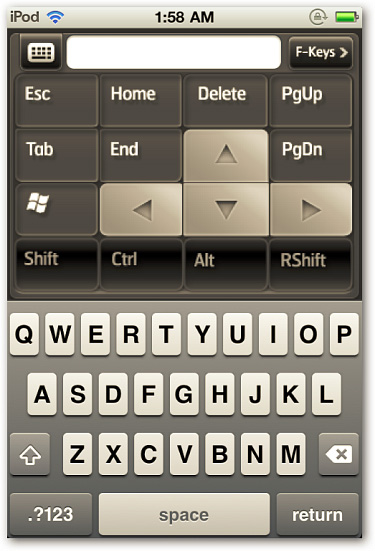
Click on the icon again to return to the Touchpad function:
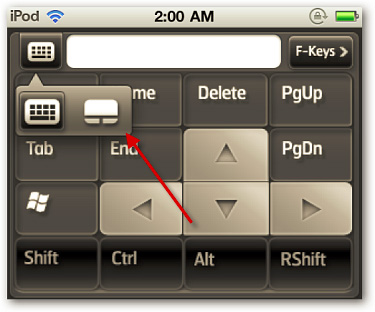
Some other settings for this Touchpad:

This can be considered one of the most comprehensive solutions if you have an HTPC model, or want to enjoy videos with Windows Media Center / iTunes while you are relaxing:
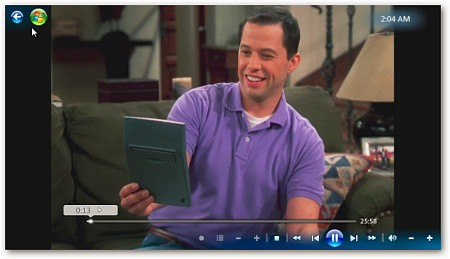
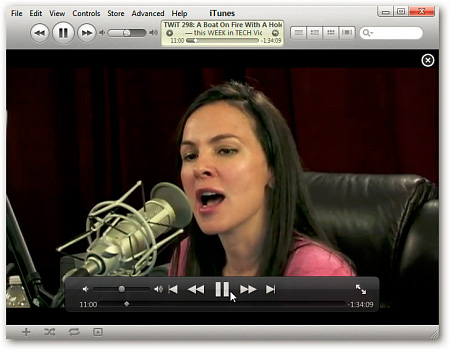
Through many practical tests, with many objective reviews, the Splashtop Remote Touchpad is very useful and easy to use. And of course, your system must operate via internal wifi network. The developer provides users with an iPad version for $ 2.99 , and the program also works with Mac OS X.
You should read it
- ★ Connect your iPhone or iPod phone to Windows 7 via Bluetooth
- ★ Control Apple TV remotely with iPad, iPhone or iPod Touch
- ★ Control remote computers via Remote Desktop mechanism with iPhone, iPad or iPod Touch
- ★ Manage mobile devices using iOS 5 remote with Find My iPhone
- ★ Access and control remote Windows computers via Mac OS X system