Instructions to fix Bad hard drive errors simply and effectively
Bad sectors affect the ability to store and retrieve data. Users can check and fix them with specialized software or replace the hard drive if necessary.
Cut Bad Hard Drive Sectors with PartitionMagic
Step 1: Insert the Hiren BootCD into the CD/DVD Rom drive and set up the BISO to boot the computer from the CD/DVD Rom drive.
After booting, move the highlighted area to Start BootCD and press Enter to continue.
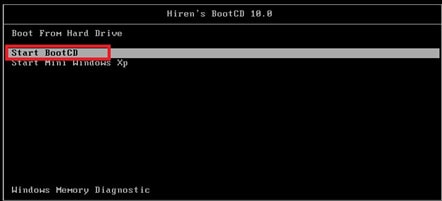
Step 2: Move the highlighted area to Partition Tools… Then press Enter .
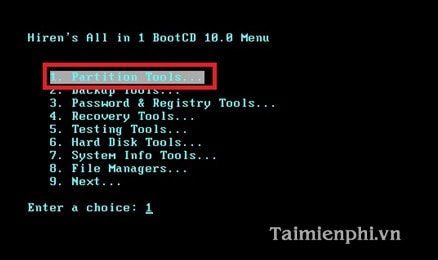
Step 3: Move the highlighted area to Partition Magic Pro 8.05 and press Enter.

The program will then list the parameters of your hard drive.
(In this example the hard drive has 1 8Gb partition)
Step 4: If your computer has multiple drives, choose the hard drive with Bad-Sector and remember the parameters of that partition to proceed with zoning.
After identifying the Bad-Sector area, click the red X button to delete and cut that partition.

Step 5: When the notification appears, enter OK from the keyboard into the blank box to confirm and then press OK .
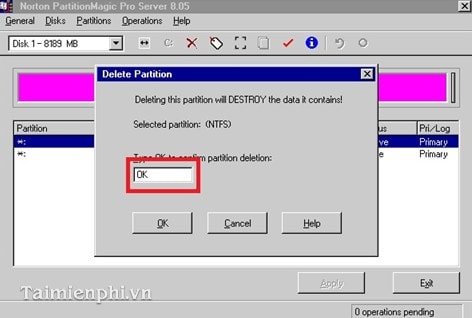
Step 6: After deleting the Bad-Secter partition, you need to create a new partition by:
Press C to create a new partition.
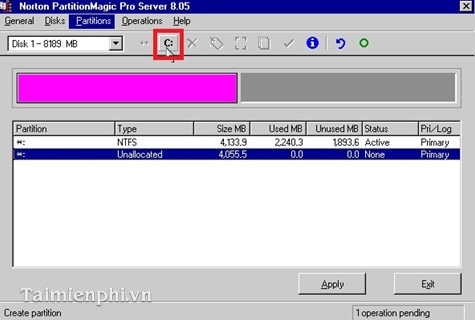
Step 7: Set the parameters according to the image below or as desired, then click OK .
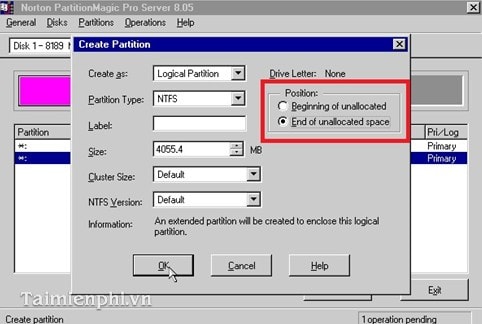
Step 8: Then click Apply to repartition the program. Exit the program, restart the computer.
Note: If the Bad-Sector is in the partition where the operating system is installed, you must reinstall it and zoning the Bad-Sector will cause data loss on that partition. You should back up your data before zoning the Bad-Sector.
 The simplest way to create a virtual drive using Virtual Drive
The simplest way to create a virtual drive using Virtual Drive Detailed instructions for installing and using VMware virtual machines
Detailed instructions for installing and using VMware virtual machines The simplest way to read and open Host file on Windows XP/7/8/10
The simplest way to read and open Host file on Windows XP/7/8/10 How to install Word and Excel Password Recovery Wizard to recover Word, Excel password
How to install Word and Excel Password Recovery Wizard to recover Word, Excel password How to fix error 1068 causing Windows Audio Service not to work
How to fix error 1068 causing Windows Audio Service not to work Dell introduces a series of AI-integrated computers, including Intel Core Ultra series
Dell introduces a series of AI-integrated computers, including Intel Core Ultra series