Hard drive and data protection skills - Part I
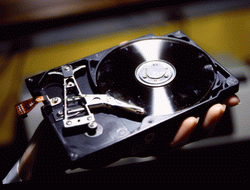 Your computer's hard drive is lost or infected, making the Windows operating system unable to boot. So what tools do you have that can help you get your data back quickly?
Your computer's hard drive is lost or infected, making the Windows operating system unable to boot. So what tools do you have that can help you get your data back quickly?
But the sad truth is that until we pay attention to these issues it is often too late. However, we can still be prepared to deal with such disasters by learning ways to protect the most valuable assets in our computers - hard drives.
Simple but effective
Are you sure you can retrieve e-mails, reports or all that is important to you once your hard drive is broken? How long will it take you to reinstall the operating system and essential applications?
There is only one way to ensure that you avoid data loss in such cases that you should regularly copy data to another storage device such as a second hard drive. Your computer for example.
Still using the method above, you can use data back-up utilities such as Windows applications. Unfortunately, Windows' back-up application does not support writing data to a CD or DVD drive even if Windows Explorer has this feature. The solution to this problem is that you can back up all data into one file and then use the burner to burn it to a CD or DVD.
But you also have to pay attention to the point that you must be sure to understand the back-up and restore data. Consistent use of a back-up application and data recovery.
As a back-up measure, you can use Symantec's Norton Ghost program to back up your entire hard drive into a single 'image' file and burn it to a CD, DVD or any other device. Any other storage. Another advantage is that Ghost can copy and restore the entire operating system, applications, specific settings of your own . and save you time in the recovery process.
Encrypt data protection
Do you have sensitive information that you don't want others to access? Using different user accounts in Windows is also a good method.
Using a user account with a password to log in to your system is a good method but not secure enough. Others can still break the password or install another version of the operating system on your computer and can easily access your data.
The solution to this problem is that you can use the data encryption feature available in Windows XP operating system - note that this feature only applies to NTFS-formatted hard drives. Please right-click on any folder or file, select Properties, switch to Advanced and check Encrypt. So only you will be able to read this encrypted data. And to decrypt these data, please repeat the above process but instead of ticking Encrypt, please tick Decrypt.
(There's more)
HVD - (PCmag)